我們今天要來做發文的component
yarn add react-markdown remark-gfm
npx shadcn-ui@latest add input textarea tabs alert checkbox
同樣的我們先定義型別
在
src/lib/utils/threads.ts
建立一個檔案
目的是建立定義發文的內容 並寫一個驗證發文格式正確的驗證function
export interface PostInput {
threadId?: string; //Reply才會有
title?: string; // 標題
name?: string; // 發文者名稱
content?: string; // 發文內容
youtubeLink?: string; // youtube連結
image?: File | null; // image的圖片
}
const MAX_IMAGE_SIZE = 5 * 1024 * 1024; // 5MB
export const validatePostInput = (input: PostInput) => {
const contentFilled = !!input.content || input.content?.trim() !== "";
const youtubeLinkFilled = !!input.youtubeLink;
const imageFilled = !!input.image;
// 內文 youtube連結 圖片 至少要有一個
if (!contentFilled && !youtubeLinkFilled && !imageFilled) {
throw new Error(
"At least one of Content, YouTube Link, or Image must be provided"
);
}
// 畫面上沒辦法同時顯示圖片跟youtube影片
if (youtubeLinkFilled && imageFilled) {
throw new Error(
"You can only provide either a YouTube Link or an Image, not both"
);
}
// 確保圖片大小不會超過我們設定的大小
if (input.image) {
if (input.image.size > MAX_IMAGE_SIZE) {
throw new Error("Image size exceeds the limit");
}
if (!input.image.type.startsWith("image/")) {
throw new Error("Only accept image");
}
}
// 檢查youtube連結的正確性
if (youtubeLinkFilled) {
const youtubeIdRegex = /^[a-zA-Z0-9_-]{11}$/;
const extractedId = extractYouTubeVideoId(input.youtubeLink!);
if (!extractedId || !youtubeIdRegex.test(extractedId)) {
throw new Error("Invalid YouTube Link");
}
}
return;
};
export const extractYouTubeVideoId = (url: string): string | null => {
const regex =
/^(?:https?:\/\/)?(?:www\.)?(?:youtube\.com\/(?:[^\/\n\s]+\/\S+\/|(?:v|e(?:mbed)?)\/|\S*?[?&]v=)|youtu\.be\/)([a-zA-Z0-9_-]{11})/;
const match = url.match(regex);
return match ? match[1] : null;
};
在src/components/thread/PostContent.tsx建立檔案
我們希望使用者可以使用markdown語法 因此使用了ReactMarkdown
import React from "react";
import ReactMarkdown from "react-markdown";
import remarkGfm from "remark-gfm";
export const PostContent: React.FC<{ content: string }> = ({ content }) => {
return (
<ReactMarkdown
remarkPlugins={[remarkGfm]}
components={{
h1: ({ node, ...props }) => (
<h1 className="text-3xl font-bold mb-4" {...props} />
),
h2: ({ node, ...props }) => (
<h2 className="text-2xl font-semibold mb-3" {...props} />
),
h3: ({ node, ...props }) => (
<h3 className="text-xl font-semibold mb-2" {...props} />
),
p: ({ node, ...props }) => <p className="mb-2" {...props} />,
ul: ({ node, ...props }) => (
<ul className="list-disc pl-5 mb-4" {...props} />
),
ol: ({ node, ...props }) => (
<ol className="list-decimal pl-5 mb-4" {...props} />
),
li: ({ node, ...props }) => <li className="mb-1" {...props} />,
a: ({ node, href, children, ...props }) => (
<a
href={href}
className="text-blue-500 hover:underline"
target="_blank"
rel="noopener noreferrer"
>
{children}
</a>
),
blockquote: ({ node, children, ...props }) => {
return (
<blockquote
className={`border-l-4 border-gray-300 pl-4 italic my-1`}
{...props}
>
{children}
</blockquote>
);
},
}}
className="line-break prose prose-sm sm:prose lg:prose-lg max-w-none break-words overflow-wrap-anywhere"
>
{content}
</ReactMarkdown>
);
};
然後在同一個資料夾內建立
src/components/thread/PostCard.tsx
的檔案
"use client";
import React, { useState } from "react";
import {
Upload,
Link,
Eye,
EyeOff,
Loader,
X,
MessageCircle,
} from "lucide-react";
import Markdown from "react-markdown";
import remarkGfm from "remark-gfm";
import { useRouter } from "next/navigation";
import { Button } from "@/components/ui/button";
import { Input } from "@/components/ui/input";
import { Textarea } from "@/components/ui/textarea";
import { Card, CardContent } from "@/components/ui/card";
import { Tabs, TabsList, TabsTrigger, TabsContent } from "@/components/ui/tabs";
import { Alert, AlertDescription } from "@/components/ui/alert";
import { Checkbox } from "@/components/ui/checkbox";
import { validatePostInput, PostInput } from "@/lib/utils/threads";
import { PostContent } from "./PostContent";
interface PostCardProps {
description?: string;
threadId?: string; // 回覆時需要帶入threadId 才知道是回覆給哪一個thread
onClose?: () => void; // 回覆時使用彈窗來讓使用者輸入
}
export default function PostCard({
description,
threadId,
onClose,
}: PostCardProps) {
const isReply = !!onClose;
const fileInputID = `dropzone-file-${isReply ? `${threadId}-reply` : "page"}`;
const [markdownInfo, setMarkdownInfo] = useState("");
const [title, setTitle] = useState("");
const [name, setName] = useState("");
const [isPreview, setIsPreview] = useState(false);
const [youtubeLink, setYoutubeLink] = useState("");
const [file, setFile] = useState<File | null>(null);
const [error, setError] = useState<string | null>(null);
const [isLoading, setIsLoading] = useState(false);
const [isSage, setIsSage] = useState(false);
const router = useRouter();
const handleContentChange = (e: React.ChangeEvent<HTMLTextAreaElement>) => {
setMarkdownInfo(e.target.value);
};
const handleFileChange = (e: React.ChangeEvent<HTMLInputElement>) => {
if (e.target.files && e.target.files[0]) {
const selectedFile = e.target.files[0];
if (!selectedFile.type.startsWith("image/")) {
setError("Please select an image file");
return;
}
setFile(selectedFile);
setError(null);
}
};
const handleSubmit = async (e: React.FormEvent) => {
e.preventDefault();
setError(null);
setIsLoading(true);
try {
const formData = new FormData();
formData.append("name", name);
formData.append("content", markdownInfo);
if (isReply) {
if (!threadId) throw new Error("Thread ID is required for replies");
const replyInput: PostInput = {
threadId,
name,
content: markdownInfo,
youtubeLink,
image: file,
};
validatePostInput(replyInput);
formData.append("threadId", threadId);
formData.append("sage", isSage.toString());
} else {
const postInput: PostInput = {
title,
name,
content: markdownInfo,
youtubeLink,
image: file,
};
validatePostInput(postInput);
formData.append("title", title);
}
if (youtubeLink?.trim()) {
formData.append("youtubeLink", youtubeLink.trim());
}
if (file) {
formData.append("image", file);
}
// Reset form fields
setTitle("");
setName("");
setMarkdownInfo("");
setYoutubeLink("");
setFile(null);
// Close modal if it's a reply, otherwise refresh the page
if (isReply && onClose) {
onClose();
}
router.refresh();
} catch (error) {
console.error("Submission error:", error);
const message =
error instanceof Error ? error.message : "An unexpected error occurred";
setError(message);
} finally {
setIsLoading(false);
}
};
return (
<Card
className={`mb-4 shadow-md ${
isReply ? "w-full max-w-md mx-auto" : "mx-auto max-w-3xl"
}`}
>
<CardContent className="p-3 relative">
{isReply && onClose && (
<Button
variant="ghost"
size="icon"
onClick={onClose}
className="absolute top-2 right-2"
>
<X className="h-4 w-4" />
</Button>
)}
<form className="space-y-2" onSubmit={handleSubmit}>
<div className="flex space-x-2">
{!isReply && (
<Input
placeholder="Title"
className="text-base"
value={title}
onChange={(e) => setTitle(e.target.value)}
disabled={isLoading}
/>
)}
<Input
placeholder="Name"
className="text-base"
value={name}
onChange={(e) => setName(e.target.value)}
disabled={isLoading}
/>
</div>
<div className="relative">
<Button
type="button"
variant="ghost"
onClick={() => setIsPreview((prev) => !prev)}
className="absolute top-2 right-2 z-10 flex items-center"
disabled={isLoading}
>
{isPreview ? (
<EyeOff className="w-4 h-4 m-2" />
) : (
<Eye className="w-4 h-4 m-2" />
)}
</Button>
{isPreview ? (
<div className="min-h-40">
<PostContent content={markdownInfo} />
</div>
) : (
<Textarea
placeholder="Content"
className="h-40 text-sm border"
value={markdownInfo}
onChange={handleContentChange}
disabled={isLoading}
/>
)}
</div>
<Tabs defaultValue="image">
<TabsList className="grid grid-cols-2">
<TabsTrigger value="image" disabled={isLoading}>
Upload
</TabsTrigger>
<TabsTrigger value="youtube" disabled={isLoading}>
YouTube
</TabsTrigger>
</TabsList>
<TabsContent value="youtube">
<div className="flex items-center">
<Link className="mr-2" />
<Input
placeholder="YouTube Link"
value={youtubeLink}
onChange={(e) => setYoutubeLink(e.target.value)}
disabled={isLoading}
/>
</div>
</TabsContent>
<TabsContent value="image">
<div className="flex items-center justify-center w-full h-28 border-2 border-dashed rounded-lg bg-gray-50 hover:bg-gray-100 cursor-pointer">
<label
htmlFor={fileInputID}
className="flex flex-col items-center justify-center w-full h-full"
>
<Upload className="w-8 h-8 text-gray-400 mb-2" />
<p className="text-xs text-gray-500">
{file ? file.name : "Click or drag to upload image"}
</p>
<input
id={fileInputID}
type="file"
className="hidden"
onChange={handleFileChange}
disabled={isLoading}
accept="image/*"
/>
</label>
</div>
</TabsContent>
</Tabs>
{!isReply && description && (
<Markdown
className="text-sm text-gray-500 whitespace-pre-wrap"
remarkPlugins={[remarkGfm]}
>
{description}
</Markdown>
)}
{error && (
<Alert variant="destructive">
<AlertDescription>{error}</AlertDescription>
</Alert>
)}
<div className="flex">
<Button
type="submit"
className="w-full bg-blue-500 text-white hover:bg-blue-600 transition-colors duration-200"
disabled={isLoading}
>
{isLoading ? (
<>
<Loader className="mr-2 h-4 w-4 animate-spin" />
Submitting...
</>
) : isReply ? (
"Submit reply"
) : (
"Submit"
)}
</Button>
{isReply && (
<div className="flex items-center space-x-2 ml-2">
<Checkbox
id="sage"
checked={isSage}
onCheckedChange={(checked) => setIsSage(checked as boolean)}
/>
<label
htmlFor="sage"
className="text-sm font-medium leading-none peer-disabled:cursor-not-allowed peer-disabled:opacity-70"
>
Sage
</label>
</div>
)}
</div>
</form>
</CardContent>
</Card>
);
}
修改
src/app/service/[serviceId]/page.tsx
這個檔案
import React from "react";
import ThreadComponent, { IThread } from "@/components/thread/ThreadComponent";
import Title, { IService } from "@/components/layout/Title";
import PostCard from "@/components/thread/PostCard";
export const threads: IThread[] = [
{
id: "1",
name: "John Doe",
title: "How to learn TypeScript",
content:
"I'm new to TypeScript and looking for resources to get started. Any recommendations?",
image: "https://picsum.photos/400/300",
youtubeID: "abc123",
userId: "user123",
createdAt: "2024-08-21T10:30:00Z",
replies: [
{
id: "1-1",
name: "Great resource for beginners",
content: "You should check out the official TypeScript documentation.",
image: "https://picsum.photos/200/200",
userId: "user234",
createdAt: "2024-08-21T11:00:00Z",
},
{
id: "1-2",
name: "Try this course",
content: "Udemy has a great course on TypeScript for beginners.",
image: "https://picsum.photos/300/200",
userId: "user345",
createdAt: "2024-08-21T11:15:00Z",
},
{
id: "1-3",
name: "Consider this book",
content:
"I recommend 'TypeScript Quickly'. It's a great book for getting started.",
image: "https://picsum.photos/250/250",
userId: "user456",
createdAt: "2024-08-21T11:30:00Z",
},
{
id: "1-4",
name: "Interactive tutorials",
content:
"Check out TypeScript exercises on freeCodeCamp or Codecademy.",
image: "https://picsum.photos/300/300",
userId: "user567",
createdAt: "2024-08-21T11:45:00Z",
},
],
},
{
id: "2",
name: "Jane Smith",
title: "React vs Angular: Which is better?",
content:
"I'm trying to decide between React and Angular for my next project. What are your thoughts?",
image: "https://picsum.photos/500/300",
youtubeID: "def456",
userId: "user456",
createdAt: "2024-08-20T14:45:00Z",
replies: [
{
id: "2-1",
name: "React is more flexible",
content:
"I prefer React because it gives me more flexibility in how I structure my projects.",
image: "https://picsum.photos/400/400",
userId: "user678",
createdAt: "2024-08-20T15:00:00Z",
},
],
},
{
id: "3",
name: "Alice Johnson",
title: "My journey with Next.js",
content:
"I've been using Next.js for a few months now, and it's been a great experience. Here's what I've learned.",
image: "https://picsum.photos/400/400",
youtubeID: "ghi789",
userId: "user789",
createdAt: "2024-08-19T09:15:00Z",
replies: [
{
id: "3-1",
name: "Next.js is awesome!",
content:
"I agree, Next.js has a lot of great features, especially for SSR.",
image: "https://picsum.photos/350/350",
userId: "user890",
createdAt: "2024-08-19T09:30:00Z",
},
{
id: "3-2",
name: "Static site generation",
content: "Have you tried static site generation? It's super fast.",
image: "https://picsum.photos/300/400",
userId: "user901",
createdAt: "2024-08-19T09:45:00Z",
},
{
id: "3-3",
name: "Deployment options",
content: "Vercel makes deploying Next.js apps really easy.",
image: "https://picsum.photos/400/300",
userId: "user012",
createdAt: "2024-08-19T10:00:00Z",
},
],
},
];
export default async function Page({
params,
}: {
params: { serviceId: string };
}) {
const service: IService = {
id: params.serviceId,
name: "My Service",
topLinks: [{ name: "Nextjs", url: "https://nextjs.org/" }],
headLinks: [
{
name: "鐵人賽",
url: "https://ithelp.ithome.com.tw/users/20168796/ironman/7445",
},
{ name: "ithome", url: "https://ithelp.ithome.com.tw/" },
],
description: "This is an example service providing various utilities.",
};
return (
<div className="container mx-auto p-6 max-w-6xl relative">
<Title service={service} />
<PostCard description={service.description} />
{threads.map((thread) => (
<ThreadComponent
key={thread.id}
serviceId={params.serviceId}
thread={thread}
/>
))}
</div>
);
}
基本上就是增加
<PostCard description={service.description} />
這一行
同時由於我們將description放到了postCard內
目的是希望使用者發文之前可以確認板規
因此就不需要在Title下面重複description了
到
src/components/layout/Title.tsx
內將
<p className="text-sm text-gray-500 text-center whitespace-pre-wrap mb-2">
{service.description}
</p>
給移除
畫面應該會長這樣 讓使用者輸入想要發的文
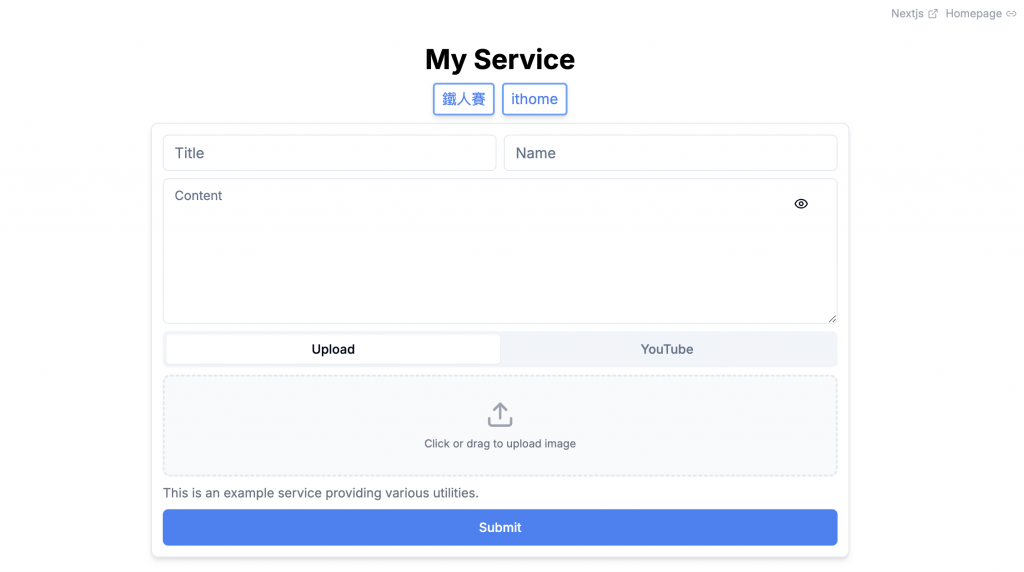
你可以嘗試在PostCard的Content內寫Markdown語法
然後點擊Content右上角的按鈕 確認語法是否正確render
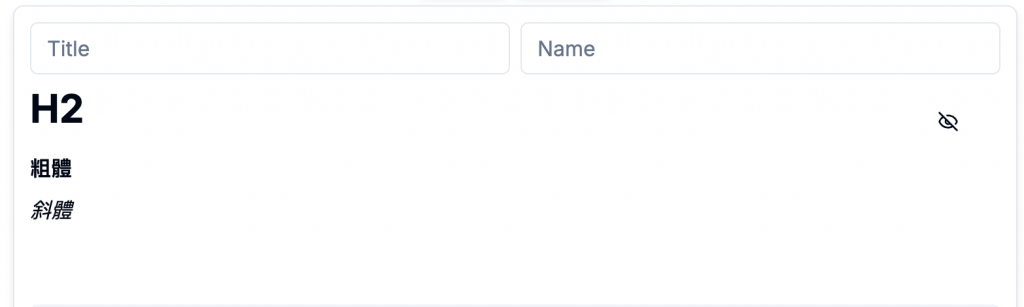
也可以嘗試content image youtubeLink都不填寫的情況下 看看錯誤會怎麼呈現
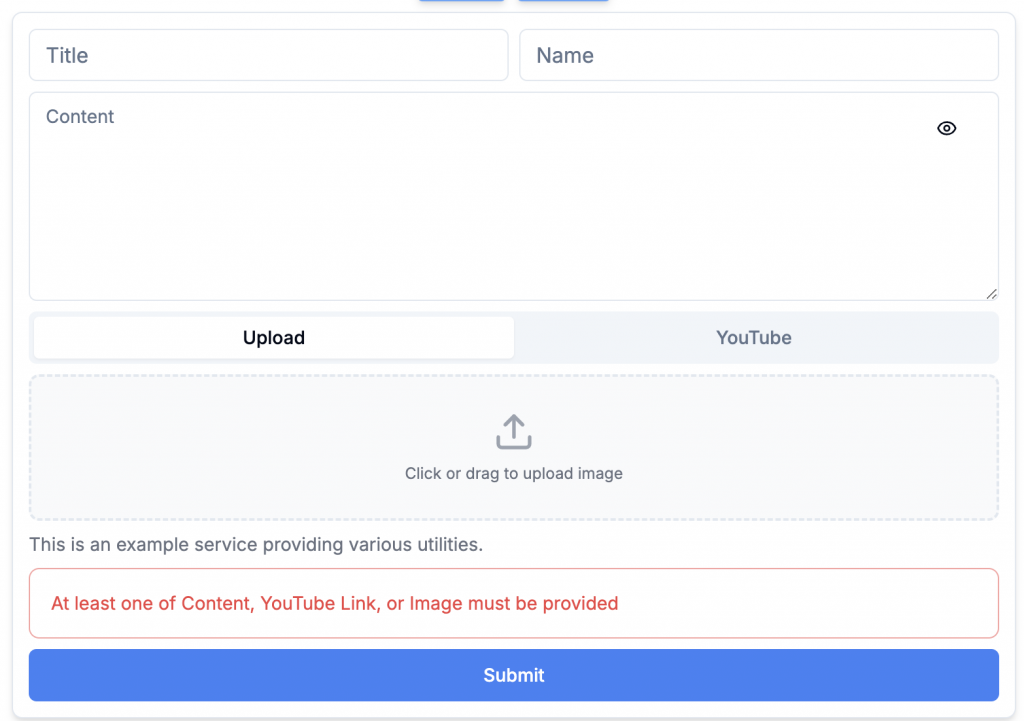
也可以根據你的需要 修改validatePostInput的規則
有興趣的話也可以去研究
<label
htmlFor={fileInputID}
className="flex flex-col items-center justify-center w-full h-full"
>
<Upload className="w-8 h-8 text-gray-400 mb-2" />
<p className="text-xs text-gray-500">
{file ? file.name : "Click or drag to upload image"}
</p>
<input
id={fileInputID}
type="file"
className="hidden"
onChange={handleFileChange}
disabled={isLoading}
accept="image/*"
/>
</label>
這裡的label與input之間的作用
