我們現在需要做一個thread頁面
並且讓Service頁面可以連結過去
export const threads: IThread[] = [...];
app/service/[serviceId]/[threadId]/page.tsx
import React from "react";
import { notFound } from "next/navigation";
import Title, { IService } from "@/components/layout/Title";
import ThreadComponent from "@/components/thread/ThreadComponent";
import { threads } from "../page";
export default async function Page({
params,
}: {
params: { threadId: string; serviceId: string };
}) {
const service: IService = {
id: params.serviceId,
name: "My Service",
topLinks: [{ name: "Nextjs", url: "https://nextjs.org/" }],
headLinks: [
{
name: "鐵人賽",
url: "https://ithelp.ithome.com.tw/users/20168796/ironman/7445",
},
{ name: "ithome", url: "https://ithelp.ithome.com.tw/" },
],
description: "This is an example service providing various utilities.",
};
const thread = threads.find((t) => t.id === params.threadId);
if (!thread) {
return notFound();
}
return (
<div className="container mx-auto p-6 max-w-6xl relative">
<Title service={service} />
<ThreadComponent
serviceId={params.serviceId}
thread={thread}
/>
</div>
);
}
這裏我們使用了一個新的nextjs的特性
也就是notFound
if (!thread) {
return notFound();
}
這將立刻停止當前的渲染流程 並回傳一個 404 錯誤頁面
以往要再nextjs中 觸發這個頁面
需要回傳特定的http的狀態碼或是手動轉導向
但是notFound簡化了這個過程
在我們的thread頁面中
const thread = threads.find((t) => t.id === params.threadId);
if (!thread) {
return notFound();
}
我們將會根據路徑內的serviceId去找對應的thread
如果沒有找到則回傳404頁面
你可以嘗試進入以下的頁面
應該可以正常瀏覽
但是進入到
時 會回傳404的頁面
這是因為在我們準備的假資料中 沒有threadId為4的資料
我們會希望可以在service頁面 點選thread以方便我們看這個thread的內容
例如在thread中點選標題 然後就連結到thread的頁面
修改src/components/thread/ThreadComponents.tsx
interface ThreadComponentProps {
serviceId: string;
thread: IThread;
isPage?: boolean; // 確認現在是在Service或是Thread
}
對應的component也要修改
const ThreadComponent: React.FC<ThreadComponentProps> = ({
thread,
serviceId,
isPage = false, //預設為service
}) => { ...
// 如果是thread頁面 就不需要隱藏多餘的回應了 因為只有一個thread
const visibleReplies =
!isPage && !showAllReplies
? thread.replies.slice(-visibleRepliesNum)
: thread.replies;
在title部分 加上Link
<CardTitle className={"text-2xl font-bold text-center"}>
{isPage ? (
<> {thread.title}</>
) : (
<Link
href={`/service/${serviceId}/${thread.id}`}
className="hover:underline"
>
{thread.title}
</Link>
)}
</CardTitle>
如果是thread頁面 就不需要展開或折疊的button
<Separator className="mb-4" />
{!isPage && thread.replies.length > visibleRepliesNum && (
<Button
variant="outline"
onClick={() => setShowAllReplies(!showAllReplies)}
className="w-full mb-4"
>
{showAllReplies ? (
<>
<ChevronUp className="mr-2 h-4 w-4" /> Hide Replies
</>
) : (
<>
<ChevronDown className="mr-2 h-4 w-4" /> Show All{" "}
{thread.replies.length} Replies
</>
)}
</Button>
)}
全部的程式碼如下
"use client";
import React, { useState } from "react";
import Link from "next/link";
import {
Card,
CardContent,
CardHeader,
CardTitle,
CardFooter,
} from "@/components/ui/card";
import { Button } from "@/components/ui/button";
import { Separator } from "@/components/ui/separator";
import { ChevronDown, ChevronUp } from "lucide-react";
export interface IThread {
id: string;
name: string;
title: string;
content?: string;
image?: string;
youtubeID?: string;
userId: string;
createdAt: string;
replies: IReply[];
}
export interface IReply {
id: string;
name: string;
content?: string;
image?: string;
youtubeID?: string;
userId: string;
createdAt: string;
}
interface ThreadComponentProps {
serviceId: string;
thread: IThread;
isPage?: boolean;
}
export const MediaContent: React.FC<{
imageURL: string | undefined;
youtubeID: string | undefined;
}> = ({ imageURL, youtubeID }) => {
if (imageURL) {
return (
<div>
<img
src={imageURL}
className="w-full h-full max-w-full max-h-[400px] object-contain cursor-pointer"
/>
</div>
);
}
if (youtubeID) {
return (
<div className="relative w-full pt-[56.25%]">
<iframe
src={`https://www.youtube.com/embed/${youtubeID}`}
allow="accelerometer; autoplay; clipboard-write; encrypted-media; gyroscope; picture-in-picture"
allowFullScreen
className="absolute top-0 left-0 w-full h-full rounded-lg"
></iframe>
</div>
);
}
return null;
};
const ThreadComponent: React.FC<ThreadComponentProps> = ({
thread,
serviceId,
isPage = false,
}) => {
const [showAllReplies, setShowAllReplies] = useState(false);
const visibleRepliesNum = 2;
const visibleReplies =
!isPage && !showAllReplies
? thread.replies.slice(-visibleRepliesNum)
: thread.replies;
return (
<Card
id={thread.id}
className={
"mb-6 overflow-hidden scroll-mt-20 transition-all duration-300"
}
>
<CardHeader className="pb-3">
<div className="flex items-center justify-center">
<CardTitle className={"text-2xl font-bold text-center"}>
{isPage ? (
<> {thread.title}</>
) : (
<Link
href={`/service/${serviceId}/${thread.id}`}
className="hover:underline"
>
{thread.title}
</Link>
)}
</CardTitle>
</div>
<div
className="flex flex-wrap items-center gap-2 text-sm text-gray-500"
id={thread.id}
>
<span className="font-semibold text-gray-700">{thread.name}</span>
<span>ID: {thread.userId}</span>
<span className="ml-auto flex items-center">{thread.createdAt}</span>
<span className="text-blue-300 ml-1">No: {thread.id}</span>
</div>
</CardHeader>
<CardContent className="pt-3">
<div className="flex flex-col md:flex-row md:space-x-4">
{thread.image || thread.youtubeID ? (
<>
<div className="w-full md:w-1/2 mb-4 md:mb-0 h-auto">
<MediaContent
imageURL={thread.image}
youtubeID={thread.youtubeID}
/>
</div>
<div className="w-full md:w-1/2">{thread.content}</div>
</>
) : (
<div className="w-full md:w-1/2 mx-auto">{thread.content}</div>
)}
</div>
</CardContent>
{thread.replies.length > 0 && (
<CardFooter className="flex flex-col pt-4">
<Separator className="mb-4" />
{!isPage && thread.replies.length > visibleRepliesNum && (
<Button
variant="outline"
onClick={() => setShowAllReplies(!showAllReplies)}
className="w-full mb-4"
>
{showAllReplies ? (
<>
<ChevronUp className="mr-2 h-4 w-4" /> Hide Replies
</>
) : (
<>
<ChevronDown className="mr-2 h-4 w-4" /> Show All{" "}
{thread.replies.length} Replies
</>
)}
</Button>
)}
<div className="space-y-4 w-full">
{visibleReplies.map((reply, index) => (
<div key={reply.id} className={"mt-4 scroll-mt-20 $"}>
{index > 0 && <Separator />}
<div>
<div
className="flex flex-wrap items-center gap-2 text-sm text-gray-500"
id={reply.id}
>
<span className="font-semibold text-gray-700">
{reply.name}
</span>
<span>ID: {reply.userId}</span>
<span className="ml-auto flex items-center">
{reply.createdAt}
</span>
<span className="text-blue-300 ml-1">No: {reply.id}</span>
</div>
<div className="mt-2">
<div className="flex flex-col md:flex-row md:space-x-4">
{reply.image || reply.youtubeID ? (
<>
<div className="w-full md:w-1/2 mb-4 md:mb-0 h-auto">
<MediaContent
imageURL={reply.image}
youtubeID={reply.youtubeID}
/>
</div>
<div className="w-full md:w-1/2">{reply.content}</div>
</>
) : (
<div className="w-full md:w-1/2 mx-auto">
{reply.content}
</div>
)}
</div>
</div>
</div>
</div>
))}
</div>
</CardFooter>
)}
</Card>
);
};
export default ThreadComponent;
這些都改好之後 回到src/app/service/[serviceId]/[threadId]/page.tsx
<ThreadComponent
serviceId={params.serviceId}
thread={thread}
isPage={true}
/>
接著來到
你應該就可以看到修改的結果
你可以隨意點選一個Thread的Title 然後讓它將你轉到Thread的頁面去
今天我們介紹了nextjs的notFound特性
並且修改了畫面 讓service頁面可以連結到thread頁面
Read相關的部分做完了之後 明天我們可以來做Write的部分
