table_calendar 是 Flutter 中一個常見的插件,可以在應用裡顯示和管理日曆。它提供了很多功能和設定選項,讓開發者能輕鬆地把日曆加入到應用中,方便用戶查看日期和安排活動。
要使用 table_calendar,需要在 pubspec.yaml 文件中添加 dependencies:
dependencies:
flutter:
sdk: flutter
table_calendar: ^3.1.2
就可以使用 TableCalendar 了,以下為範例程式碼
TableCalendar(
firstDay: DateTime.utc(2020, 1, 1),
lastDay: DateTime.utc(2030, 12, 31),
focusedDay: DateTime.now(),
calendarFormat: CalendarFormat.month,
onDaySelected: (selectedDay, focusedDay) {
// 更新選定的日期或觸發其他動作
},
eventLoader: (day) {
// 根據日期載入事件
return [];
},
)
實際demo: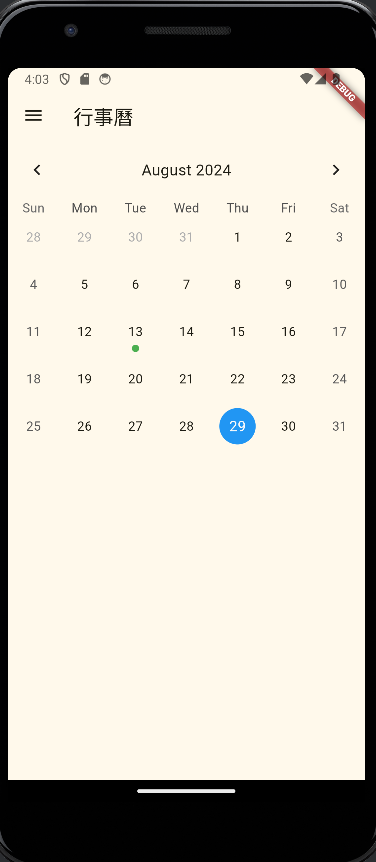
我們明天見~
