image_picker、image_gallery_saver 和 photo_view 是 Flutter 中常用的三個插件,通常一起使用來實現圖片處理的功能。這些插件可以幫助我們建立一個完整的圖片處理應用,從選擇圖片、保存圖片到查看圖片,都能輕鬆實現。
image_picker 是一個從手機相冊選擇圖片或直接用相機拍照的插件。可以輕鬆加入到任何需要圖片上傳的應用中。
final ImagePicker _picker = ImagePicker();
// 從相冊中選取圖片
final XFile? image = await _picker.pickImage(source: ImageSource.gallery);
// 使用相機拍照
final XFile? photo = await _picker.pickImage(source: ImageSource.camera);
// 獲取圖片的路徑
if (image != null) {
String path = image.path;
}
image_gallery_saver 是用來把圖片或影片保存到手機相冊的插件。當用戶創建了一張新圖片或者編輯了一張圖片時,可以用這個插件來將它保存到本地相冊。
import 'package:photo_view/photo_view.dart';
// 在一個圖片查看頁面中使用 PhotoView
PhotoView(
imageProvider: AssetImage('assets/sample_image.png'), // 本地圖片
minScale: PhotoViewComputedScale.contained,
maxScale: PhotoViewComputedScale.covered * 2,
);
photo_view 是一個功能強大的圖片查看插件,可以支持縮放、拖動和旋轉等操作,就像手機內建的相簿一樣。
import 'package:image_gallery_saver/image_gallery_saver.dart';
import 'dart:typed_data';
// 保存圖片到相冊
final result = await ImageGallerySaver.saveImage(Uint8List.fromList(imageBytes));
要使用這三個插件,需要在 pubspec.yaml 文件中添加 dependencies:
dependencies:
flutter:
sdk: flutter
image_picker: ^1.1.2
image_gallery_saver: ^2.0.3
photo_view: ^0.15.0
三個組合起來使用的demo長這樣: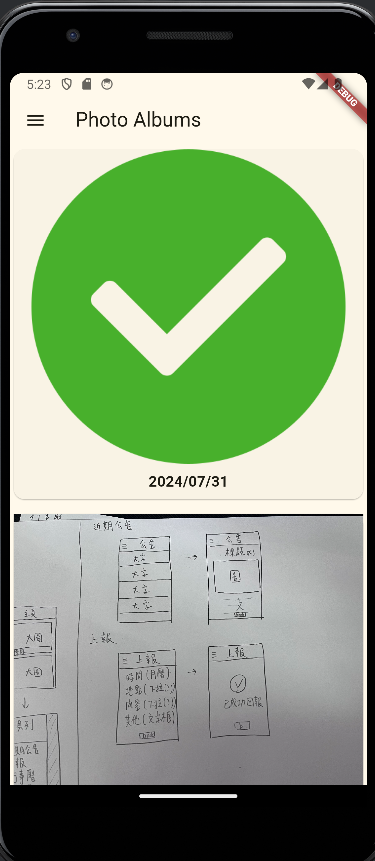
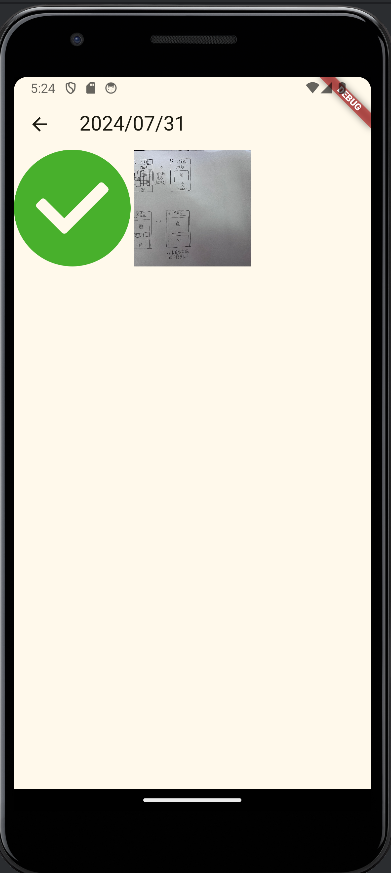

我們明天見~
