connectivity_plus 是 Flutter 社區中常用的一個插件,它用於檢測設備的網絡連接狀態。無論設備是通過 Wi-Fi、移動數據還是根本沒有連接到網絡,connectivity_plus 插件都能幫助你獲取當前的網絡狀態。
要使用這個插件,需要在 pubspec.yaml 文件中添加 dependencies:
dependencies:
flutter:
sdk: flutter
connectivity_plus: ^6.0.5
ConnectivityResult result = await _connectivity.checkConnectivity();
可以自己設定列印的文字
if (result == ConnectivityResult.wifi) {
print('Connected to Wi-Fi');
} else if (result == ConnectivityResult.mobile) {
print('Connected to Mobile Data');
} else if (result == ConnectivityResult.none) {
print('No Internet Connection');
}
_connectivity.onConnectivityChanged.listen((ConnectivityResult result) {
if (result == ConnectivityResult.wifi) {
print('Switched to Wi-Fi');
} else if (result == ConnectivityResult.mobile) {
print('Switched to Mobile Data');
} else if (result == ConnectivityResult.none) {
print('Lost Internet Connection');
}
}
如果有連上 Wifi 它會長這樣
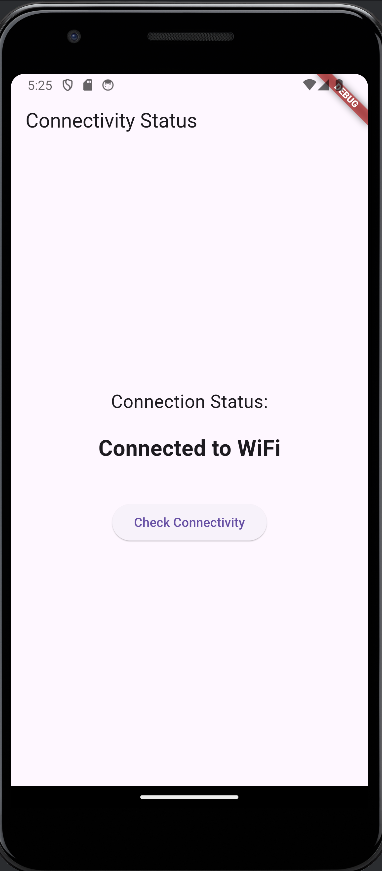
當我們切斷 Wifi 只開行動熱點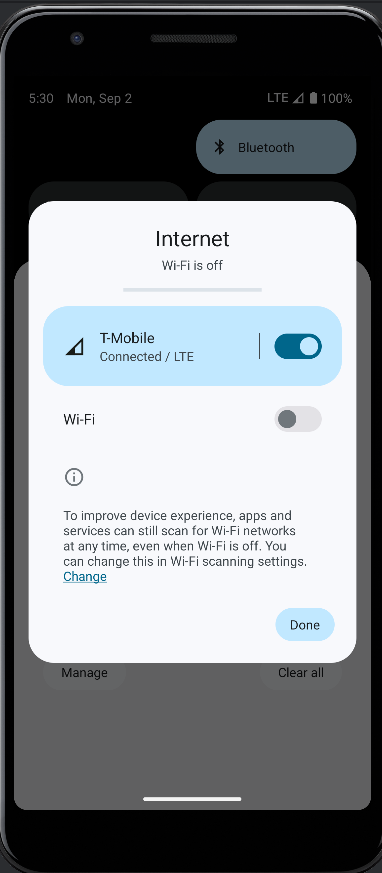
會出現 Connected to Mobile Network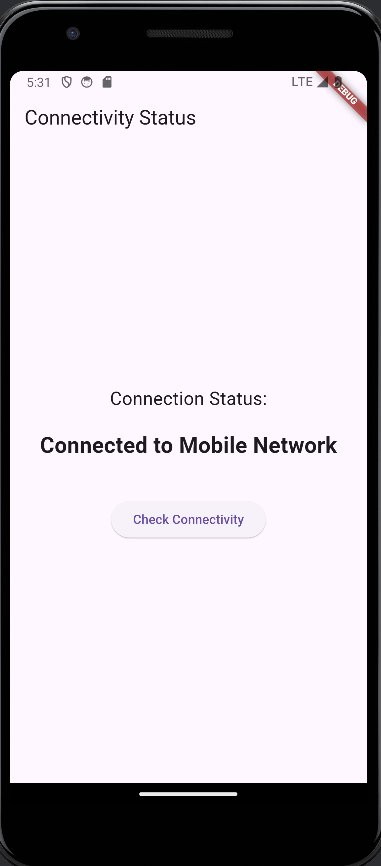
當我們把 Wifi 與行動熱點都切斷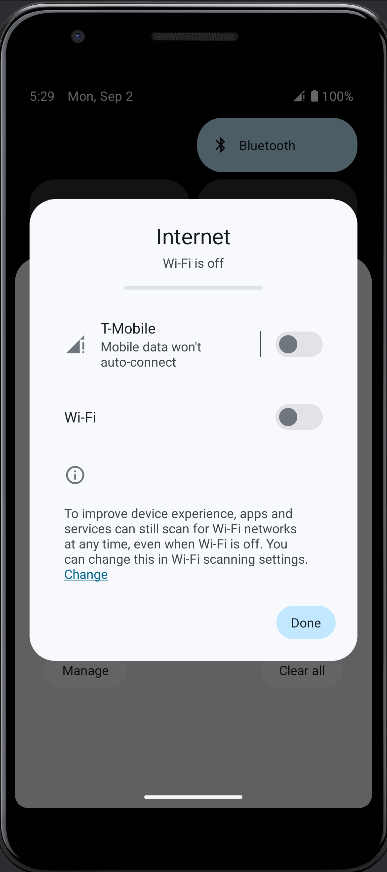
會出現 No Internet Connection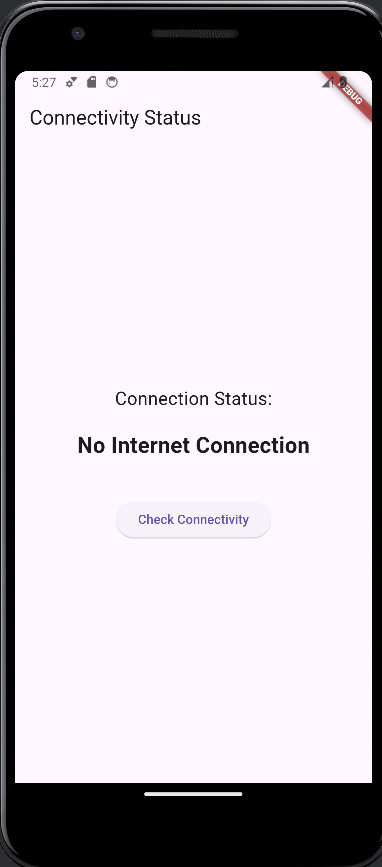
我們明天見~
