今天這個討論版除了可以當討論版以外
還可以當作個人部落格來使用
只需要加上permission 讓特定用戶可以發文就好
我們來實作看看吧
先安裝今天會用到的套件
pnpm dlx shadcn@latest add switch label
先修改DB的schema
{
"name": "services",
"columns": [
{ "name": "name", "type": "string" },
{
"name": "topLinks",
"type": "json",
"notNull": true,
"defaultValue": "[]"
},
{
"name": "headLinks",
"type": "json",
"notNull": true,
"defaultValue": "[]"
},
{ "name": "description", "type": "text" },
{
"name": "permissions",
"type": "json",
"notNull": true,
"defaultValue": "{}"
}
]
}
然後同樣使用
pnpm xata:upload
pnpm xata:gen
來同步Xata以及本地端的client
然後我們在src/app/actions/service.ts內 新增以下檔案
"use server";
import { XataClient, ServicesRecord } from "@/xata";
import { auth } from "@/auth";
export async function updateService(serviceId: string, data: ServicesRecord) {
try {
const session = await auth();
if (!session || session.user?.id !== "admin") {
throw new Error("You don't have permission");
}
const xata = new XataClient({
branch: serviceId,
apiKey: process.env.XATA_API_KEY,
});
const service = await xata.db.services.getFirst();
if (!service) {
throw new Error("Service not found");
}
if (!session || session.user?.id !== "admin") {
throw new Error("You don't have permission");
}
await xata.db.services.update(service.id, {
name: data.name?.trim(),
description: data.description,
topLinks: data.topLinks || [],
headLinks: data.headLinks || [],
permissions: data.permissions || {},
});
return { message: "Service updated successfully" };
} catch (error: any) {
console.error("Service update error:", error);
throw new Error("Service update failed: " + error.message);
}
}
然後修改你的src/components/service/ServiceEditor.tsx
"use client";
import React, { useState } from "react";
import axios from "axios";
import { Plus, Trash2, Save, X } from "lucide-react";
import { ILinkItem } from "../layout/Title";
import { ServicesRecord } from "@/xata";
import { useRouter } from "next/navigation";
import { Button } from "@/components/ui/button";
import { Input } from "@/components/ui/input";
import { Textarea } from "@/components/ui/textarea";
import { Card, CardContent, CardHeader, CardTitle } from "@/components/ui/card";
import { Tabs, TabsList, TabsTrigger, TabsContent } from "@/components/ui/tabs";
import {
AlertDialog,
AlertDialogAction,
AlertDialogCancel,
AlertDialogContent,
AlertDialogDescription,
AlertDialogFooter,
AlertDialogHeader,
AlertDialogTitle,
AlertDialogTrigger,
} from "@/components/ui/alert-dialog";
import LoadingOverlay from "../commons/LoadingOverlay";
import { Switch } from "@/components/ui/switch";
import { Label } from "@/components/ui/label";
import { updateService } from "@/app/actions/service";
interface ServiceEditorProps {
service: ServicesRecord;
serviceId: string;
}
const ServiceEditor: React.FC<ServiceEditorProps> = ({
service,
serviceId,
}) => {
const router = useRouter();
const [editedService, setEditedService] = useState<ServicesRecord>(service);
const [isLoading, setIsLoading] = useState(false);
const handleInputChange = (
e: React.ChangeEvent<HTMLInputElement | HTMLTextAreaElement>
) => {
const { name, value } = e.target;
setEditedService({ ...editedService, [name]: value });
};
const handleLinkChange = (links: ILinkItem[], key: keyof ServicesRecord) => {
setEditedService({ ...editedService, [key]: links });
};
const handlePermissionChange = (permission: string, value: boolean) => {
setEditedService({
...editedService,
permissions: { ...editedService.permissions, [permission]: value },
});
};
const handleSave = async () => {
setIsLoading(true);
try {
await updateService(serviceId, editedService);
router.refresh();
} catch (error) {
console.error("Error saving service:", error);
} finally {
setIsLoading(false);
}
};
const handleDelete = async () => {
setIsLoading(true);
try {
await axios.delete(`/api/service/${service.id}`);
router.push("/services");
} catch (error) {
console.error("Error deleting service:", error);
} finally {
setIsLoading(false);
}
};
return (
<LoadingOverlay isLoading={isLoading}>
<Card className="w-full">
<CardHeader>
<CardTitle>
<Input
name="name"
value={editedService.name || ""}
onChange={handleInputChange}
placeholder="Service Name"
className="text-2xl font-bold"
/>
</CardTitle>
</CardHeader>
<CardContent className="space-y-6">
<Textarea
name="description"
value={editedService.description || ""}
onChange={handleInputChange}
placeholder="Description"
className="min-h-[100px]"
/>
<Tabs defaultValue="topLinks" className="w-full">
<TabsList className="grid w-full grid-cols-6">
<TabsTrigger value="topLinks">Top Links</TabsTrigger>
<TabsTrigger value="headLinks">Head Links</TabsTrigger>
<TabsTrigger value="permissions">Permissions</TabsTrigger>
</TabsList>
<TabsContent value="topLinks">
<Card>
<CardContent className="pt-6">
<LinkEditor
links={editedService.topLinks || []}
onLinksChange={(links) =>
handleLinkChange(links, "topLinks")
}
/>
</CardContent>
</Card>
</TabsContent>
<TabsContent value="headLinks">
<Card>
<CardContent className="pt-6">
<LinkEditor
links={editedService.headLinks || []}
onLinksChange={(links) =>
handleLinkChange(links, "headLinks")
}
/>
</CardContent>
</Card>
</TabsContent>
<TabsContent value="permissions">
<Card>
<CardContent className="pt-6">
<div className="space-y-4">
<div className="flex items-center gap-2">
<Label htmlFor="adminOnlyThread">
Only admin can create new threads
</Label>
<Switch
id="adminOnlyThread"
checked={
editedService.permissions.adminOnlyThread || false
}
onCheckedChange={(checked) =>
handlePermissionChange(
"adminOnlyThread",
checked as boolean
)
}
/>
</div>
<div className="flex items-center gap-2">
<Label htmlFor="adminOnlyReply">
Only admin can reply
</Label>
<Switch
id="adminOnlyReply"
checked={
editedService.permissions.adminOnlyReply || false
}
onCheckedChange={(checked) =>
handlePermissionChange(
"adminOnlyReply",
checked as boolean
)
}
/>
</div>
<div className="flex items-center gap-2">
<Label htmlFor="adminOnlyReport">
Only admin can report
</Label>
<Switch
id="adminOnlyReport"
checked={
editedService.permissions.adminOnlyReport || false
}
onCheckedChange={(checked) =>
handlePermissionChange(
"adminOnlyReport",
checked as boolean
)
}
/>
</div>
</div>
</CardContent>
</Card>
</TabsContent>
</Tabs>
<div className="flex justify-between items-center mt-8">
<AlertDialog>
<AlertDialogTrigger asChild>
<Button variant="destructive" size="icon">
<Trash2 className="h-4 w-4" />
</Button>
</AlertDialogTrigger>
<AlertDialogContent>
<AlertDialogHeader>
<AlertDialogTitle>
Are you sure you want to delete this service?
</AlertDialogTitle>
<AlertDialogDescription>
This action cannot be undone. This will permanently delete
the service and all associated data.
</AlertDialogDescription>
</AlertDialogHeader>
<AlertDialogFooter>
<AlertDialogCancel>Cancel</AlertDialogCancel>
<AlertDialogAction onClick={handleDelete}>
Delete
</AlertDialogAction>
</AlertDialogFooter>
</AlertDialogContent>
</AlertDialog>
<Button onClick={handleSave} size="icon">
<Save className="h-4 w-4" />
</Button>
</div>
</CardContent>
</Card>
</LoadingOverlay>
);
};
interface LinkEditorProps {
links: ILinkItem[];
onLinksChange: (links: ILinkItem[]) => void;
}
const LinkEditor: React.FC<LinkEditorProps> = ({ links, onLinksChange }) => {
const [localLinks, setLocalLinks] = useState<ILinkItem[]>(links);
const handleLinkChange = (
index: number,
field: keyof ILinkItem,
value: string
) => {
const newLinks = [...localLinks];
newLinks[index] = { ...newLinks[index], [field]: value };
setLocalLinks(newLinks);
onLinksChange(newLinks);
};
const handleAddLink = () => {
const newLinks = [...localLinks, { name: "", url: "" }];
setLocalLinks(newLinks);
onLinksChange(newLinks);
};
const handleRemoveLink = (index: number) => {
const newLinks = localLinks.filter((_, i) => i !== index);
setLocalLinks(newLinks);
onLinksChange(newLinks);
};
return (
<div className="space-y-4">
{localLinks.map((link, index) => (
<div key={index} className="flex items-center space-x-2">
<Input
value={link.name}
onChange={(e) => handleLinkChange(index, "name", e.target.value)}
placeholder="Link Name"
className="flex-1"
/>
<Input
value={link.url}
onChange={(e) => handleLinkChange(index, "url", e.target.value)}
placeholder="Link URL"
className="flex-1"
/>
<Button
onClick={() => handleRemoveLink(index)}
size="icon"
variant="ghost"
>
<X className="h-4 w-4" />
</Button>
</div>
))}
<Button onClick={handleAddLink} variant="outline" className="w-full">
<Plus className="h-4 w-4 mr-2" /> Add Link
</Button>
</div>
);
};
export default ServiceEditor;
我們在修改service的地方
新增了一個tab 讓我們可以修改permissions
接著我們需要在新增thread的地方 驗證這個permissions
因為我們之前將新增thread改成使用service action了
因此修改你的src/app/actions/threads.ts
// 記得import auth進來
import { auth } from "@/auth";
// 在新增threads之前新增這段
const service = await xata.db.services.getFirst();
if (!service) {
throw new Error("Service not found");
}
if (service.permissions.adminOnlyThread) {
const session = await auth();
if (session?.user?.id !== "admin") {
throw new Error("You don't have permission");
}
}
接下來你可以來測試你的permission有沒有正常運作了
先到dashboard中 將Only admin can create new threads給打開
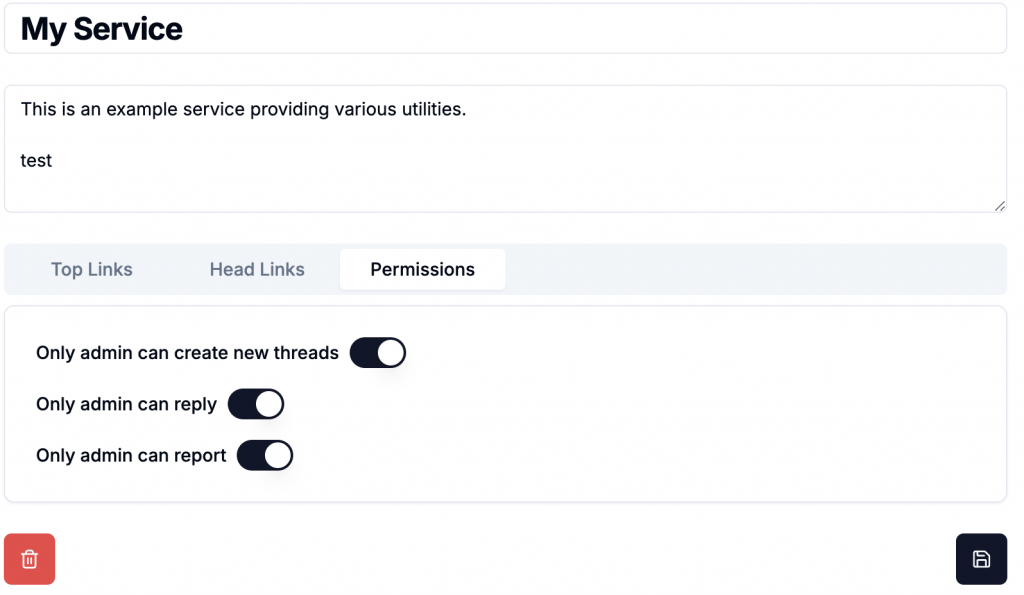
然後開啟你的無痕視窗並進入http://localhost:3000/service/main
試著發文看看 你會發現失敗
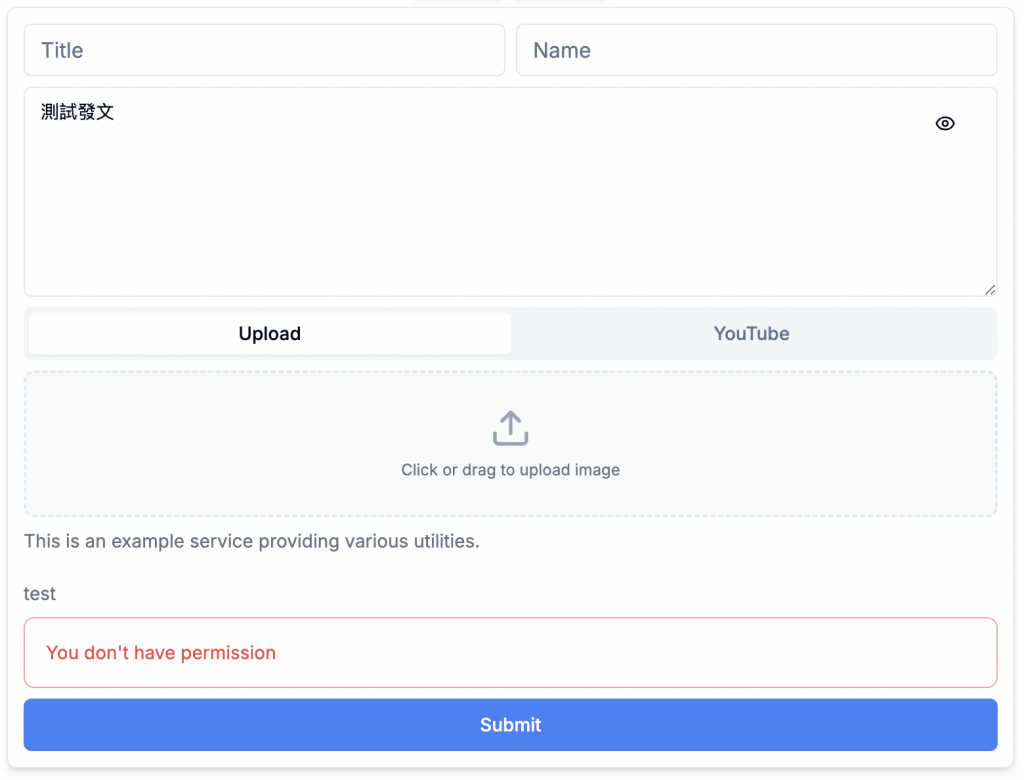
接著可以嘗試登入之後再發文 你會發現成功
這樣就算完成了
今天我們幫我們的服務增加了一些permission的設定
你可以把這個服務的Only admin can create new threads開啟
然後就可以把它當成個人部落格來使用了
今天只示範了thread 你可以幫你的report跟reply也都加上permission的驗證
