在進入測試領域之前,大部分的人應該都有一樣的疑問:
test scenario 或 test condition 只有一行敘述要測什麼而已,但tc包含了很多的欄位
Verify login with a valid username & password
這項跟test scernario或tes condition非常相似
User is already registered using valid credentials
這項非常重要,要先描述目前的狀態
ex. 要有網路連線、瀏覽器必須要更新
有時候我們有一個Precondition給不只一個test case,有一群test cases,我們稱為 test suite
這個test suite包含一個precondition給所有的test case都在內
這個非常的重要,定義了測試的執行步驟順序
但我們有時候並不需要test steps,照著test scenario就可以測試這個功能
但大多數的系統都很複雜
- Enter a valid username
- Enter a valid password
- Click on sign in
至於開啟網站、註冊帳號、登入系統都不會寫在步驟內,因為這個算是precondition的範疇
User is logged in successfully and redirected to (XYZ) page
這項非常重要,因為這個結果是由各種考量與政策的結論
Login
We always have a folder that includes test cases that are related to each other.
實務上會用一個資料夾來整理test cases
Windows 1 - Chrome - Wi-Fi Samsung
Samsung Note 20 - Android 13 4G Network
iPhone 15 Pro - iOS 16.2 - 5G Network
prd or non-prd
在哪些環境下測試
Very important note: Never fill the actual result field until you execute the test case
非常重要,反映現實測試的成果
是pass還是不符合expect
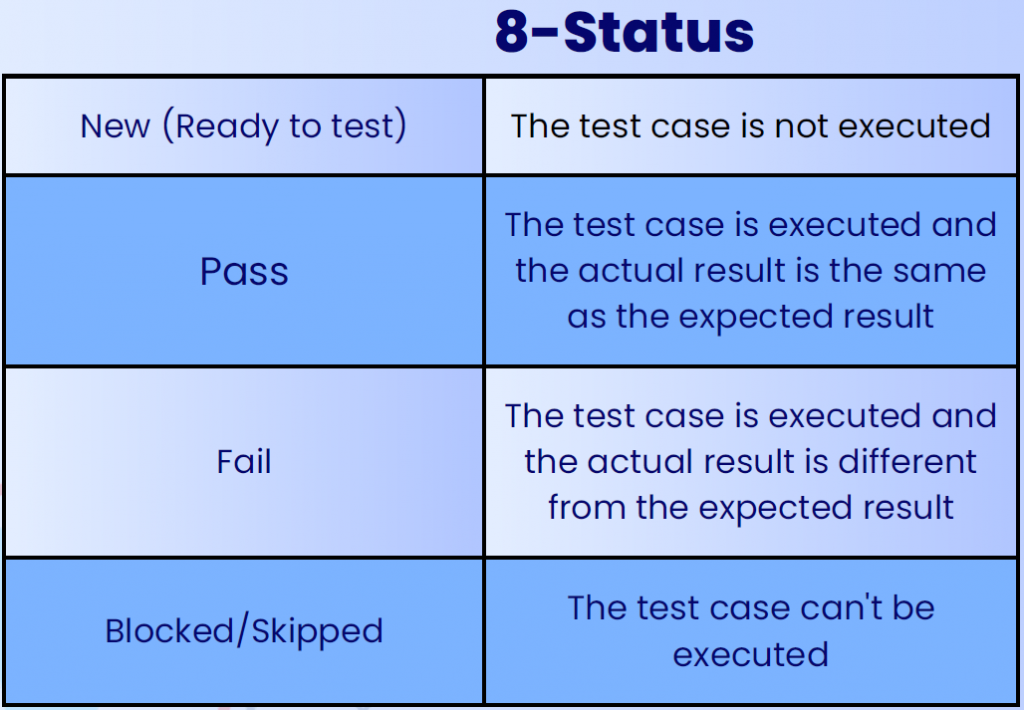
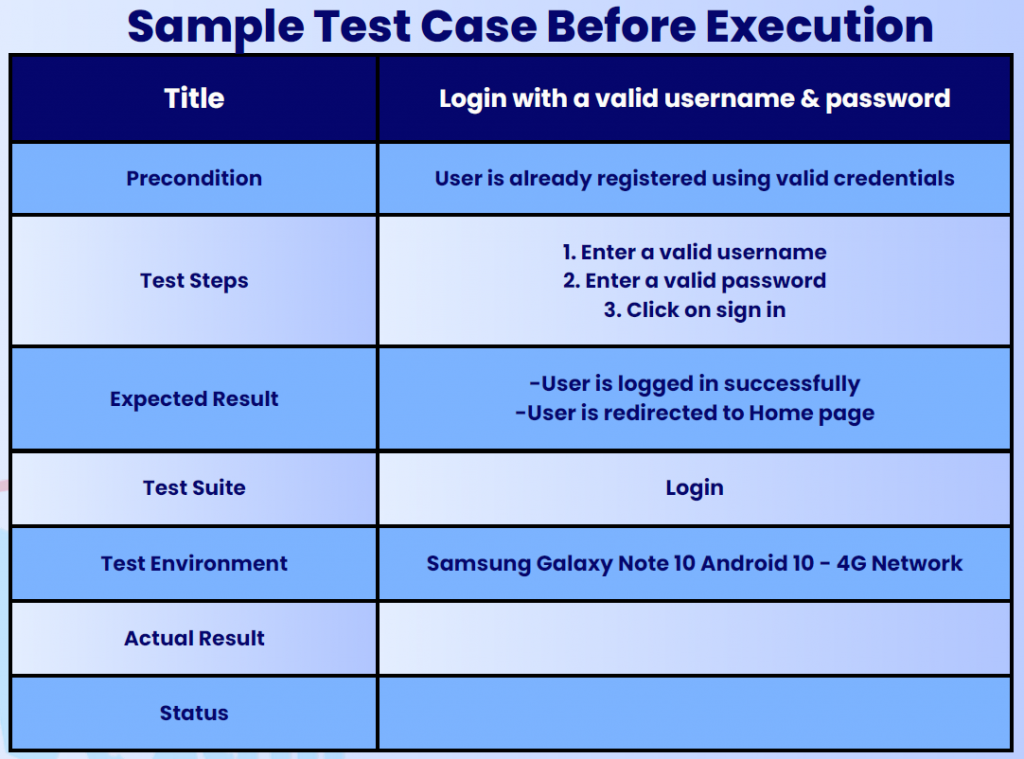
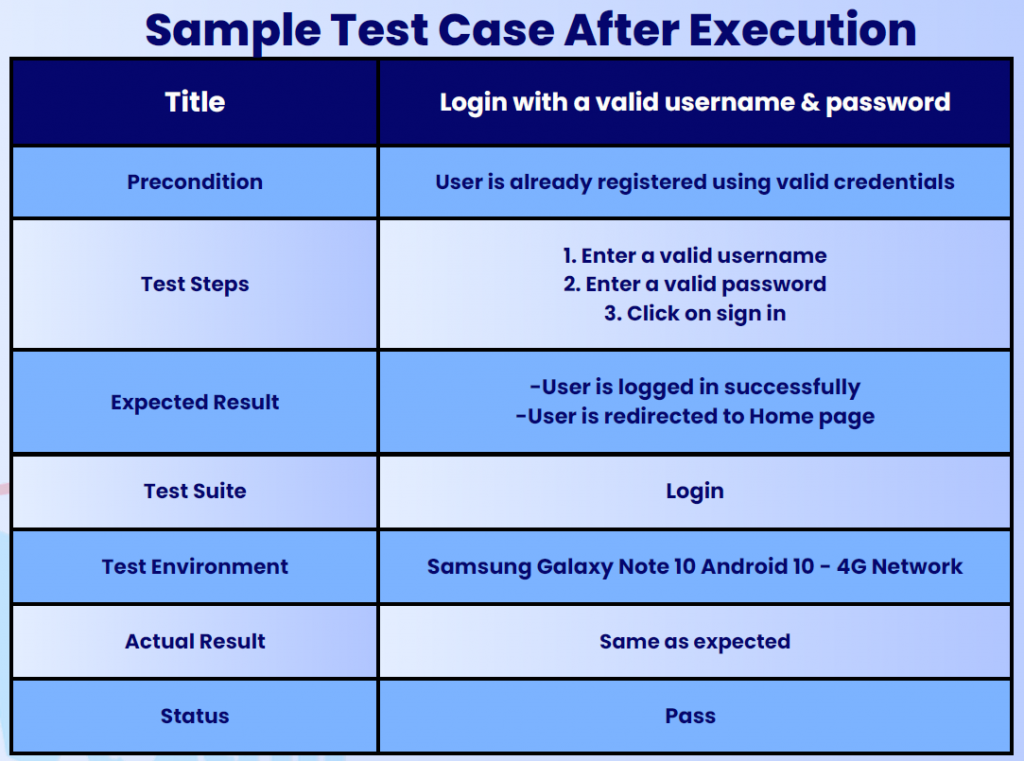
建立一個Google sheet表格
在 Scenarios 打勾表示已經寫成test case
這是一個high level test case,因為我並沒有告訴他實際上要輸入什麼值
在某些情形下我們必須要寫Low level test case,像是EP, BVA
如果你的測試人員是個有經驗的人,最好是使用high level test cases
也可以將上述步驟縮減
取決於專案規範
本文章同步發布於個人blogger。
