https://playwright.dev/docs/downloads
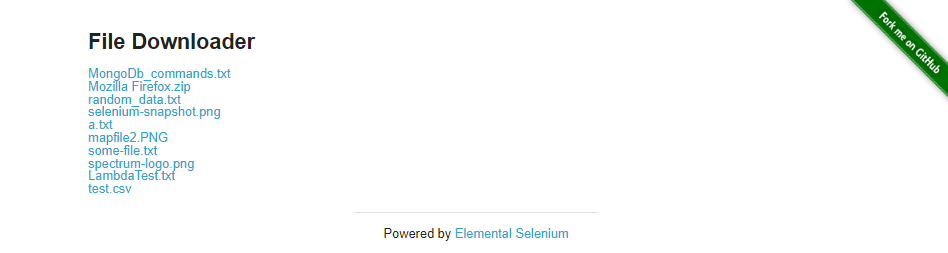
const { test, expect } = require('@playwright/test');
test.describe("Example Tests", () => {
test("Examples", async ({page}) => {
await page.goto("https://the-internet.herokuapp.com/download");
const [download] = await Promise.all([
page.waitForEvent('download'),
page.locator('text=some-file.txt').click(),
]);
const path = await download.path();
const url = download.url();
console.log(path);
console.log(url);
})
})
https://the-internet.herokuapp.com/upload
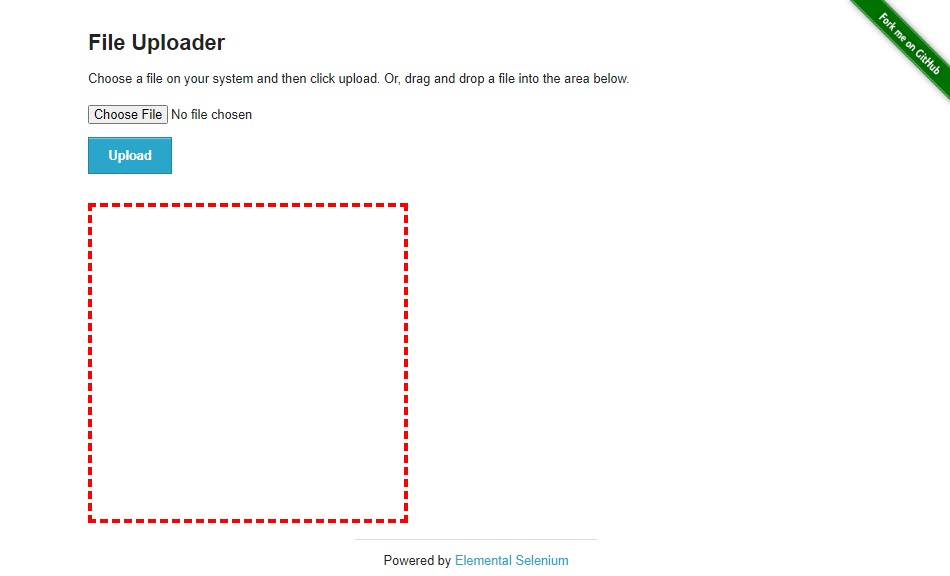
const { test, expect } = require('@playwright/test');
test.describe("Example Tests", () => {
test("Examples", async ({page}) => {
await page.goto("https://the-internet.herokuapp.com/upload");
const [fileChooser] = await Promise.all([
page.waitForEvent('filechooser'),
page.locator('#file-upload').click(),
])
await fileChooser.setFiles('uploadedFiles/sample.pdf');
await page.locator('input:has-text("Upload")').click();
await expect(page.locator('text=File Uploaded!')).toBeVisible();
await expect(page.locator('text=sample.pdf')).toBeVisible();
})
})
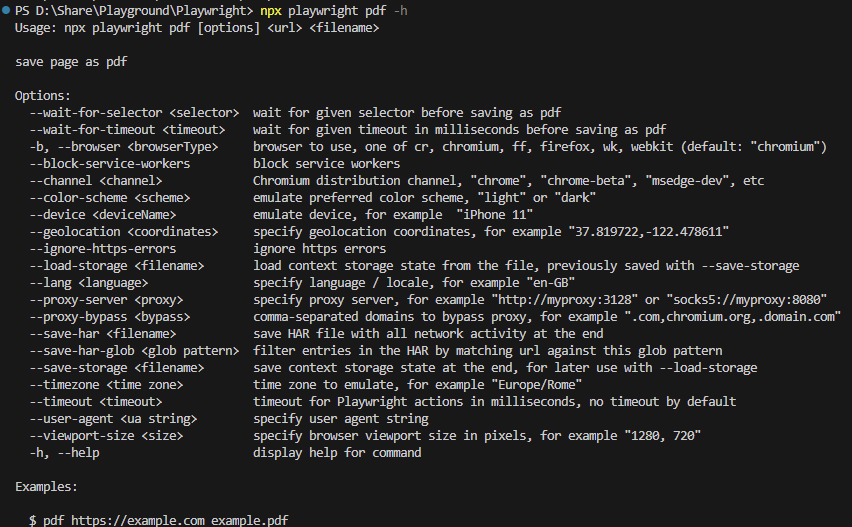
npx playwright pdf --viewport-size="1280,720" https://parabank.parasoft.com/parabank/services.htm sample.pdf
https://the-internet.herokuapp.com/hovers
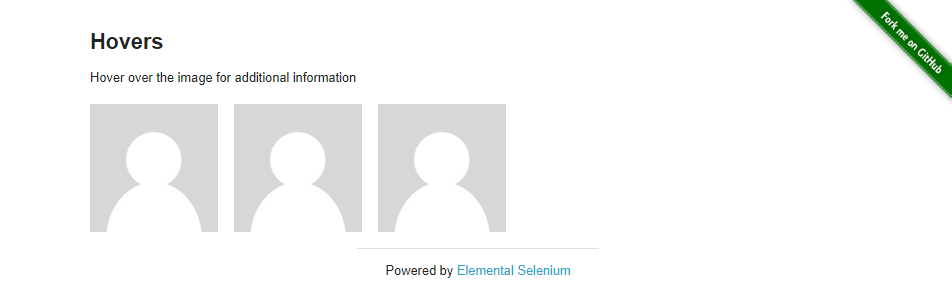
const { test, expect } = require('@playwright/test');
test.describe("Example Tests", () => {
test("Examples", async ({page}) => {
await page.goto("https://the-internet.herokuapp.com/hovers");
await page.hover('[alt="User Avatar"]');
await expect(page.locator('text=name: user1')).toBeVisible();
await page.locator('text=View profile').first().click()
await page.pause()
})
})
https://playwright.dev/docs/actionability
Playwright 在執行操作之前會對element執行一系列可操作性檢查,以確保操作按預期的方式工作。
它會自動等待所有相關檢查通過,再執行請求的操作。如果在給timeout時間內未通過所需的檢查,則操作會顯示失敗並丟出 TimeoutError。
Playwright 可以與 Web 對話方塊互相作用,例如alert, confirm, prompt 和beforeunload。
https://playwright.dev/docs/dialogs
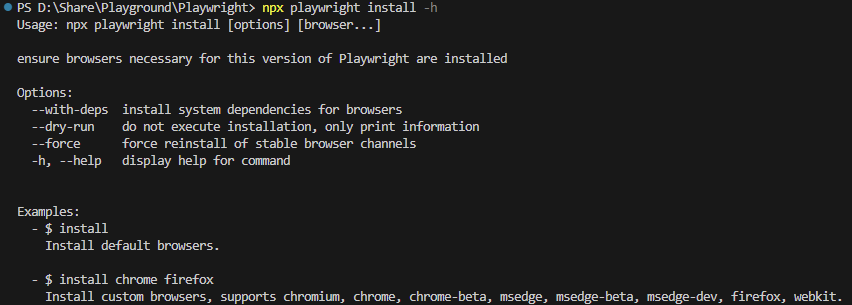
npx playwright install webkit
npx playwright install msedge
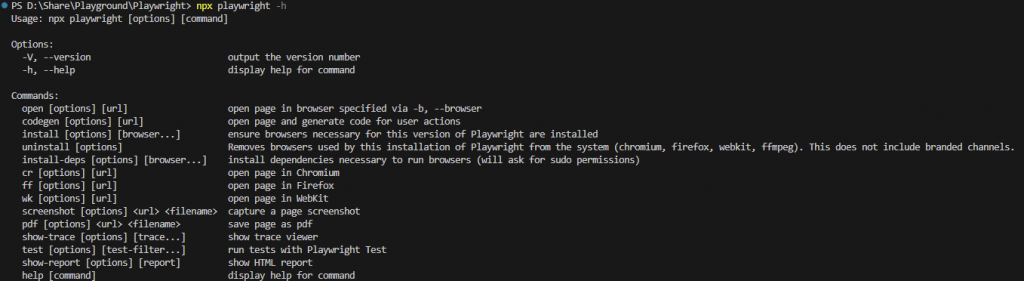
# Open website with webkit
npx playwright wk https://parabank.parasoft.com
# Open website with chromium
npx playwright cr https://parabank.parasoft.com
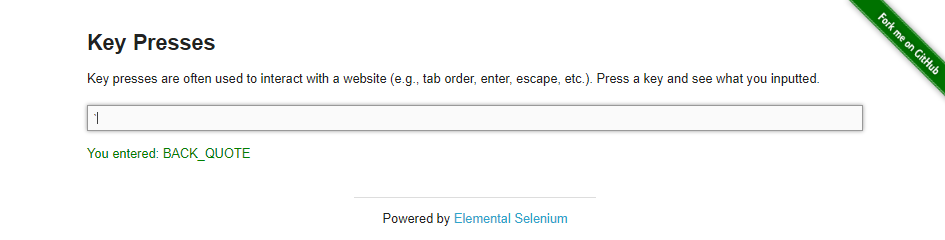
https://the-internet.herokuapp.com/key_presses
const { test, expect } = require('@playwright/test');
test.describe("Example Tests", () => {
test("Examples", async ({page}) => {
await page.goto("https://the-internet.herokuapp.com/key_presses");
await page.press('#target', 'F1')
await page.press('#target', 'Delete')
})
})
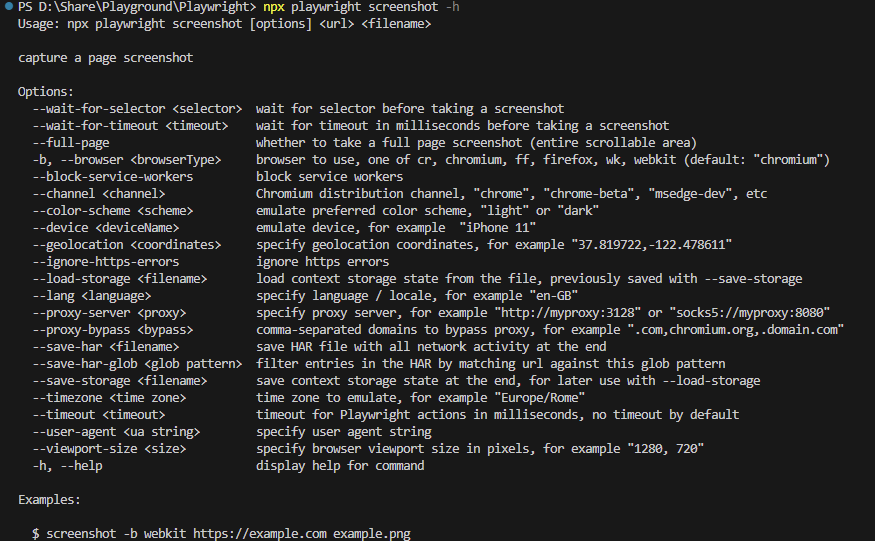
npx playwright screenshot -b webkit https://wikipedia.com wikipedia.png
npx playwright screenshot --full-page -b webkit https://wikipedia.com wikipedia.png
npx playwright screenshot --full-page --device="iPhone 11" -b webkit https://wikipedia.com wikipedia.png
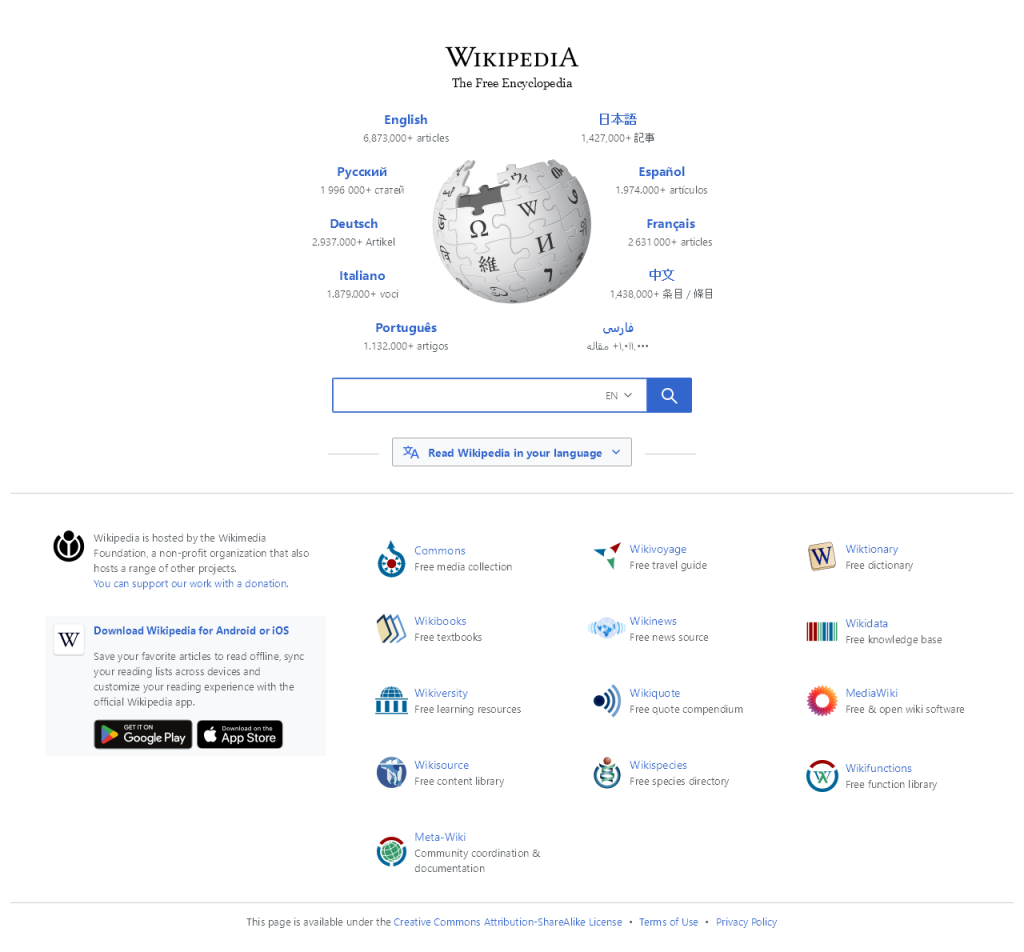
本文章同步發布於個人blogger。
