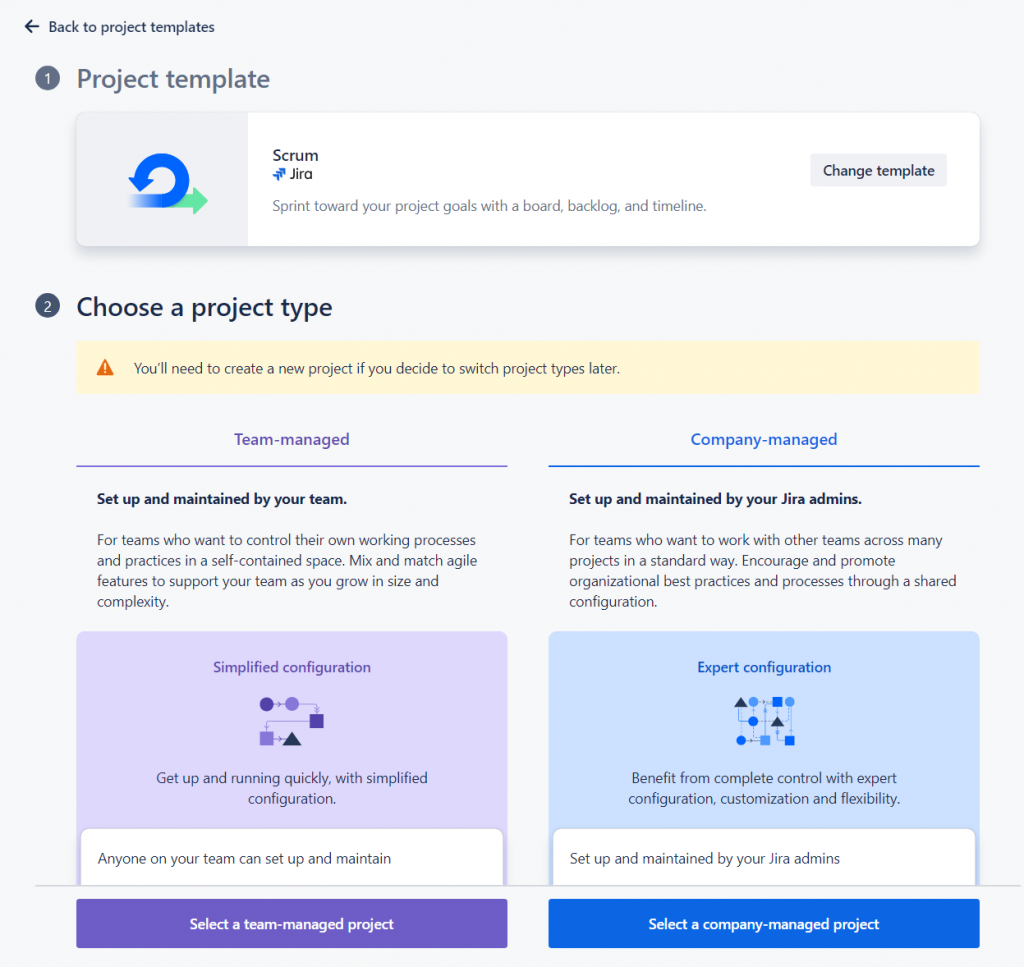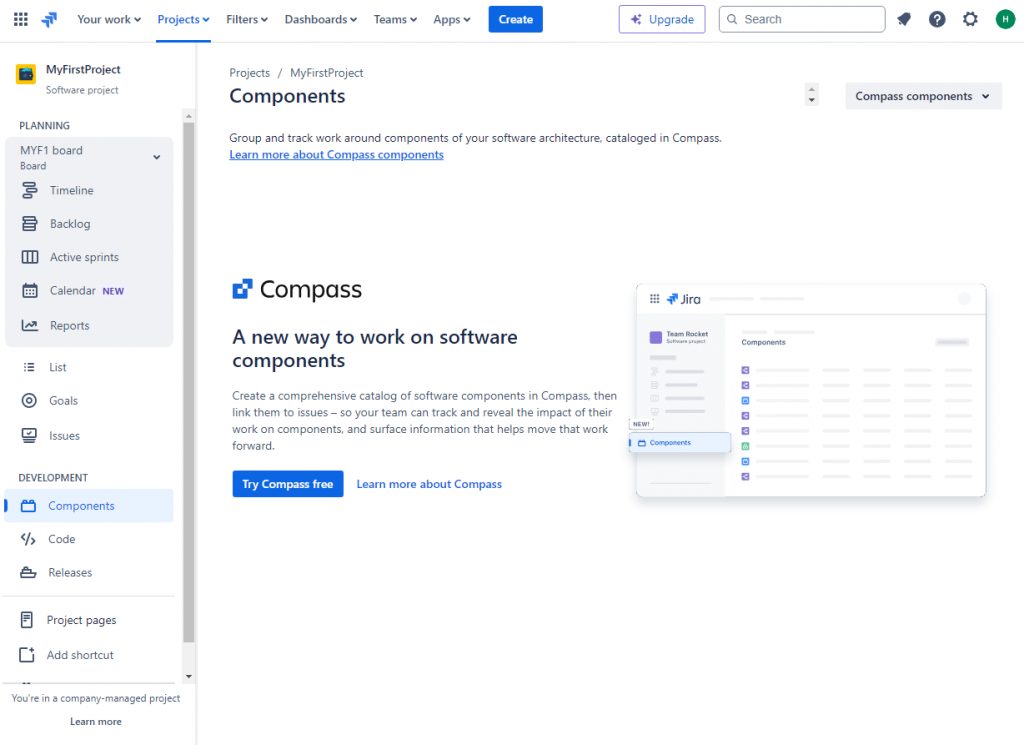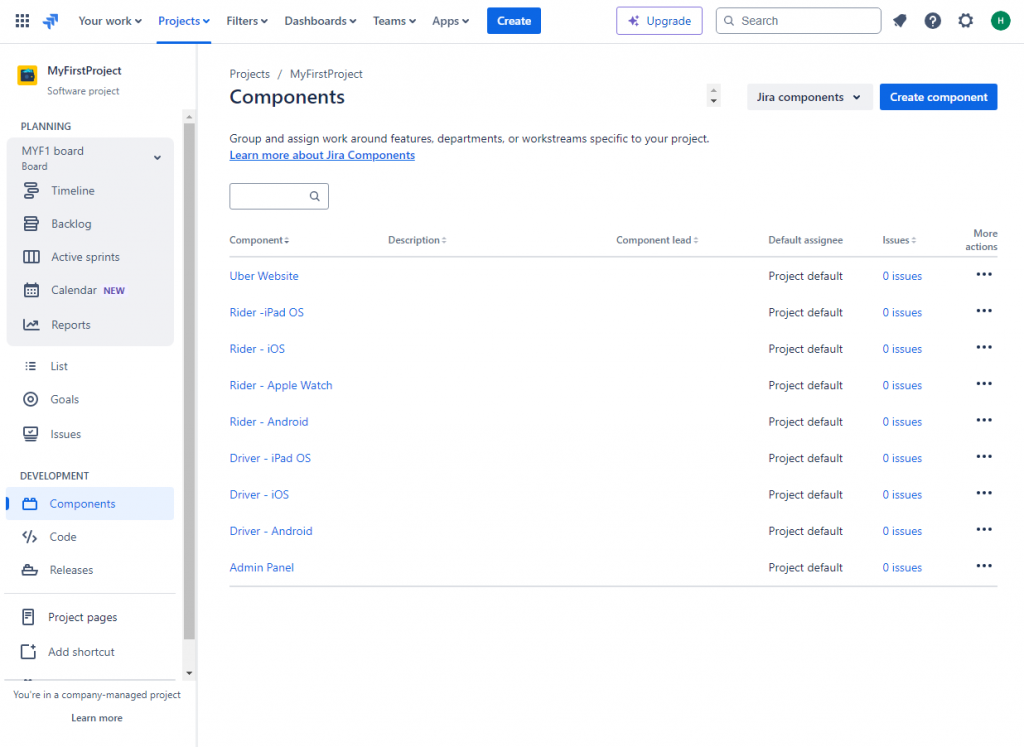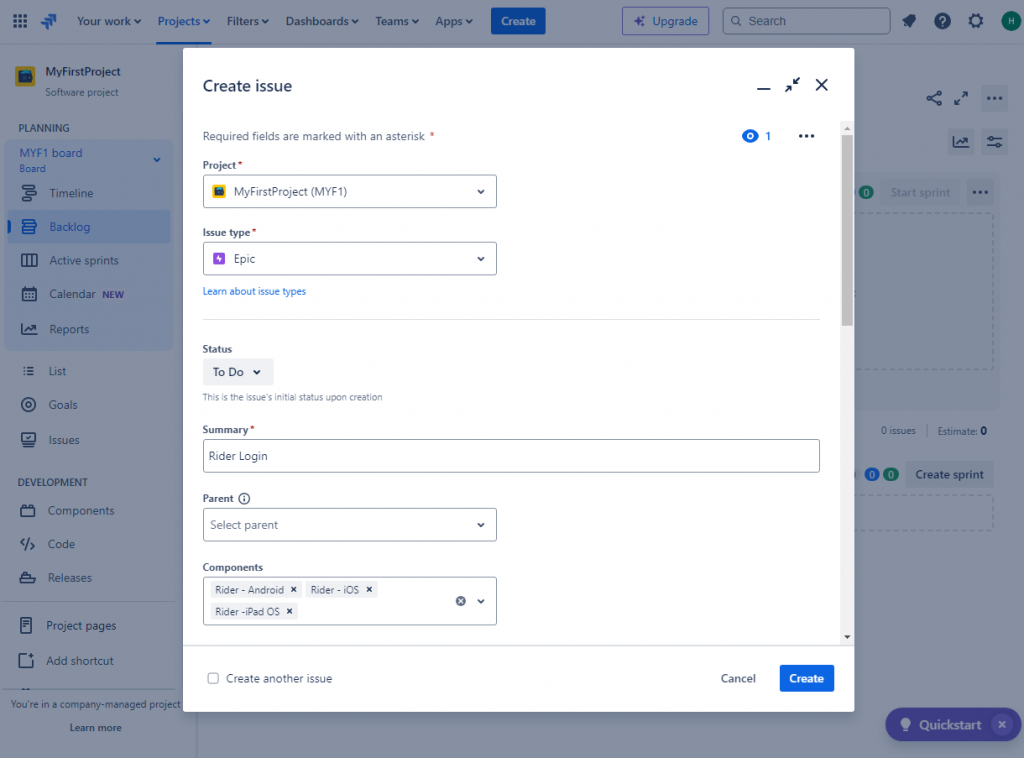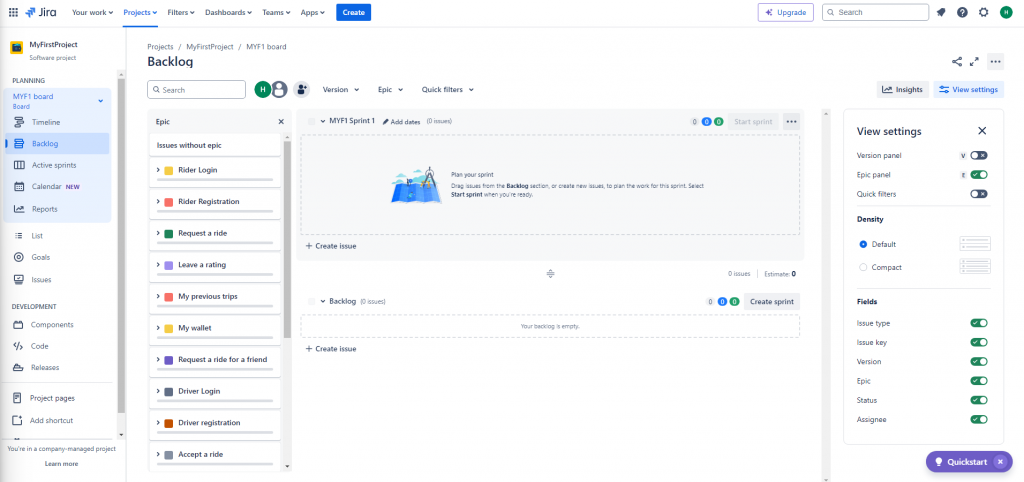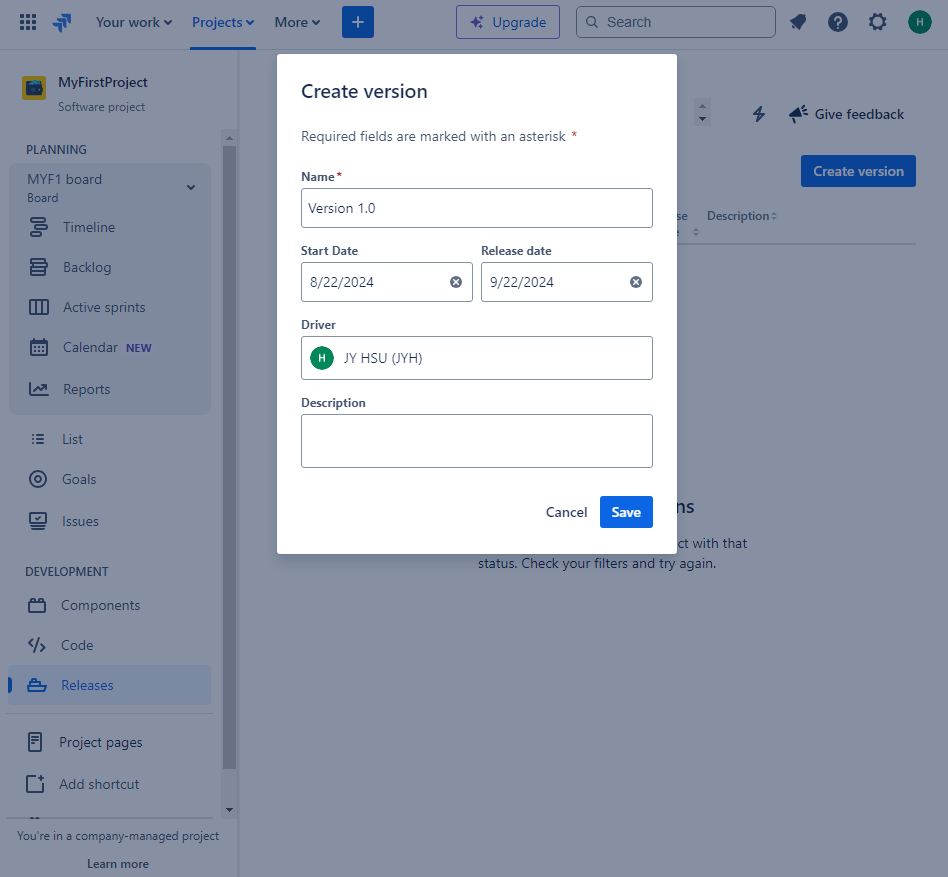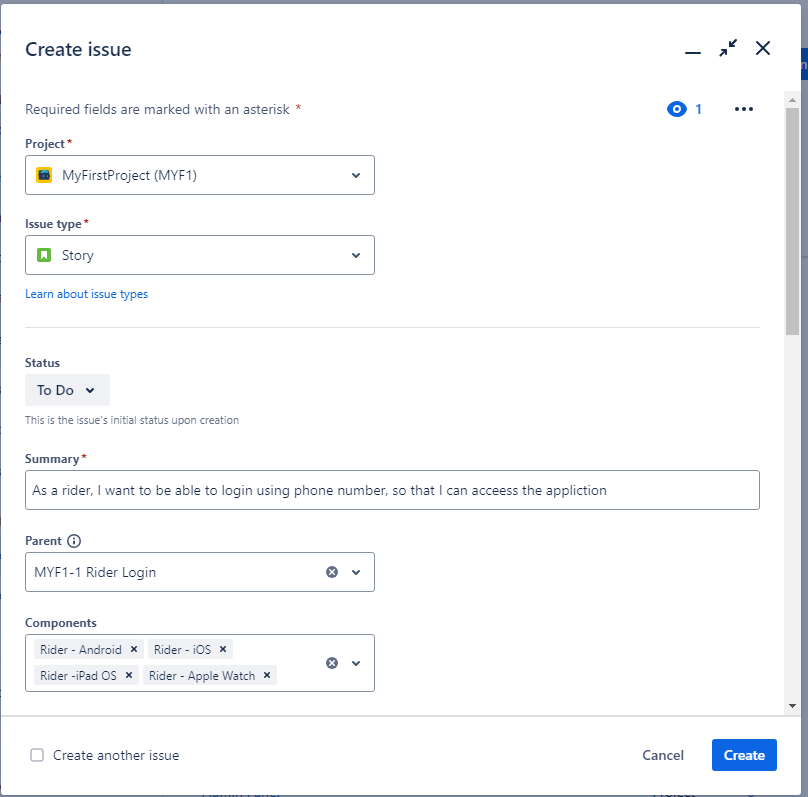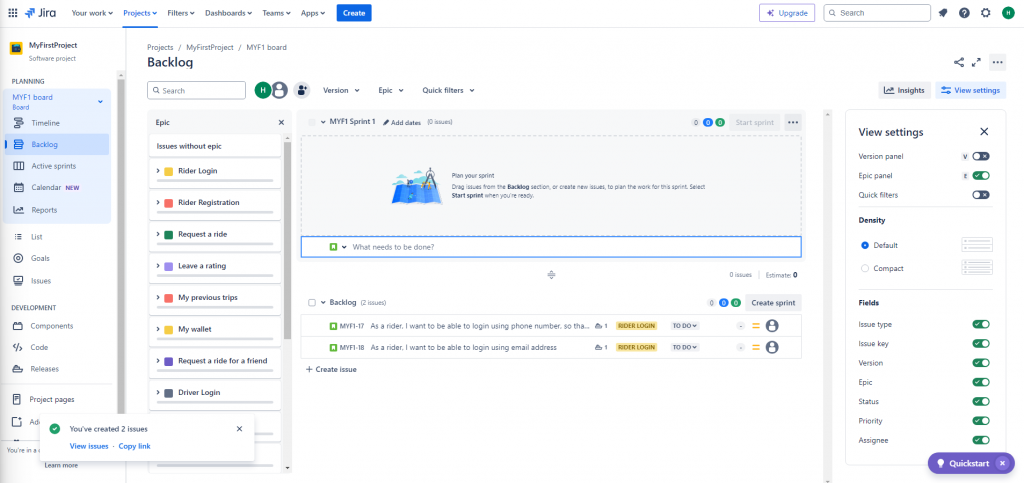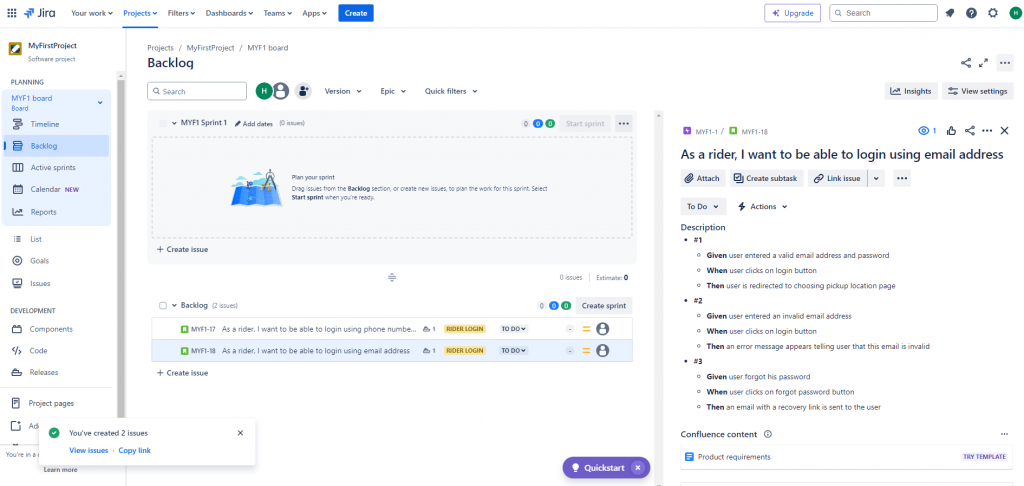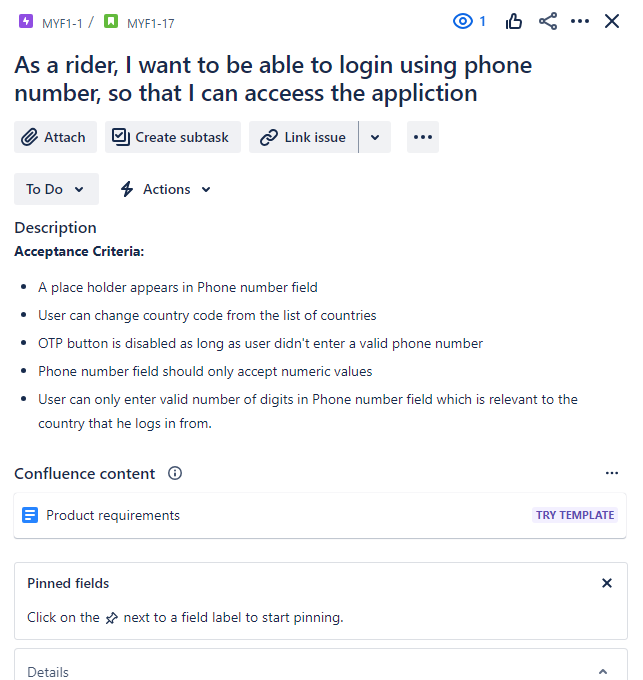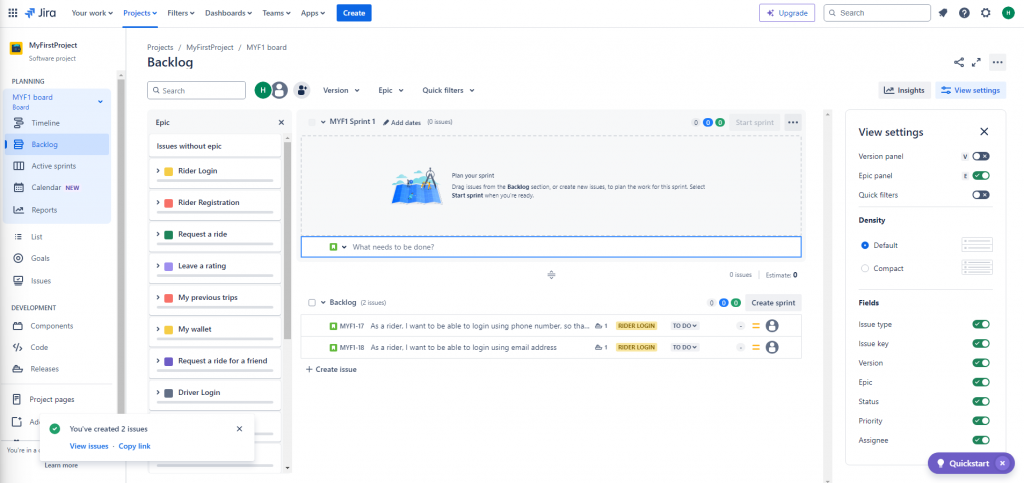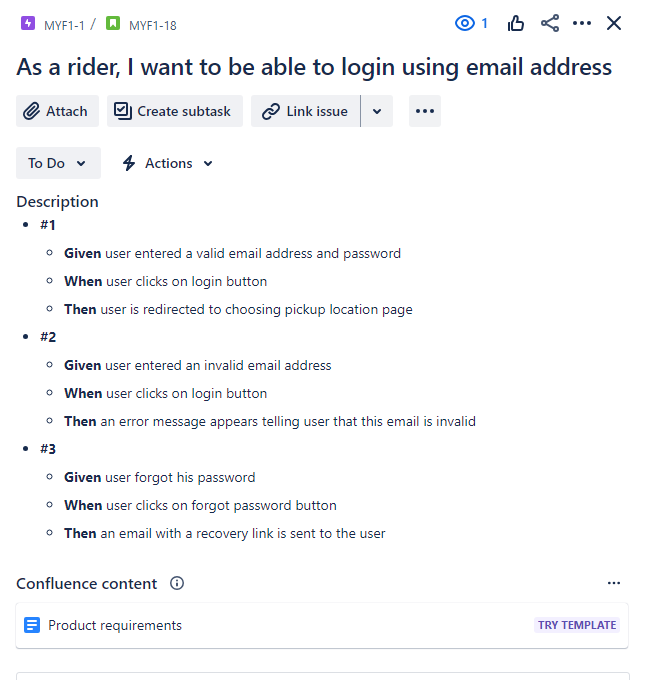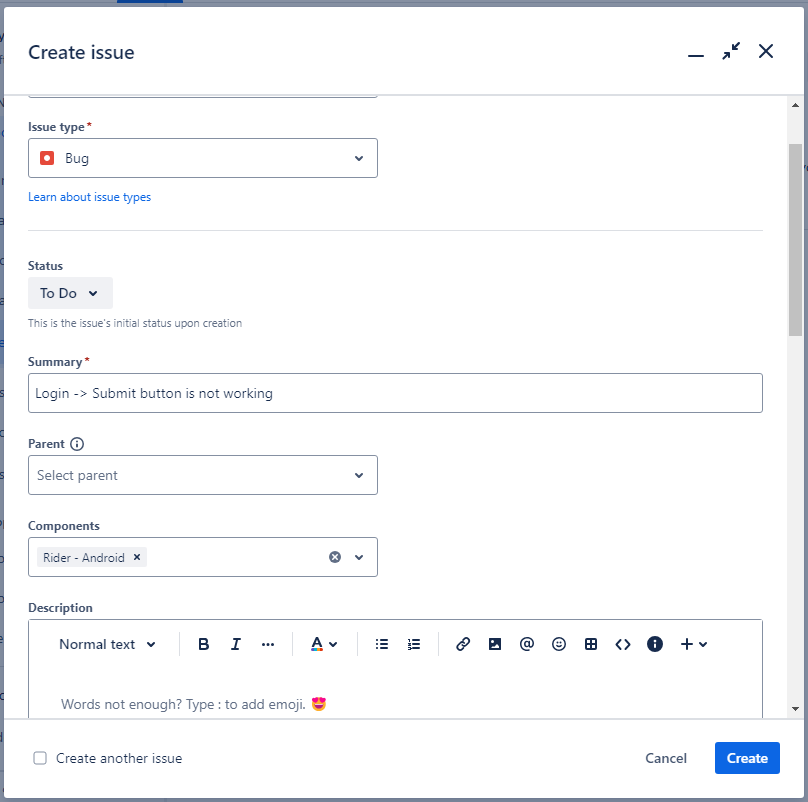為什麼測試人員要學JIRA
- Reporting defects
- State testing (Remove activities)
- SRS
- BRD
- Product backlog - INVEST
- acceptance criteria
- writing requirement & user stories -> act as a scrum master
jira -> software development
- Kanban
- Scrum
- Bug tracking - defect lifecycle
General: issue = defect = fault = bug
Jira: Issue includes epics, user stories, defects, tasks, subtasks
Jira
project types:
- Team managed projects -> self-organized team
- Company managed projects -> jira admin
Company managed project
select company managed project
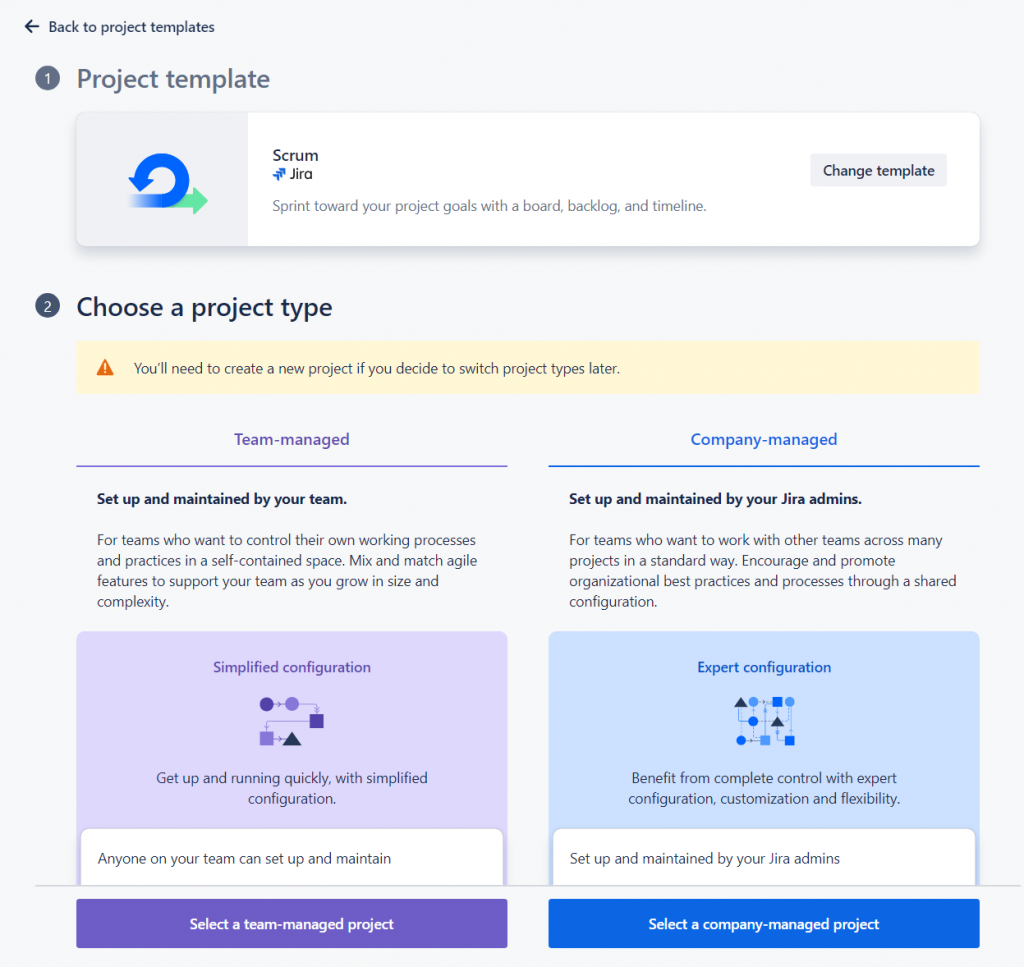
Name - MyFirstProject
Key - MYF1
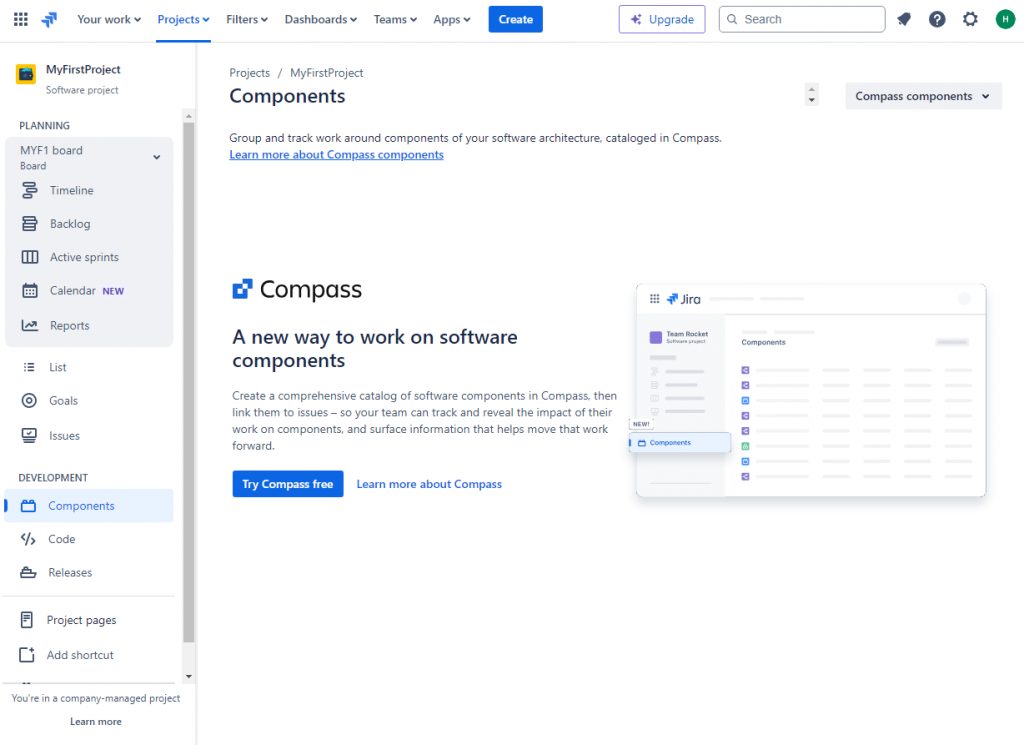
Project divided into components
1. Components
- Component #1 - Android-rider
- Component #2 - iOS-rider
- Component #3 - Android-driver
- Component #4 - iOS-driver
- Component #5 - iPad OS-rider
- Component #6 - Apple watch-rider
- Component #7 - iPad OS-driver
- Component #8 - Uber website
- Component #9 - Admin Panel
2. Epics
User rider
- Login
- Register
- Request a ride
- Leave a rating
- My previous trips
- My wallet
- Request a ride for a friend
Uber driver
- Login
- Register
- Accept a ride
- Decline a ride
- Leave a rating
- Balance
- Previous tips
- My rating
- My balance (withdraw)
- Set status (busy, active)
3. User Stories
Login
- As a user, I want to be able to login using phone number
- As a user, I want to be able to login using email address
- As a user, I want to be able to login using apple id
- As a user, I want to be able to save my login credential, so that I don't have to log in again each time I open the app
4. Tasks & subtasks
- Create wireframe for login -> @designers
- Develop login features -> @developer
- Create test cases for login functions -> @tester
- Perform case review for login functions -> @ developer
- Execute login test case & report feature defects -> @tester
Add components
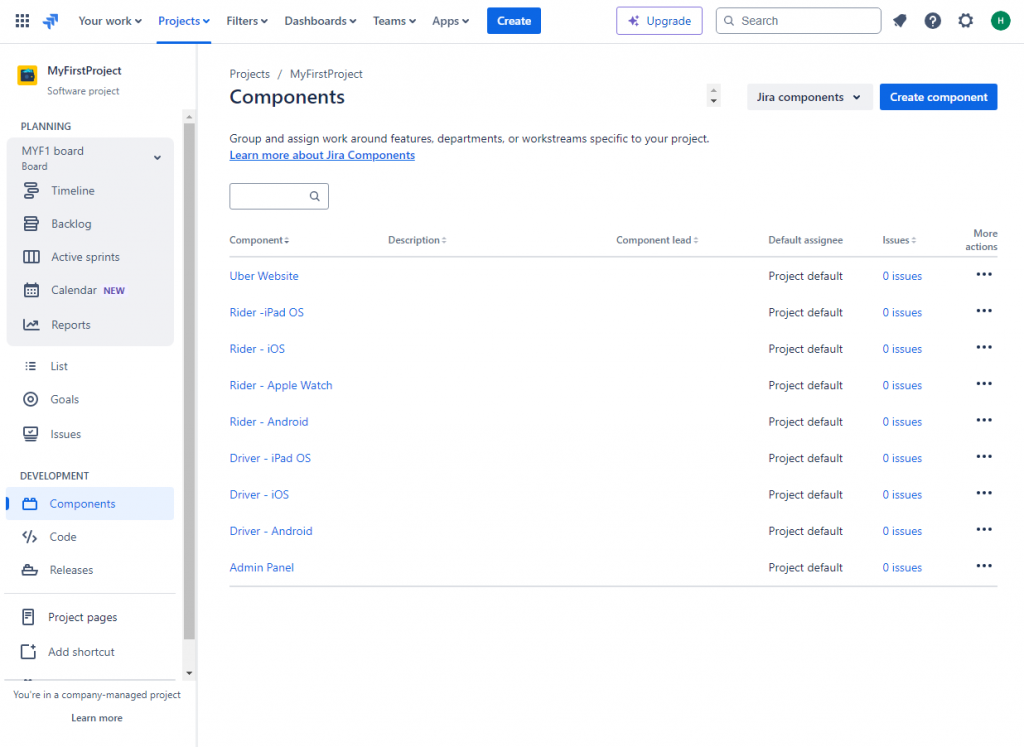
Backlog空白是正常的,因為它只顯示issue
Create Epics
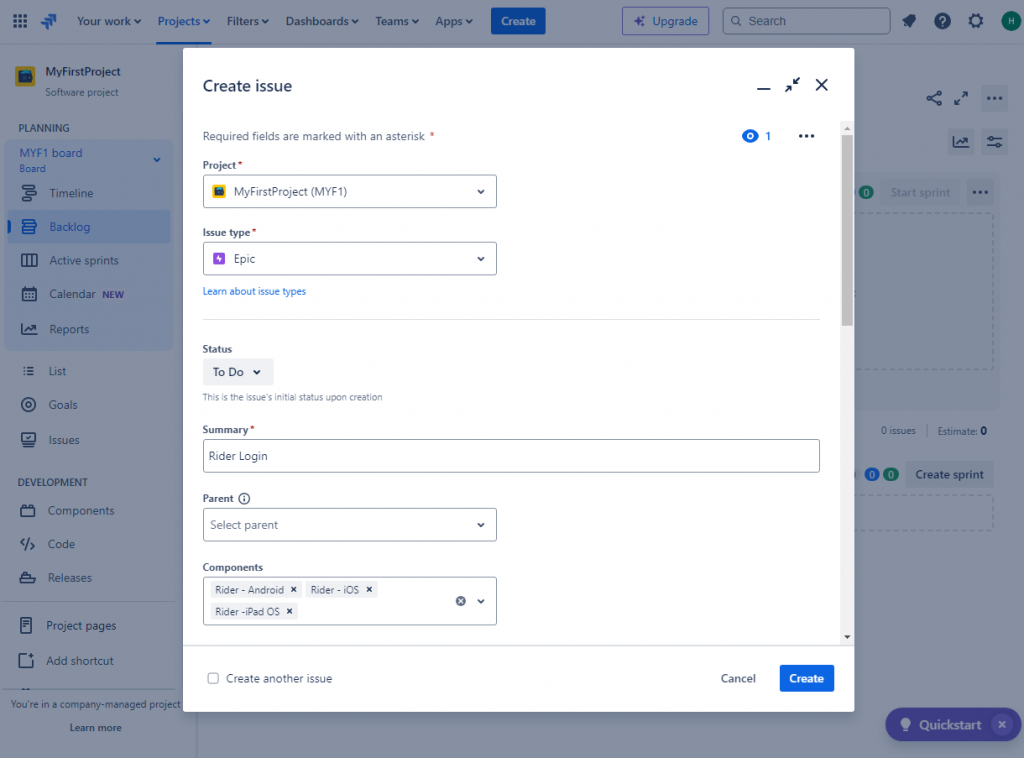
勾選 Create another issue
建立列表
但backlog還是看不到很正常,因為backlog本身有時效性等
如果打開Epic panel會看得見
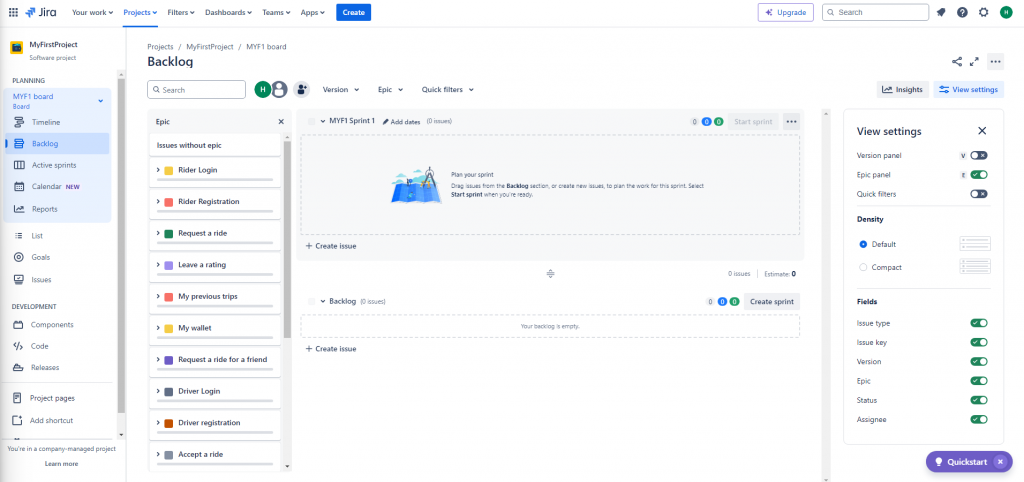
Create Versions/Releases
Release / Version
- Shipped to users or clients
- ready for deveployment
- QA -> Client
Build
- Executable file (.apk)
- Still under testing
- Dev -> QA
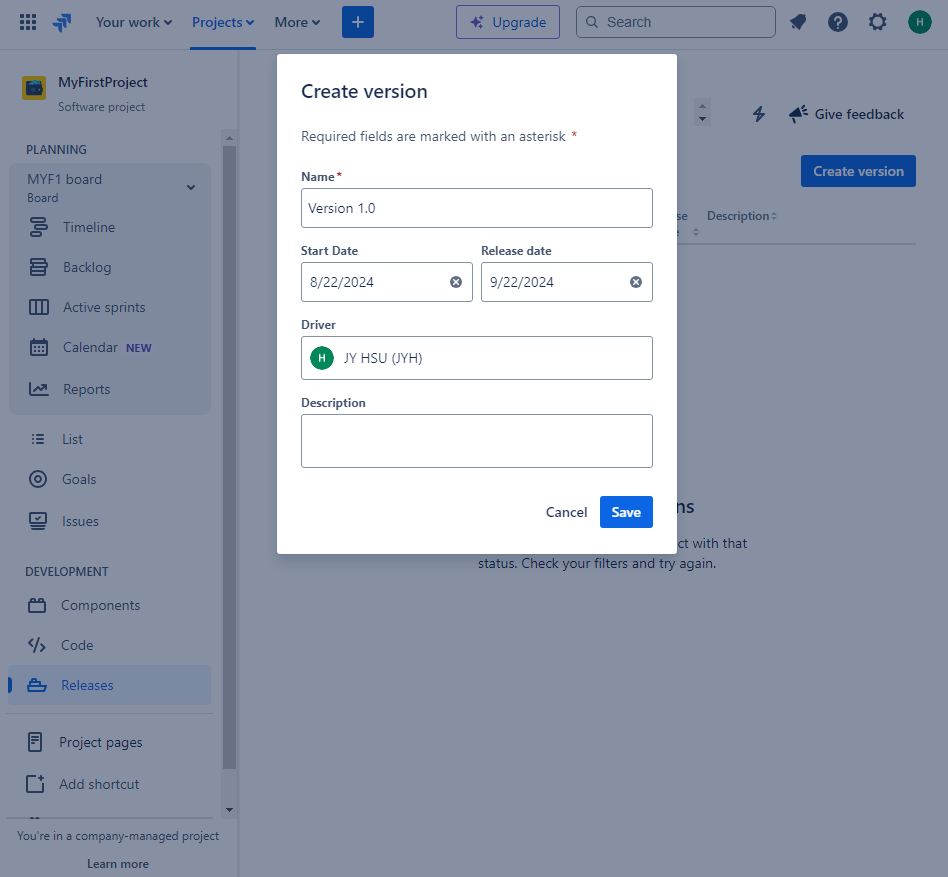
Create User Stories
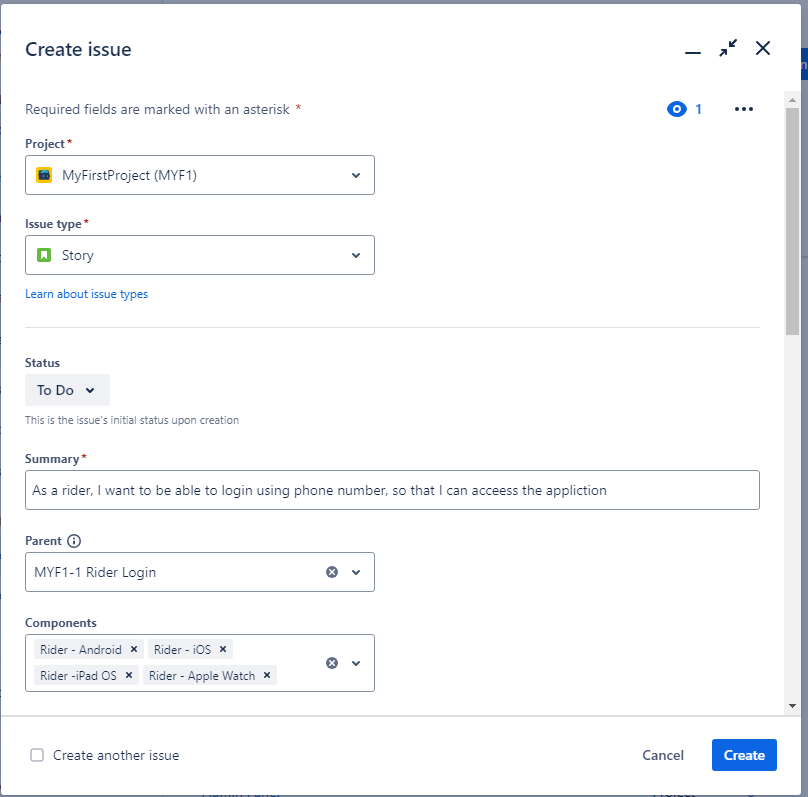
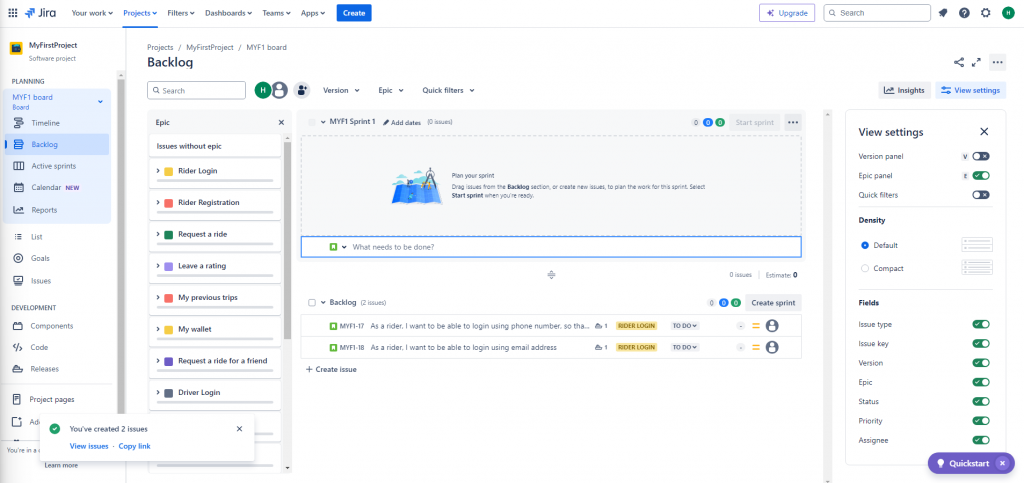
Create acceptance Criteria
- 確認user stories are done
- DoD = Definition of Done
- 每一個User story 都要有DoD
- written
- reviewed (INVEST)
- All tasks are written
- All acceptance criteria are specified
- All acceptance criteria should be implemented or tested
As a user, I should be able to login using phone number
Acceptance Criteria
Check list based
- A place holder appears in Phone number field
- User can change country code from the list of countries
- OTP button is disabled as long as user didn't enter a valid phone number
- Phone number field should only accept numeric values
- User can only enter valid number of digits in Phone number field which is relevant to the country that he logs in from.
Scenario based
-
BDD (Behavior-driven development) Churkin format
-
Given some initial state
- Given that user enter a valid phone number
-
When user does some action
- When user clicks/taps on "send OTP" button
-
Then system response with specific actions
- Then an OTP is sent to the user and he can user it to login to the app
-
Given user entered a valid phone number
-
AND user entered an invalid OTP
-
When user tries to validate his OTP
-
Then the system shows an error message telling user that OTP is wrong and asks him to enter it again
As a user, I want to be able to recover my password so that I can access my account in case I forget the password.
- GIVEN user navigate to login page
- WHEN user clicks on "forget password" password and enter a valid email to receive link
- THEN system sends the link to the entered email
Write acceptance criteria in user story's description field
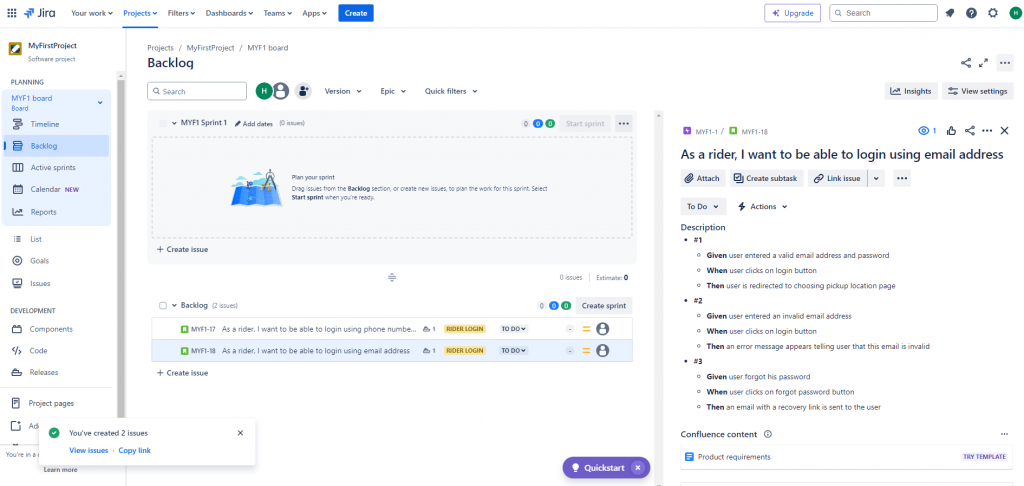
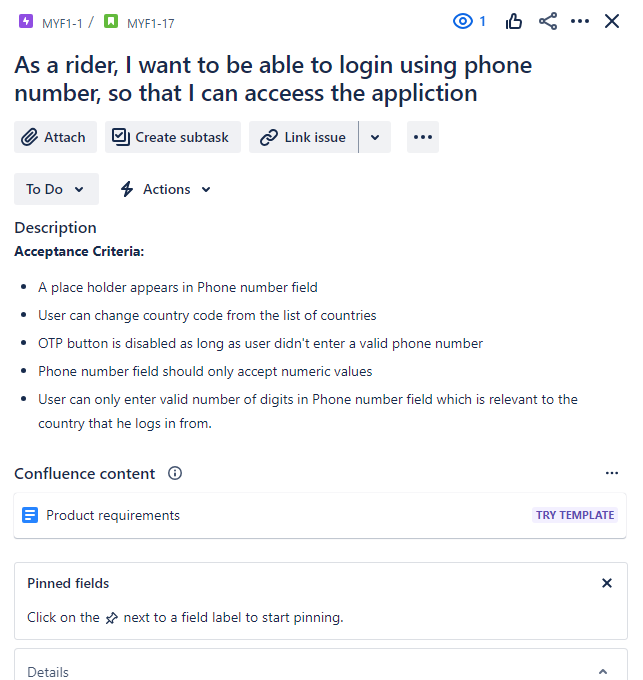
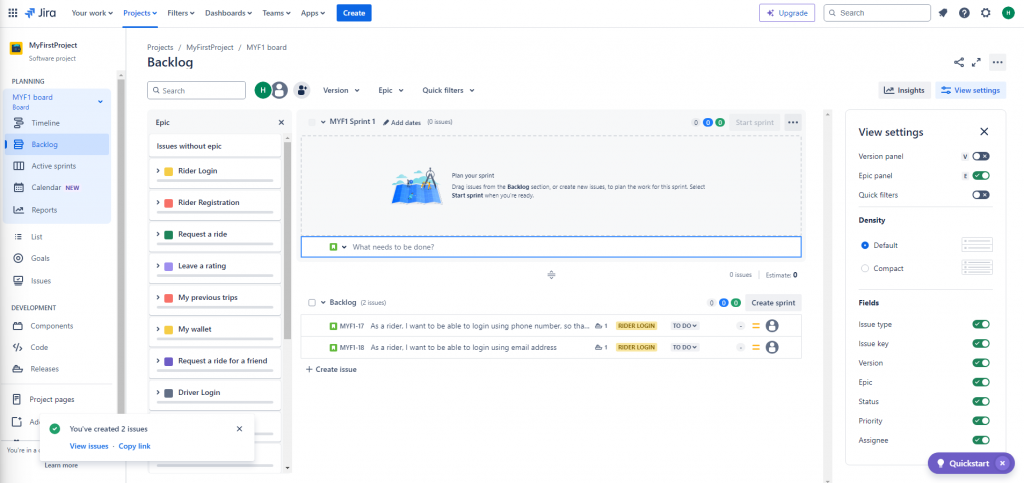
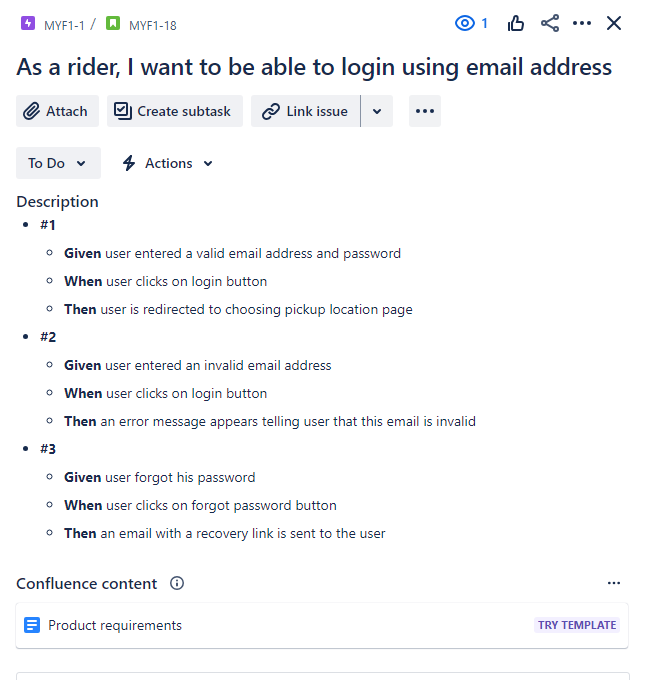
Create a bug
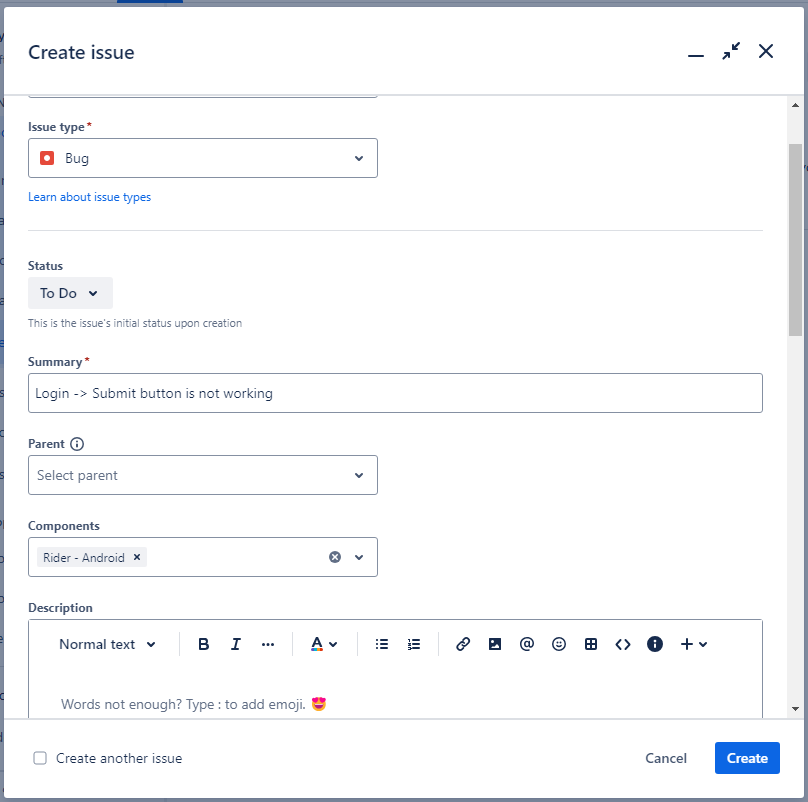
本文章同步發布於個人blogger。