今天會來了解什麼是中介軟體(middleware),以及如何處理錯誤和使用模板引擎來動態生成 HTML
中介軟體在 Express 應用中扮演著重要角色,它們位於請求和回應之間,允許你對請求和回應進行處理、修改,或者終止請求-回應循環。
const express = require('express');
const app = express();
// 全局中介軟體
app.use((req, res, next) => {
console.log(`Request Method: ${req.method}, URL: ${req.url}`);
next(); // 繼續到下一個中介軟體或路由
});
app.get('/', (req, res) => {
res.send('Hello, Express!');
});
app.listen(3000, () => {
console.log('Server is running on http://localhost:3000');
});
在這個範例中,中介軟體會記錄每個請求的 HTTP 方法和 URL。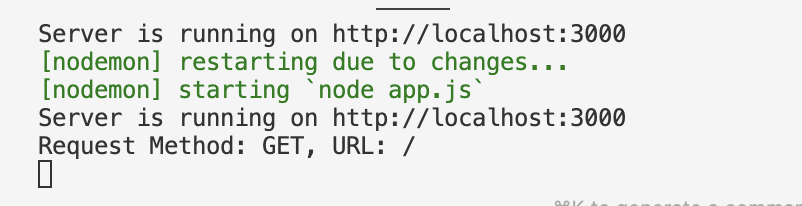
const checkAuth = (req, res, next) => {
if (req.query.auth === 'true') {
next(); // 驗證通過,繼續處理請求
} else {
res.status(403).send('Unauthorized');
}
};
app.get('/secure', checkAuth, (req, res) => {
res.send('Welcome to the secure section.');
});
當訪問/secure 路由時,請求中必須包含查詢參數 auth=true,否則返回 403 錯誤。
在 Express 中,錯誤處理是一個重要的部分。你可以使用錯誤處理中介軟體來捕獲和處理應用中的錯誤。
app.get('/error', (req, res, next) => {
const error = new Error('Something went wrong!');
next(error); // 傳遞錯誤
});
// 錯誤處理中介軟體
app.use((err, req, res, next) => {
console.error(err.stack); // 輸出錯誤堆棧信息
res.status(500).send('Internal Server Error');
});
1.安裝EJS:
npm install ejs
2.設定EJS作為模板引擎:
app.set('view engine', 'ejs');
app.set('views', './views'); // 設定模板檔案的路徑
3.接著在views的目錄中新增一個indexs.ejs
<!DOCTYPE html>
<html>
<head>
<title><%= title %></title>
</head>
<body>
<h1>Hello, <%= name %>!</h1>
</body>
</html>
4.渲染模板
app.get('/template', (req, res) => {
res.render('index', { title: 'My Page', name: 'Express' });
});
訪問 /template 時,伺服器會渲染 index.ejs 模板並輸出。
