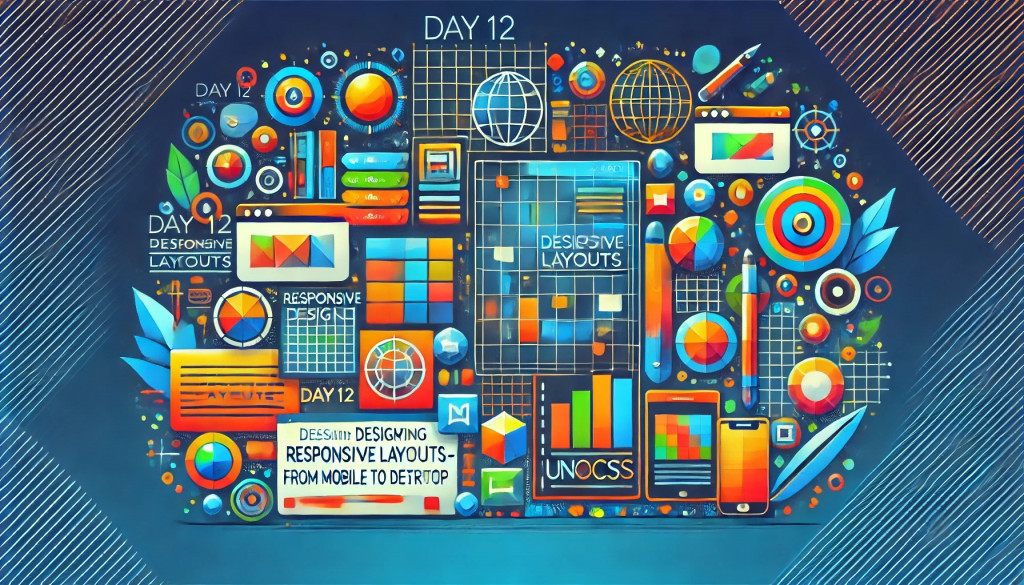
響應式設計是現代 Web 開發中的關鍵能力,從手機到桌面應用,我們需要靈活地適應各種屏幕尺寸。UnoCSS 提供的 attributify 模式讓我們可以輕鬆地在 HTML 中使用直觀的屬性來進行樣式設計。本文將介紹如何使用 UnoCSS 的 attributify 模式來實現響應式布局,並著重展示 grid 相關的使用方法。同時,還將探討 attributify 與傳統 class 的優劣比較。
attributify 模式概述attributify 是 UnoCSS 提供的一種模式,允許我們直接在 HTML 標籤上使用屬性進行樣式設計。這樣的寫法簡潔直觀,非常適合快速搭建響應式界面。以下範例展示如何使用 attributify 來進行各種響應式設計。
attributify 進行響應式設計首先,我們設計一個簡單的響應式佈局,包含標題、主內容和側邊欄。在手機上,側邊欄會顯示在主內容的下方,而在桌面上則顯示在右側。
<div flex="~ col lg:row" gap="4" p="4">
<header bg="blue-500" text="white" p="4" rounded="md">
<h1 text="center lg:left" text="2xl lg:3xl">響應式標題</h1>
</header>
<main flex="~ col" flex="1" bg="gray-100" p="4" rounded="md">
<p>
這是主內容區域。內容會根據屏幕大小自動調整佈局。
</p>
</main>
<aside bg="gray-200" p="4" rounded="md" flex="1 lg:~" order="last lg:unset">
<p>
這是側邊欄,在手機上會顯示在主內容下方,在桌面上會顯示在右側。
</p>
</aside>
</div>
flex="~ col lg:row":在手機上是垂直佈局,桌面上是橫向佈局。order="last lg:unset":在手機上將側邊欄放置在最後,桌面模式恢復正常位置。
grid 是一種非常強大的布局工具,適合用於實現複雜的網格系統,適應各種屏幕尺寸。
<section grid="~ cols-2 md:cols-4 lg:cols-6" gap="4" p="4">
<div bg="green-200" p="4" rounded="md" text="center">
<p>項目 1</p>
</div>
<div bg="green-300" p="4" rounded="md" text="center">
<p>項目 2</p>
</div>
<div bg="green-400" p="4" rounded="md" text="center">
<p>項目 3</p>
</div>
<div bg="green-500" p="4" rounded="md" text="center">
<p>項目 4</p>
</div>
<div bg="green-600" p="4" rounded="md" text="center">
<p>項目 5</p>
</div>
<div bg="green-700" p="4" rounded="md" text="center">
<p>項目 6</p>
</div>
</section>
grid="~ cols-2 md:cols-4 lg:cols-6":在小屏幕上顯示 2 列,中等屏幕顯示 4 列,大屏幕顯示 6 列,隨著屏幕寬度自動調整。
grid 允許我們靈活地調整項目的大小和位置,可以使用 col-span 來控制每個項目跨越的列數,適用於更複雜的佈局需求。
<section grid="~ cols-3" gap-4 p="4">
<div col-span="3 md:2" bg="red-200" p="4" rounded="md" text="center">
<p>主要內容,佔據多列</p>
</div>
<div col-span="3 md:1" bg="red-300" p="4" rounded="md" text="center">
<p>次要內容</p>
</div>
<div col-span="3 md:3 lg:col-span-1" bg="red-400" p="4" rounded="md" text="center">
<p>附加內容</p>
</div>
</section>
col-span="3 md:col-span-2":默認情況下跨 3 列,中等屏幕時改為跨 2 列。col-span="3 md:col-span-1 lg:col-span-1":根據屏幕大小動態調整跨列數量,靈活控制項目位置。
這個範例展示如何設計響應式卡片佈局,卡片在手機上為垂直顯示,桌面上為橫向顯示,並結合 grid 來控制佈局。
<div grid="~ cols-1 lg:cols-3" gap="4" p="4">
<div bg="red-300" rounded="md" shadow="lg" p="4" text="center lg:left">
<img src="https://via.placeholder.com/150" w="full lg:1/4" rounded="md lg:rounded-none" />
<div p="4">
<h2 text="xl lg:2xl" mb="2">響應式卡片標題</h2>
<p>這是一個描述卡片的文字,在不同的屏幕大小下會有不同的排列方式。</p>
</div>
</div>
<div bg="red-300" rounded="md" shadow="lg" p="4" text="center lg:left">
<img src="https://via.placeholder.com/150" w="full lg:1/4" rounded="md lg:rounded-none" />
<div p="4">
<h2 text="xl lg:2xl" mb="2">響應式卡片標題</h2>
<p>這是一個描述卡片的文字,在不同的屏幕大小下會有不同的排列方式。</p>
</div>
</div>
<div bg="red-300" rounded="md" shadow="lg" p="4" text="center lg:left">
<img src="https://via.placeholder.com/150" w="full lg:1/4" rounded="md lg:rounded-none" />
<div p="4">
<h2 text="xl lg:2xl" mb="2">響應式卡片標題</h2>
<p>這是一個描述卡片的文字,在不同的屏幕大小下會有不同的排列方式。</p>
</div>
</div>
</div>
grid="~ cols-1 lg:cols-3":手機上顯示為 1 列,桌面上顯示為 3 列。flex="~ col lg:row":卡片默認為垂直佈局,在桌面模式下改為橫向佈局。
class 和 attributify 的優劣比較樣式時非常快捷。
減少命名衝突:避免了類名重複或混淆的情況,樣式更加集中和清晰。
Class 模式:
Attributify 模式:
Class 模式:
UnoCSS 的 attributify 模式讓我們可以輕鬆地設計出適應各種設備的響應式界面,並且使用 grid 提供了強大的佈局控制能力。通過簡潔的屬性語法,我們可以快速搭建出從手機到桌面的佈局,無需複雜的 CSS 編寫,實現優雅且高效的設計。
attributify 和 class 各有優劣,在開發過程中可以根據具體場景靈活選擇。attributify 適合快速搭建和臨時調整,而 class 更適合長期維護和樣式重用的需求。
