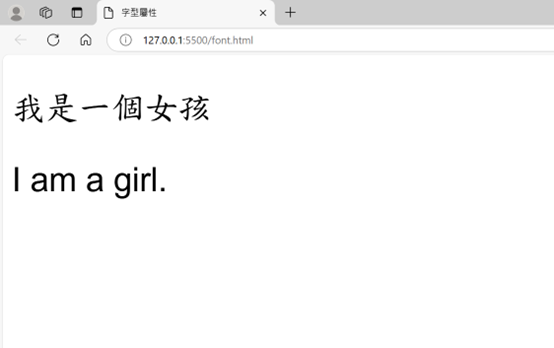在前兩天的CSS語法實作範例中,運用到更改字型、字體大小等屬性,今天將更深入學習這個部分~
<!DOCTYPE html>
<html lang="en">
<head>
<meta charset="UTF-8">
<meta name="viewport" content="width=device-width, initial-scale=1.0">
<title>小寫轉大寫</title>
<style>
p{font-variant: small-caps;}
</style>
</head>
<body>
<p>She is a pretty girl.</p>
</body>
</html>
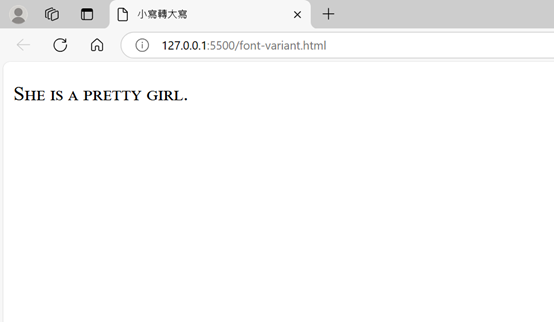
前面介紹許多字型屬性,若不想逐一設定,可以利用下面這個方式來快速設定基本的字型屬性~
<!DOCTYPE html>
<html lang="en">
<head>
<meta charset="UTF-8">
<meta name="viewport" content="width=device-width, initial-scale=1.0">
<title>字型屬性</title>
<style>
.chinese{ font: 30px "標楷體"; }
.english{ font: 30px "Arial"; }
</style>
</head>
<body>
<p class="chinese">我是一個女孩</p>
<p class="english">I am a girl.</p>
</body>
</html>