以下介紹兩種方式:
<head>標籤內寫入<style>標籤,並且在裡面寫入@import url ("檔案路徑")。<head>標籤內寫入<link>標籤,並且在裡面寫入rel="stylesheet"代表載入的文件是樣式表,以及寫入href="檔案路徑"。透過這些不同的選擇器宣告方式,能更方便的去美化網頁畫面。
以下介紹5種方式:
<!DOCTYPE html>
<html lang="en">
<head>
<meta charset="UTF-8">
<meta name="viewport" content="width=device-width, initial-scale=1.0">
<title>CSS語法</title>
<style>
h2{
font-size: 35px;
}
.title{
color: #008080;
font-family: "標楷體";
font-size: 30px;
}
.content{
color: #0000FF;
font-family: "新細明體";
font-size: 25px;
}
</style>
</head>
<body>
<h2>社團博覽會</h2>
<p class="title">【體能性社團】</p>
<p class="content">桌球社、羽球社、射箭社</p>
<p class="title">【音樂性社團】</p>
<p class="content">吉他社、熱音社、管樂社</p>
</body>
</html>
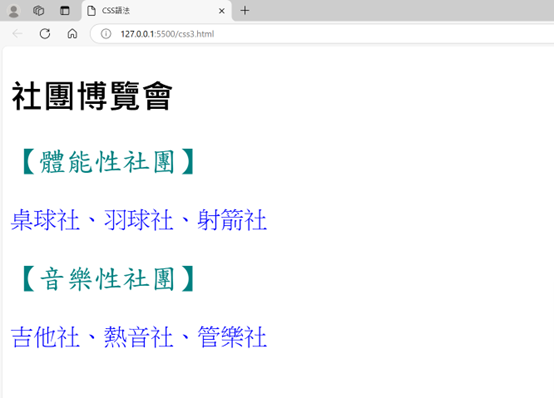
<!DOCTYPE html>
<html lang="en">
<head>
<meta charset="UTF-8">
<meta name="viewport" content="width=device-width, initial-scale=1.0">
<title>CSS語法</title>
<style>
h2{
font-size: 35px;
}
#PE{
color: #00cede;
font-family: "新細明體";
font-size: 25px;
}
#MUSIC{
color: #6495ed;
font-family: "新細明體";
font-size: 25px;
}
</style>
</head>
<body>
<h2>【社團】</h2>
<p id="PE">桌球社、羽球社、射箭社</p>
<p id="MUSIC">吉他社、熱音社、管樂社</p>
</body>
</html>

