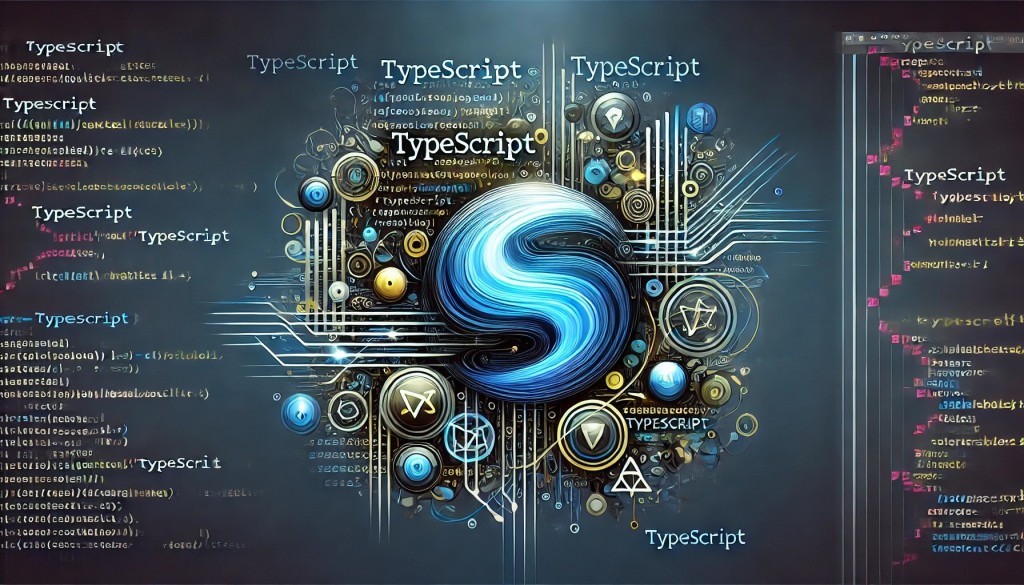
嘿,你是不是也曾在用 TypeScript 寫搜尋功能時遇到過各種型別錯誤,搞得頭昏腦脹?
放心,你不是一個人!TypeScript 的型別系統雖然強大,但也常常讓我們手忙腳亂。
今天,我們就來輕鬆聊聊那些讓人崩潰的常見錯誤,讓你在未來能避免這些小陷阱,寫出更穩健的程式碼。
不管你是新手還是老手,這篇文章都能幫你少走彎路,快來一起笑看這些「踩雷」時刻吧!
實際案例能幫助理解 TypeScript 的類型系統如何運作,以及在使用這些類型定義時可能遇到的錯誤情況。
以下是一些實際情境,展示在使用 search 函式時會發生錯誤的幾個例子:
知識補充:什麼是 declare?
在這篇文章中,你會看到 declare 的使用。declare 是 TypeScript 用來向編譯器宣告變數、函式、類別或模組存在的關鍵字,而不提供具體實現。
這個功能非常適合用在處理第三方函式庫或外部程式碼時,因為它能讓 TypeScript 知道某些物件存在,但不用理會其具體實現。
TypeScript: TS Playground - An online editor for exploring TypeScript and JavaScript
// 一個輔助類型,描述我們預期從後端呼叫時獲得的結果
type Result = {
title: string, // 標題
url: string, // 網址
abstract: string // 摘要
}
/**
* search 函式接收一個查詢字串和一組標籤(字串陣列),
* 並將這些資料發送到後端以獲取篩選過的結果
*/
declare function search(
query: string, // 查詢字串
tags: string[] // 標籤陣列
): Result[] // 回傳一組符合條件的結果
假設我們在呼叫 search 函式時,傳入了錯誤類型的參數,如將 tags 傳入了數字陣列而非字串陣列,這會導致 TypeScript 報錯。
// 錯誤案例:tags 應該是 string[],但這裡傳入了 number[]
const results = search("typescript", [1, 2, 3]);
// Error: Argument of type 'number[]' is not assignable to parameter of type 'string[]'.
當呼叫 search 函式時,忘記傳入所有必需的參數或參數數量不對,會導致類型錯誤。
// 錯誤案例:缺少必需的 tags 參數
const results = search("typescript");
// Error: Expected 2 arguments, but got 1.
// 錯誤案例:傳入多餘的參數
const results = search("typescript", ["javascript"], "extra");
// Error: Expected 2 arguments, but got 3.
Result 類型若 search 函式內部的實現回傳的物件結構與定義的 Result 類型不符合,會產生錯誤。例如,如果後端傳回的資料缺少必要欄位或欄位類型不符,TypeScript 會提示錯誤。
// 假設後端回傳的結果缺少 url 屬性
const mockData: any = [
{ title: "TypeScript Guide", abstract: "Learn TypeScript step by step." }
];
// 錯誤案例:因為 mockData 不符合 Result[]
const results: Result[] = mockData;
// Error: Type '{ title: string; abstract: string; }[]' is not assignable to type 'Result[]'.
// Property 'url' is missing in type '{ title: string; abstract: string; }' but required in type 'Result'.
如果函式 search 在實作中沒有回傳符合 Result[] 類型的資料,例如回傳一個物件而非陣列,會導致編譯錯誤。
// 假設 search 函式實作錯誤地回傳了一個物件而非陣列
declare function search(query: string, tags: string[]): Result;
// 錯誤案例:search 回傳應為 Result[],但此處假設返回的是一個物件
const results = search("typescript", ["guide"]);
// Error: Type 'Result' is not assignable to type 'Result[]'.
// Property 'length' is missing in type 'Result'.
當我們試圖存取 Result 類型的屬性,但賦予的值不符合定義的類型時,也會引發錯誤。例如,試圖將 url 設定為數字而非字串。
const result: Result = {
title: "TypeScript Guide",
url: 12345, // 錯誤案例:應該是 string,但這裡是 number
abstract: "Learn TypeScript step by step."
};
// Error: Type 'number' is not assignable to type 'string'.
型別檢查的防護作用:理解 TypeScript 的型別檢查如何主動防範開發過程中的錯誤,提升程式碼的正確性與穩定性。
識別並避開型別陷阱:掌握常見錯誤的避免方法,包括處理錯誤的參數類型、不足或多餘的參數數量,以及不符合定義的回傳值。
善用錯誤提示優化程式碼:領會 TypeScript 錯誤提示的實用性,幫助即時發現問題,確保程式碼品質並減少運行時的意外。
一起用 TypeScript,寫得更穩,踩雷更少吧!( ˶ˊᵕˋ)੭♡
