https://laihao2.com/Home/FireExtin_List

ASP.NET開發操作流程:資料表設定好>再寫程式:加入資料庫>串聯資料庫>產生Models裡面類別檔dao>按:建置>Controllers裡面的Entities>產生畫面View
資料表設定好>再寫程式:加入資料庫>串聯資料庫>
USE [ProductDB]
GO
/****** Object: Table [dbo].[FireExtin] Script Date: 2024/9/21 下午 04:07:22 ******/
SET ANSI_NULLS ON
GO
SET QUOTED_IDENTIFIER ON
GO
CREATE TABLE [dbo].[FireExtin](
[FE000] [decimal](18, 0) IDENTITY(1,1) NOT NULL,
[FE001] [nvarchar](50) NULL,
[FE002] [decimal](18, 2) NULL,
[FE003] [nvarchar](10) NULL,
[FE004] [nvarchar](50) NULL,
[FE005] [nvarchar](50) NULL,
[FE006] [decimal](18, 2) NULL,
[FE007] [nvarchar](10) NULL,
[FE008] [nvarchar](10) NULL,
[FE009] [nvarchar](30) NULL,
CONSTRAINT [PK_FireExtin] PRIMARY KEY CLUSTERED
(
[FE000] ASC
)WITH (PAD_INDEX = OFF, STATISTICS_NORECOMPUTE = OFF, IGNORE_DUP_KEY = OFF, ALLOW_ROW_LOCKS = ON, ALLOW_PAGE_LOCKS = ON, OPTIMIZE_FOR_SEQUENTIAL_KEY = OFF) ON [PRIMARY]
) ON [PRIMARY]
GO
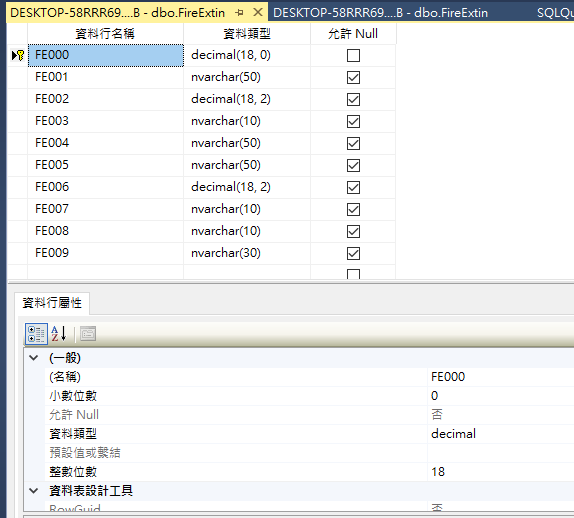
產生Models裡面類別檔dao>按:建置>
namespace WebApplication5.Models
{
using System;
using System.Collections.Generic;
using System.ComponentModel.DataAnnotations;
using System.ComponentModel.DataAnnotations.Schema;
using System.Data.Entity.Spatial;
[Table("FireExtin")]
public partial class FireExtin
{
[Display(Name = "滅火器名稱")]
[StringLength(50)]
public string FE001 { get; set; }
[Display(Name = "數量")]
[Column(TypeName = "numeric")]
public decimal? FE002 { get; set; }
[Display(Name = "位置")]
[StringLength(10)]
public string FE003 { get; set; }
[Display(Name = "廠區")]
[StringLength(50)]
public string FE004 { get; set; }
[Display(Name = "內含物")]
[StringLength(50)]
public string FE005 { get; set; }
[Display(Name = "原始填充量(kg/瓶)")]
[Column(TypeName = "numeric")]
public decimal? FE006 { get; set; }
[Display(Name = "管理部門")]
[StringLength(10)]
public string FE007 { get; set; }
[StringLength(10)]
public string FE008 { get; set; }
[Display(Name = "相片連結")]
[StringLength(30)]
public string FE009 { get; set; }
[Key]
[Column(TypeName = "numeric")]
[DatabaseGenerated(DatabaseGeneratedOption.Identity)]
public decimal FE000 { get; set; }
}
}
解釋程式碼
這段程式碼定義了一個名為 FireExtin 的 C# 類別,並使用了 Entity Framework 的資料註解屬性來映射到資料庫中的 FireExtin 表。這個類別代表了「滅火器」相關的資料,並且包含了多個屬性來對應不同的資料庫欄位。以下是每個屬性的解釋:
FE001:
FE002:
decimal 類型 (數值)。numeric 型別對應資料庫中的數字類型,表示滅火器的數量。FE003:
FE004:
FE005:
FE006:
decimal 類型。FE007:
FE008:
FE009:
FE000:
decimal (數值)。[Key] 屬性來指定它是主鍵,並且使用 [DatabaseGenerated(DatabaseGeneratedOption.Identity)] 來告訴資料庫此欄位是自動生成的。這個類別中的屬性都被映射到資料庫中的欄位,並且使用了資料註解屬性來定義資料驗證規則及資料庫的對應。
ProductDBContext也是要做一樣的,參考前面
Controllers裡面的Entities>
public ActionResult FireExtin_List(string searchString)
{
ViewBag.Layout = "~/Views/Shared/_Layout.cshtml";
var fireExtins = _db.FireExtin.AsQueryable();
if (!string.IsNullOrEmpty(searchString))
{
fireExtins = fireExtins.Where(fe => fe.FE001.Contains(searchString) ||
fe.FE002.ToString().Contains(searchString) ||
fe.FE003.Contains(searchString) ||
fe.FE004.Contains(searchString) ||
fe.FE005.Contains(searchString) ||
fe.FE006.ToString().Contains(searchString) ||
fe.FE007.Contains(searchString) ||
fe.FE008.Contains(searchString) ||
fe.FE009.Contains(searchString)
// 添加其他需要搜索的欄位
);
}
return View(fireExtins.ToList());
}
解釋程式碼
這個代碼段是一個 ASP.NET MVC 的控制器方法,用於獲取並顯示一份滅火器列表(FireExtin_List),並根據用戶的搜索字符串進行篩選。以下是逐步解釋:
public ActionResult FireExtin_List(string searchString)
FireExtin_List 是一個 ActionResult 類型的方法,返回一個視圖。這個方法接受一個可選的 searchString 參數,表示用戶輸入的搜索關鍵詞。ActionResult 是 ASP.NET MVC 的標準返回類型,表示返回的動作結果,這里具體是返回一個視圖。ViewBag.Layout = "~/Views/Shared/_Layout.cshtml";
ViewBag 是 ASP.NET MVC 中用於將數據傳遞給視圖的動態對象。在這里,它將視圖的布局文件設置為 ~/Views/Shared/_Layout.cshtml,也就是應用程序的共享布局文件。var fireExtins = _db.FireExtin.AsQueryable();
_db.FireExtin 表示從數據庫中獲取 FireExtin 表的數據。AsQueryable() 方法將數據集轉換為可查詢的對象,以便後面可以通過 LINQ 進行篩選。if (!string.IsNullOrEmpty(searchString))
{
fireExtins = fireExtins.Where(fe => fe.FE001.Contains(searchString) ||
fe.FE002.ToString().Contains(searchString) ||
fe.FE003.Contains(searchString) ||
fe.FE004.Contains(searchString) ||
fe.FE005.Contains(searchString) ||
fe.FE006.ToString().Contains(searchString) ||
fe.FE007.Contains(searchString) ||
fe.FE008.Contains(searchString) ||
fe.FE009.Contains(searchString)
// 添加其他需要搜索的欄位
);
}
if (!string.IsNullOrEmpty(searchString)) 判斷 searchString 是否為空或空字符串。如果不為空,則繼續進行搜索。fireExtins.Where(...) 使用了 LINQ 查詢,對 FireExtin 表中的數據進行篩選。fe => fe.FE001.Contains(searchString) 是 Lambda 表達式,它檢查 FireExtin 表的字段(例如 FE001, FE002 等)是否包含用戶輸入的 searchString。Contains(searchString) 方法用於字符串匹配,它查找特定字段中是否包含搜索字符串。return View(fireExtins.ToList());
List,並傳遞到視圖中,以便在前端展示。ToList() 強制執行查詢並將結果轉為列表。這個方法的作用是從數據庫的 FireExtin 表中獲取滅火器的列表,並根據用戶輸入的搜索字符串在多個字段中篩選匹配的記錄,然後將結果以列表的形式返回並展示在視圖中。
產生畫面View程式碼
@model IEnumerable<WebApplication5.Models.FireExtin>
@{
/*Layout = null;*/
Layout = "~/Views/Shared/_Layout.cshtml";
}
<h3>依照滅火器內容</h3>
<!DOCTYPE html>
<html>
<head>
<meta name="viewport" content="width=device-width" />
<title>FireExtin_List</title>
</head>
<body>
@*<p>
@Html.ActionLink("Create New", "Create")
</p>*@
<table class="table">
<tr>
<th>
@Html.DisplayNameFor(model => model.FE001)
</th>
<th>
@Html.DisplayNameFor(model => model.FE002)
</th>
<th>
@Html.DisplayNameFor(model => model.FE003)
</th>
<th>
@Html.DisplayNameFor(model => model.FE004)
</th>
<th>
@Html.DisplayNameFor(model => model.FE005)
</th>
<th>
@Html.DisplayNameFor(model => model.FE006)
</th>
<th>
@Html.DisplayNameFor(model => model.FE007)
</th>
@*
<th>
@Html.DisplayNameFor(model => model.FE008)
</th>*@
<th>
@Html.DisplayNameFor(model => model.FE009)
</th>
<th></th>
</tr>
@foreach (var item in Model)
{
<tr>
<td>
@Html.DisplayFor(modelItem => item.FE001)
</td>
<td>
@Html.DisplayFor(modelItem => item.FE002)
</td>
<td>
@Html.DisplayFor(modelItem => item.FE003)
</td>
<td>
@Html.DisplayFor(modelItem => item.FE004)
</td>
<td>
@Html.DisplayFor(modelItem => item.FE005)
</td>
<td>
@Html.DisplayFor(modelItem => item.FE006)
</td>
<td>
@Html.DisplayFor(modelItem => item.FE007)
</td>
@*
<td>
@Html.DisplayFor(modelItem => item.FE008)
</td>*@
<td>
@Html.DisplayFor(modelItem => item.FE009)
</td>
<td>
@{
//var imagePath = "~/files/" + item.FE009;
//var imagePath = "~/templates/ColdCoal.jpg" + item.FE009;
var imagePath = "~/templates/FireExtin.jpg";
var imageUrl = Url.Content(imagePath);
var imageFileName = item.FE009; // 使用 FE009 欄位中的檔案名稱
}
<a href="@imageUrl" target="_blank" title="@imageFileName">@imageFileName</a>
</td>
@*
<td>
@Html.ActionLink("Edit", "Edit", new { id = item.FE000 }) |
@Html.ActionLink("Details", "Details", new { id = item.FE000 }) |
@Html.ActionLink("Delete", "Delete", new { id = item.FE000 })
</td>*@
</tr>
}
</table>
</body>
</html>
解釋程式碼
這段代碼是一個 ASP.NET MVC 視圖,用來顯示 "滅火器"(Fire Extinguisher)對象的列表。它采用 Razor 語法混合 HTML 和 C#,具體解釋如下:
@model IEnumerable<WebApplication5.Models.FireExtin>
@{
/*Layout = null;*/
Layout = "~/Views/Shared/_Layout.cshtml";
}
<h3>依照滅火器內容</h3>
@model IEnumerable<WebApplication5.Models.FireExtin>:聲明了此視圖接收的模型類型是一個 FireExtin 對象的集合(IEnumerable 表示它是一個列表或集合)。FireExtin 是一個模型類,代表滅火器的相關數據。Layout = "~/Views/Shared/_Layout.cshtml";:這表示該視圖將使用共享布局 _Layout.cshtml,這是 ASP.NET MVC 中通常用於定義全局布局的文件,比如頁面的頭部、導航欄等。<table class="table">
<tr>
<th>
@Html.DisplayNameFor(model => model.FE001)
</th>
<th>
@Html.DisplayNameFor(model => model.FE002)
</th>
<th>
@Html.DisplayNameFor(model => model.FE003)
</th>
<th>
@Html.DisplayNameFor(model => model.FE004)
</th>
<th>
@Html.DisplayNameFor(model => model.FE005)
</th>
<th>
@Html.DisplayNameFor(model => model.FE006)
</th>
<th>
@Html.DisplayNameFor(model => model.FE007)
</th>
<th>
@Html.DisplayNameFor(model => model.FE009)
</th>
<th></th>
</tr>
<table class="table">:使用了 table 標簽,表示這是一個 HTML 表格,用來顯示數據。@Html.DisplayNameFor(model => model.FE001):這一行使用了 Razor 語法,調用 HtmlHelper 的 DisplayNameFor 方法。這個方法會自動獲取模型屬性的顯示名稱(通常用於表格標題)。這里用來生成表頭,分別顯示各個屬性(FE001 到 FE009)的名稱。@foreach (var item in Model)
{
<tr>
<td>
@Html.DisplayFor(modelItem => item.FE001)
</td>
<td>
@Html.DisplayFor(modelItem => item.FE002)
</td>
<td>
@Html.DisplayFor(modelItem => item.FE003)
</td>
<td>
@Html.DisplayFor(modelItem => item.FE004)
</td>
<td>
@Html.DisplayFor(modelItem => item.FE005)
</td>
<td>
@Html.DisplayFor(modelItem => item.FE006)
</td>
<td>
@Html.DisplayFor(modelItem => item.FE007)
</td>
<td>
@Html.DisplayFor(modelItem => item.FE009)
</td>
<td>
@{
var imagePath = "~/templates/FireExtin.jpg";
var imageUrl = Url.Content(imagePath);
var imageFileName = item.FE009;
}
<a href="@imageUrl" target="_blank" title="@imageFileName">@imageFileName</a>
</td>
</tr>
}
@foreach (var item in Model):遍歷傳遞給視圖的 FireExtin 對象集合 Model,對每個滅火器對象進行處理並顯示其屬性值。@Html.DisplayFor(modelItem => item.FE001):這個方法根據每個對象的屬性(例如 FE001、FE002 等)在表格的每一行中顯示其值。DisplayFor 方法會格式化顯示數據並確保它是 HTML 安全的。<td> 標簽中,有針對每個屬性的單元格顯示內容。<td>
@{
var imagePath = "~/templates/FireExtin.jpg";
var imageUrl = Url.Content(imagePath);
var imageFileName = item.FE009;
}
<a href="@imageUrl" target="_blank" title="@imageFileName">@imageFileName</a>
</td>
var imagePath = "~/templates/FireExtin.jpg";:這行定義了滅火器圖片的路徑。Url.Content(imagePath):將相對路徑轉換為絕對路徑(應用程序的完整 URL),並賦值給 imageUrl。var imageFileName = item.FE009;:從數據庫字段 FE009 中獲取文件名並賦值給 imageFileName。<a href="@imageUrl" target="_blank" title="@imageFileName">@imageFileName</a>:生成一個鏈接,點擊後會在新窗口中打開圖片,鏈接文本是 imageFileName,即圖片的文件名。@*<p>
@Html.ActionLink("Create New", "Create")
</p>*@
這個視圖代碼用於展示滅火器(FireExtin)信息的列表,其中包含每個滅火器的多個屬性。表格列出了各個屬性的值,並為每個滅火器提供了一個指向圖片的鏈接。
大家明天見~![]()
