Hi 大家好
今天要來介紹ABAP中的Debug方法,
先進到我們要debug的程式中
然後在打t-code的地方打/h
之後按enter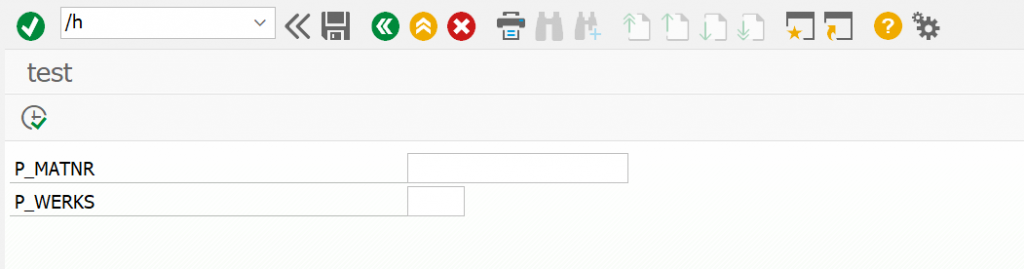
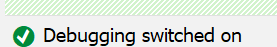
看到左下角跳出debugging swith on
就代表成功開啟debug模式
再來就輸入我們要傳入的參數然後按小時鐘執行就可以進到debug頁面了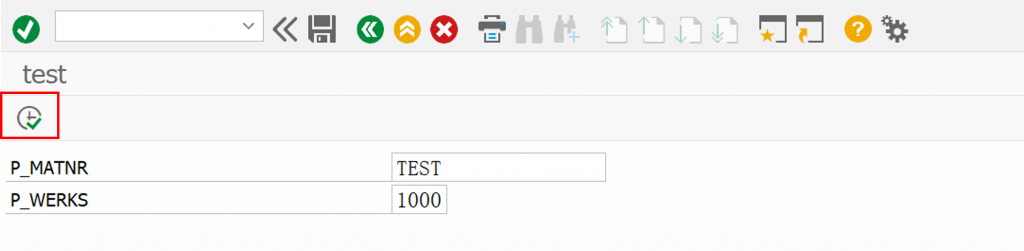
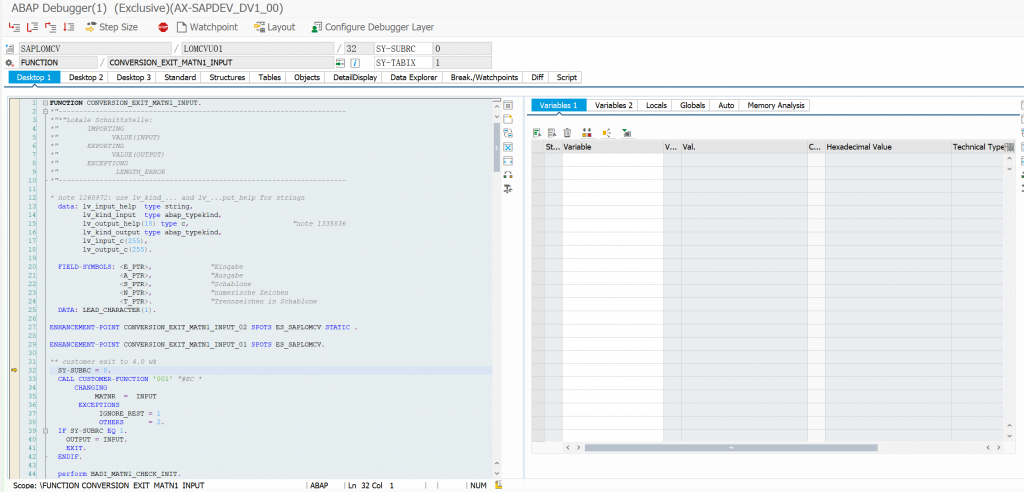
進來後可以看到,左邊是我們的程式碼;右邊是各種變數與table
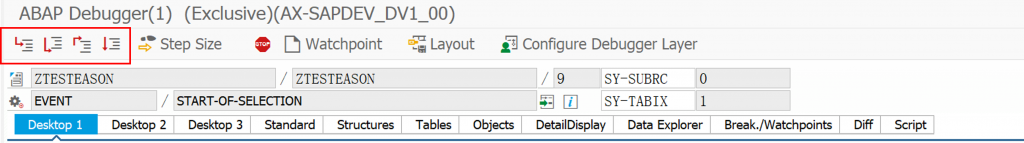
先來講上方的四個按紐
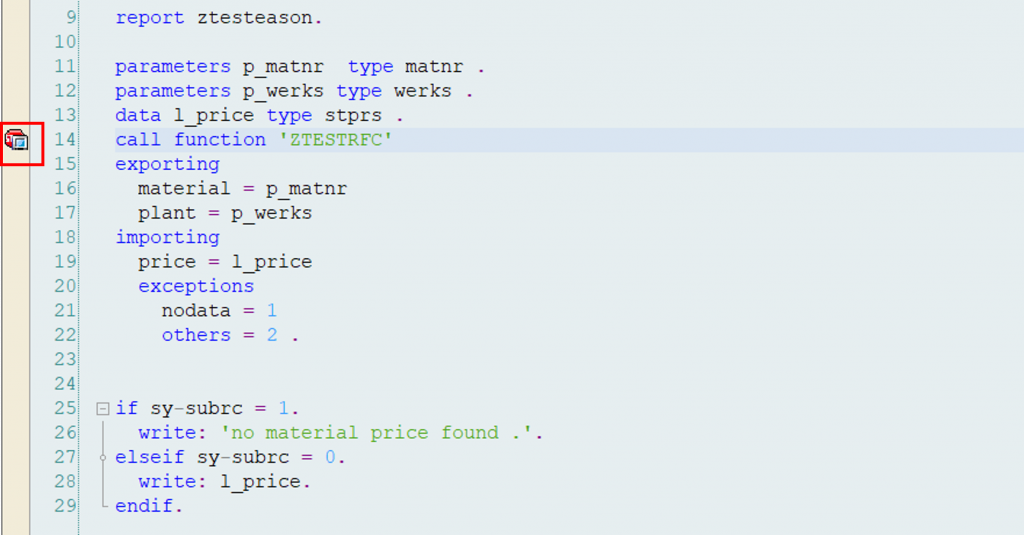
只要在程式碼左邊用滑鼠點左鍵就可以打上斷點,
這樣每次執行程式就會自動進入debug模式&停在斷點處
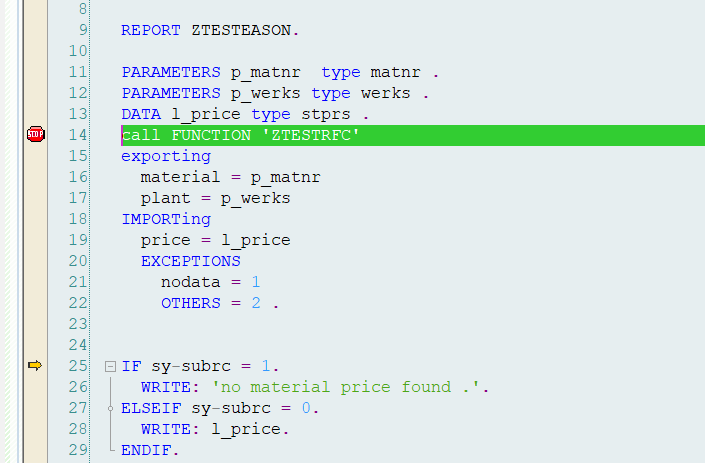
黃色是目前執行的語句,
這時只要對著上面的斷點按右鍵-> go to statement
就可以回到上面的斷點了,
同理如果想跳過一些code不執行就在想執行的那句打上斷點,
一樣按go to statement
只要對著程式上的參數點兩下,
右邊就會跳出參數還有他目前的值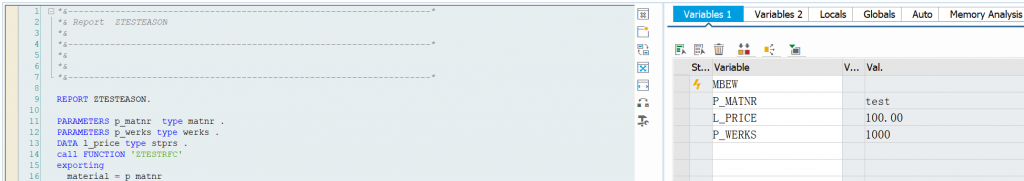
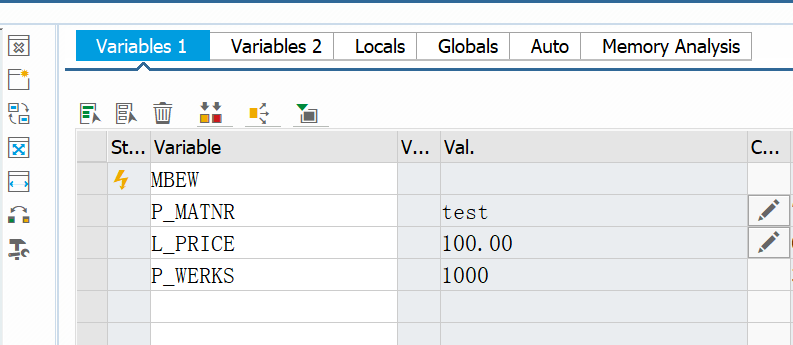
旁邊有鉛筆圖案的參數都可以做修改
以上就是今天的debug分享![]()
