上一篇和各位簡單介紹了什麼是 CSV,以及示範怎麼用 with open() as 的方式讀檔,今天來介紹一個更方便的讀取方式
read_csv() 是 Pandas 內建的函數,他提供更方便簡潔的方式來讀取 CSV 檔,也和 with open() as 一樣會自動關檔,可以從下面範例看到程式碼是不是簡潔許多呢,並且能指定的參數也多很多,請接著看下面的範例
print('#1')
instrument = pd.read_csv('./example.csv', sep=',') #sep用來指定分隔符,預設為','
print(instrument)
print('\n#2')
instrument = pd.read_csv('./example.csv', index_col=0)
print(instrument) #index_col用來指定第幾欄當作index,預設為數字當作index
輸出結果
#1
Unnamed: 0 guitar bass keyboard
0 A 2 7 8
1 B 3 6 9
2 C 4 5 10
#2
guitar bass keyboard
A 2 7 8
B 3 6 9
C 4 5 10
print('#1')
#header=None用來告訴read_csv這個檔案沒有標題
instrument = pd.read_csv('./example.csv', header=None)
print(instrument)
print('\n#2')
#nrows=n用來決定要讀取前n列
instrument = pd.read_csv('./example.csv', index_col=0, nrows=2)
print(instrument)
print('\n#3')
#usecols用來指定要讀取的欄
instrument = pd.read_csv('./example.csv', index_col=0, usecols=[0, 2])
print(instrument)
print('\n#4')
#skiprows=n決定讀取時要跳過n列
instrument = pd.read_csv('./example.csv', index_col=0, skiprows=1)
print(instrument)
輸出結果
#1
0 1 2 3
0 NaN guitar bass keyboard
1 A 2 7 8
2 B 3 6 9
3 C 4 5 10
#2
guitar bass keyboard
A 2 7 8
B 3 6 9
#3
bass
A 7
B 6
C 5
#4
2 7 8
A
B 3 6 9
C 4 5 10
讀取 CSV 檔就簡單介紹到這邊,接下來要介紹如何存檔
csv_str = instrument.to_csv()
with open('./complete.csv', 'w') as file:
file.write(csv_str)
打開檔案查看是否存檔成功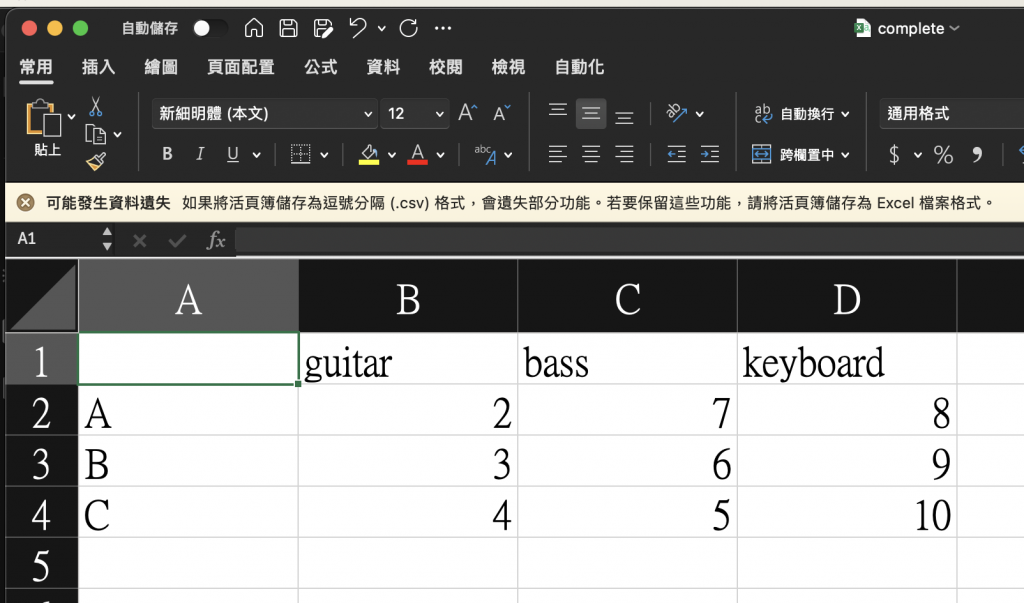
這個方式就簡單很多,一行就可以搞定!
instrument.to_csv('./complete_2.csv')
打開檔案查看是否存檔成功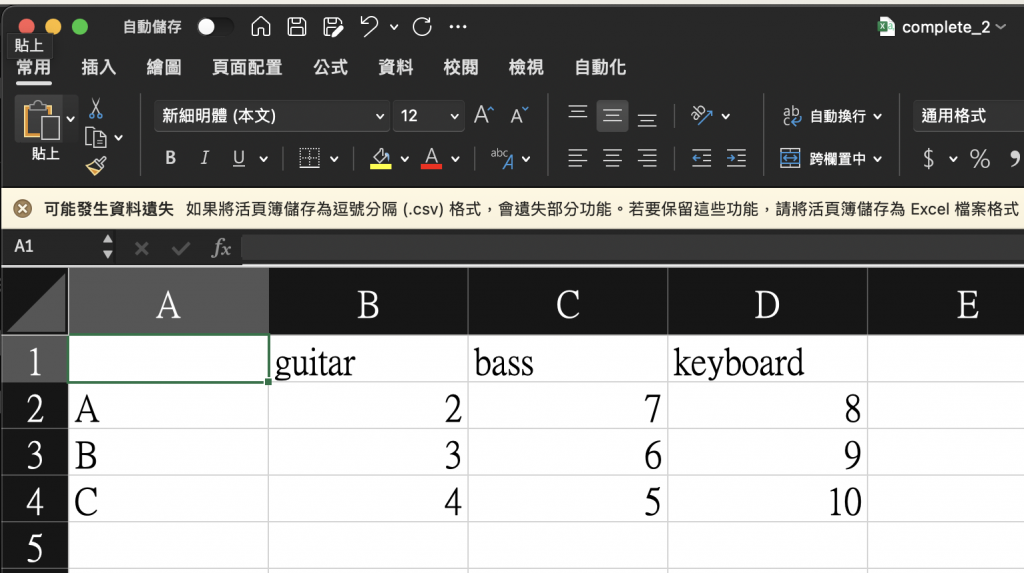
那基本的 Pandas 資料處理就先簡單介紹到這邊,下一篇文章要介紹的是 Pandas 的延伸,算是比較進階的部分,要來介紹如何利用 Pandas 建立出來的數據來製圖,用圖形化的方式表示數據!
