在 src/components 內新增一個 Header.vue 用來放 header 的程式碼
<template>
<header class="header">
<h1 class="logo">
推甄分享網站
</h1>
<button class="add-btn">
+ 新增文章
</button>
</header>
</template>
樣式這次用的是純 CSS,全部放在 style.css 中方便管理
body{
margin: 0;
}
#app {
max-width: 100%;
margin: 0 auto;
padding: 0;
text-align: center;
}
*, *::before, *::after {
box-sizing: border-box;
}
.header {
display: flex;
justify-content: space-between;
align-items: center;
background-color: #2c3e50;
padding: 1rem 2rem;
color: #fff;
}
.logo {
font-size: 1.5rem;
font-weight: bold;
}
.add-btn {
background: #42b983;
border: none;
color: white;
font-size: 1rem;
padding: 0.5rem 1rem;
border-radius: 8px;
cursor: pointer;
transition: background 0.2s;
}
.add-btn:hover {
background: #36a374;
}
最後記得在 App.vue 的地方 import header 並加入
<script setup>
import Header from './components/Header.vue'
</script>
<template>
<Header />
<main>
<h2>歡迎來到推甄分享網站</h2>
<p>這裡是主要內容區域。</p>
</main>
</template>
有點醜XDD 之後再來美編好看一點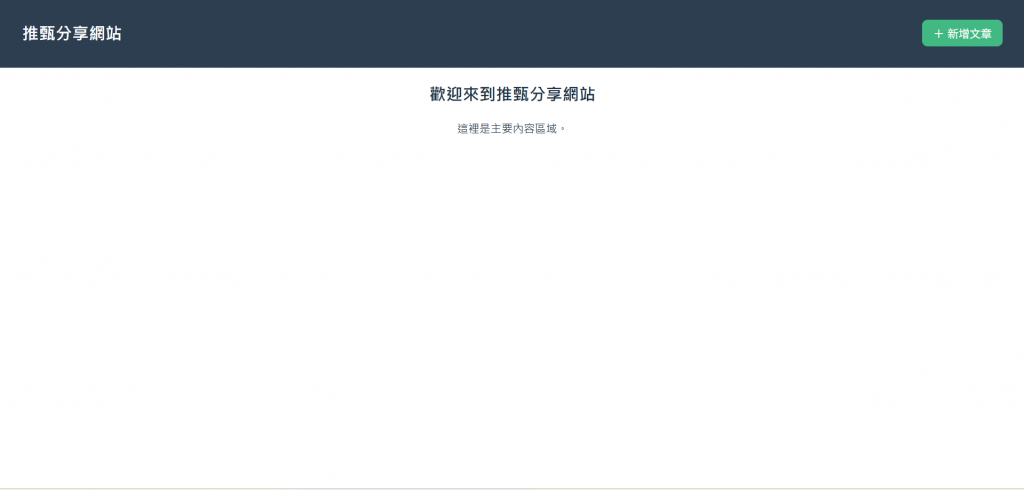
小結
- 新增了一個 Header 元件
- 左邊放網站名稱,右邊放新增按鈕
- 在 App.vue 引入並使用
