🎯 系列目標:用 30 天時間,從零開始打造一個專屬輔大學生的課表生成 Chrome 擴充功能
💻 作者:輔大智慧資安 412580084
📅 Day 29:專案部署與發布
經過前面 28 天的學習與實作,我們已經完成了一個功能完整的輔大課表生成 Chrome 擴充功能。今天我們將把這個專案打包並發布到 GitHub,讓大家可以使用和貢獻這個專案。
首先,我們需要確保專案檔案結構完整且乾淨:
fju-schedule-extension/
├── background.js
├── content.js
├── manifest.json
├── popup.html
├── popup.js
├── schedule.html
├── schedule.js
├── schedule-styles.css
├── libs/
└── html2canvas.min.js
確保 manifest.json 檔案中的版本號和資訊正確:
{
"manifest_version": 3,
"name": "輔大課表生成器",
"version": "1.0",
"description": "輔大課表生成器,一鍵產生當學期課表",
"permissions": [
"activeTab",
"scripting",
"storage",
"downloads",
"tabs"
],
"host_permissions": [
"https://portal.fju.edu.tw/*",
"http://estu.fju.edu.tw/*"
],
"web_accessible_resources": [
{
"resources": [
"schedule.html",
"schedule-styles.css",
"schedule.js",
"download.png",
"libs/html2canvas.min.js"
],
"matches": ["<all_urls>"]
}
],
"background": {
"service_worker": "background.js"
},
"action": {
"default_popup": "popup.html"
},
"content_scripts": [
{
"matches": [
"https://portal.fju.edu.tw/*",
"http://estu.fju.edu.tw/*"
],
"js": ["content.js"]
}
]
}
FJU_Curriculum
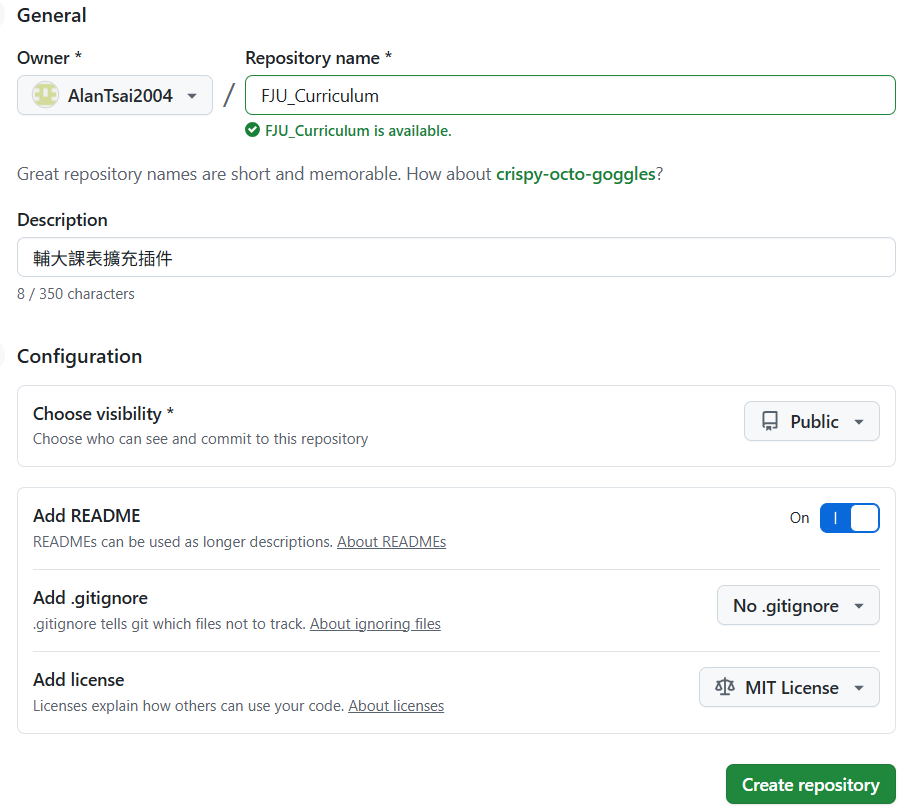
Git Bash 並加我們的剛剛建立的倉庫克隆下來 git clone https://github.com/AlanTsai2004/FJU_Curriculum.git
將我們寫的專案文件複製到克隆倉庫資料夾下並開啟 Git Bash
初始化 git
git init
git add .
git commit -m "輔大課表生成器 v1.0"
git remote set-url origin https://github.com/AlanTsai2004/FJU_Curriculum.git
git push -u origin main
然後重新整理後我們會看到倉庫成功上傳了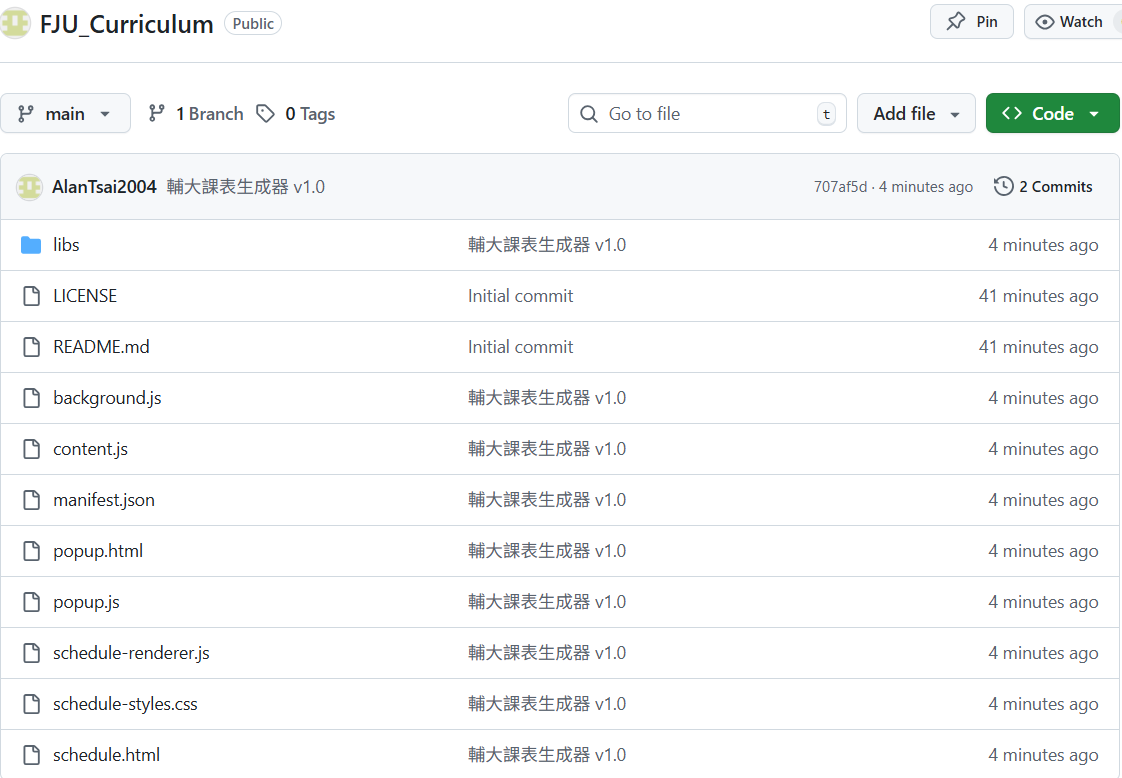
明天是我們自學系列的最後一天,我們將進行自學總結與未來展望,並將專案分享讓大家下載使用
