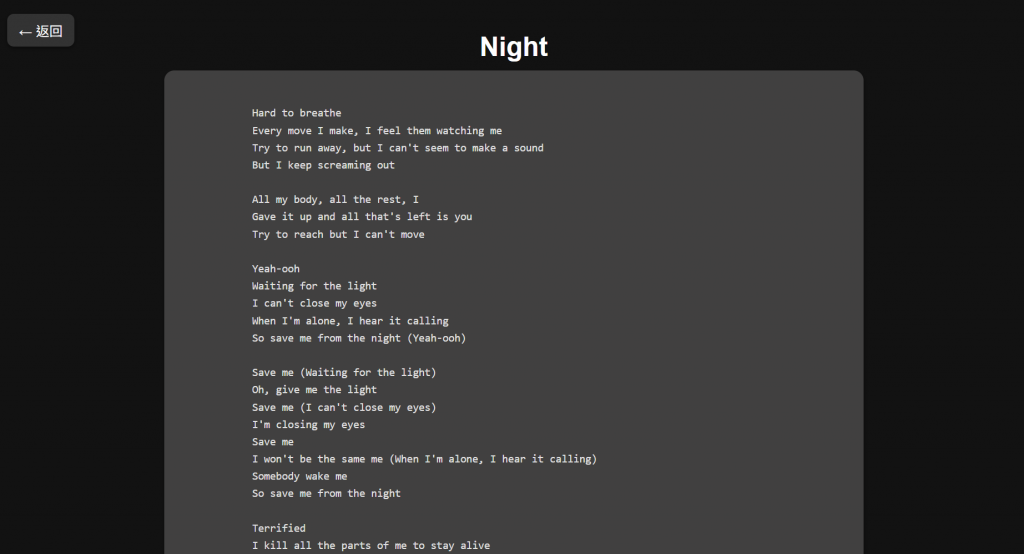1.在 lyrics.js 中,填寫專輯每首歌的歌詞資料
2.確保從專輯列表點擊 Lyrics 按鈕可以顯示對應歌詞
3.從單曲展示區點及歌曲後顯示正確的歌詞
(歌詞部分內容較多,所以程式碼有省略)
// 取得 URL 參數
const urlParams = new URLSearchParams(window.location.search);
const songId = urlParams.get('song');
// 歌詞資料
const lyricsData = {
"Requiem-Amen": `
Sign of the times
I don't pray to God, that's a weakness
I been playing God in arenas
I was doing better 'til I wanted more
...`,
"Requiem-Say": `
Say, say it
You do this all the time
...`,
"song1": `
WANTCHU 歌詞
...`,
"song2": `
beside you 歌詞
...`
// 可依序新增其他歌曲
};
// 歌名資料
const songTitles = {
"song1": "WANTCHU",
"song2": "beside you",
"Requiem-Amen": "Amen",
"Requiem-Say": "Say"
};
程式說明