今天想把昨天的功能再做的有用一點,所以我決定讓他串接NOTION,將有用及可能有用的郵件放到NOTION中,而廣告則是口頭提醒
右上方+號搜尋NOTION,選擇Create a database page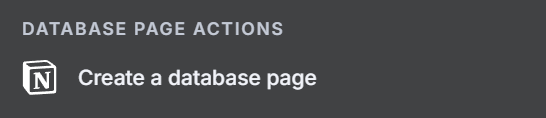
建立後拉著上次的CODE節點後面的圓點拖曳到該節點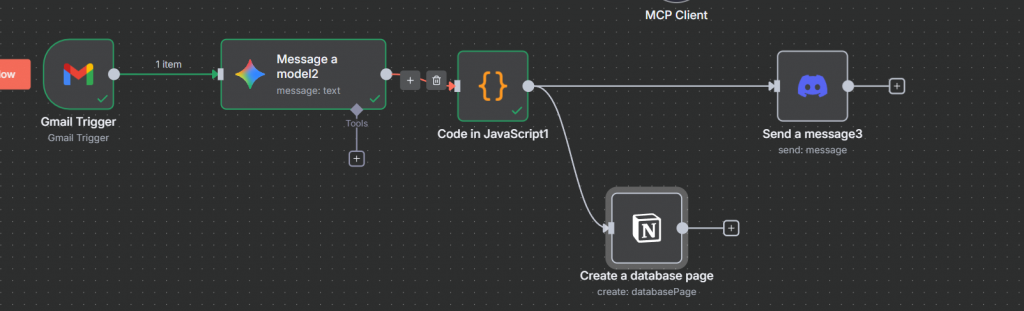
接著是憑證的部分
首先在NOTION建立頁面,這邊我是直接用表格
開啟設定,點擊連接,選擇開發或管理整合,再次點擊整合
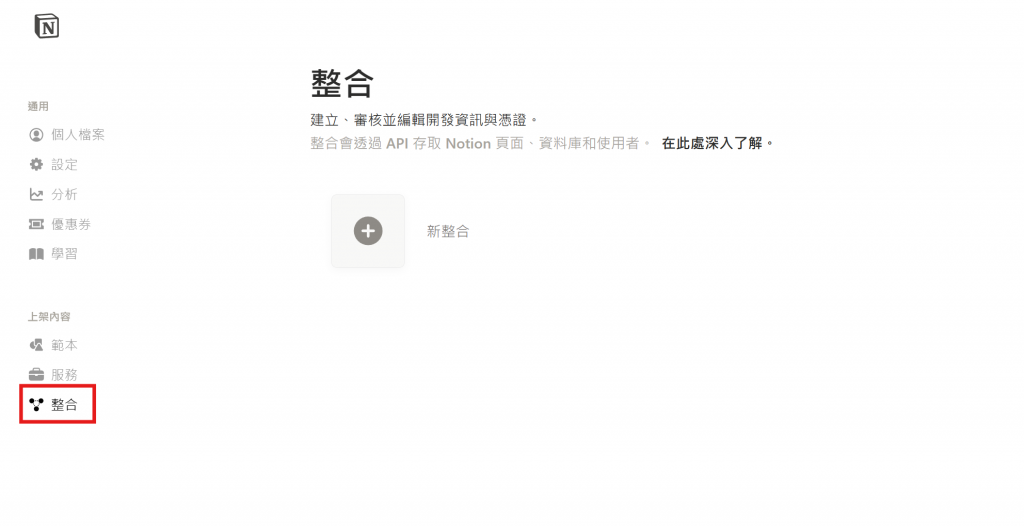
右邊新整合按下去,名字自己取,關聯工作空間選自己帳號的,類型改內部,按下儲存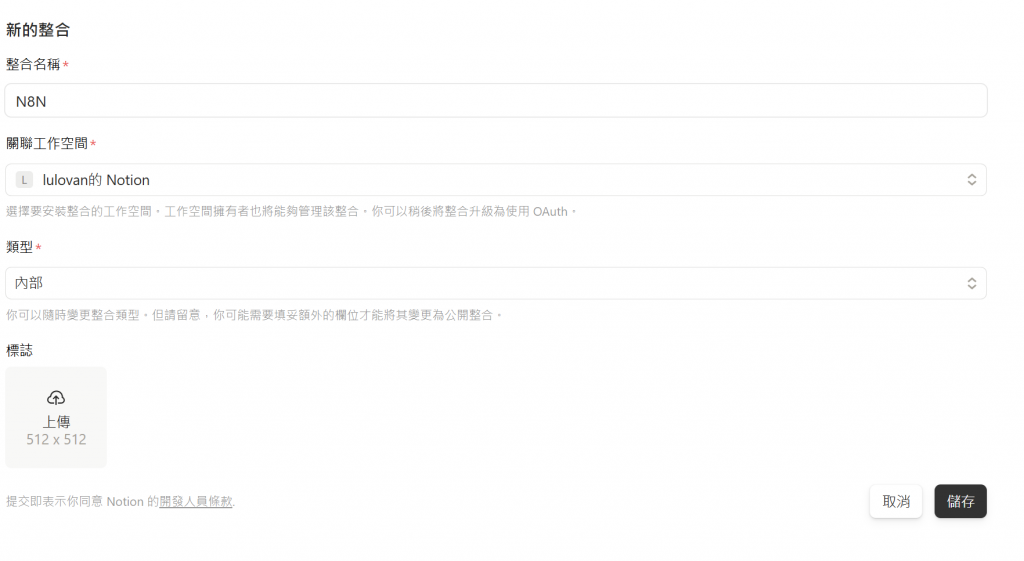
功能拉到最下面這樣填
然後把Internal Integration Secret填到N8N要的憑證那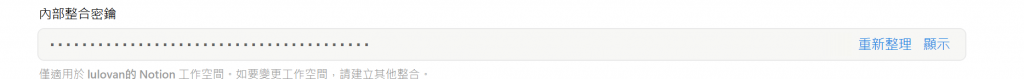
接著在剛剛的整合那選擇存取權限,按下藍色的編輯存取權限,並選擇你剛剛建立的表格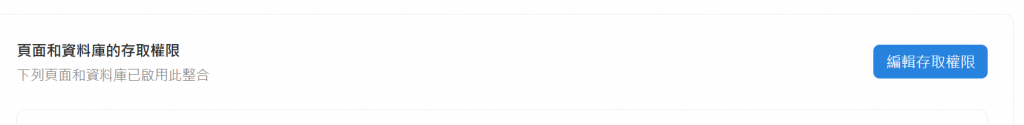
最後回到N8N,多新增屬性,把表格上的全填上,如果這邊沒把這些填上去的話,少一個就不會有那個功能,雖然是廢話,但是曾經真的有人問過我這個問題
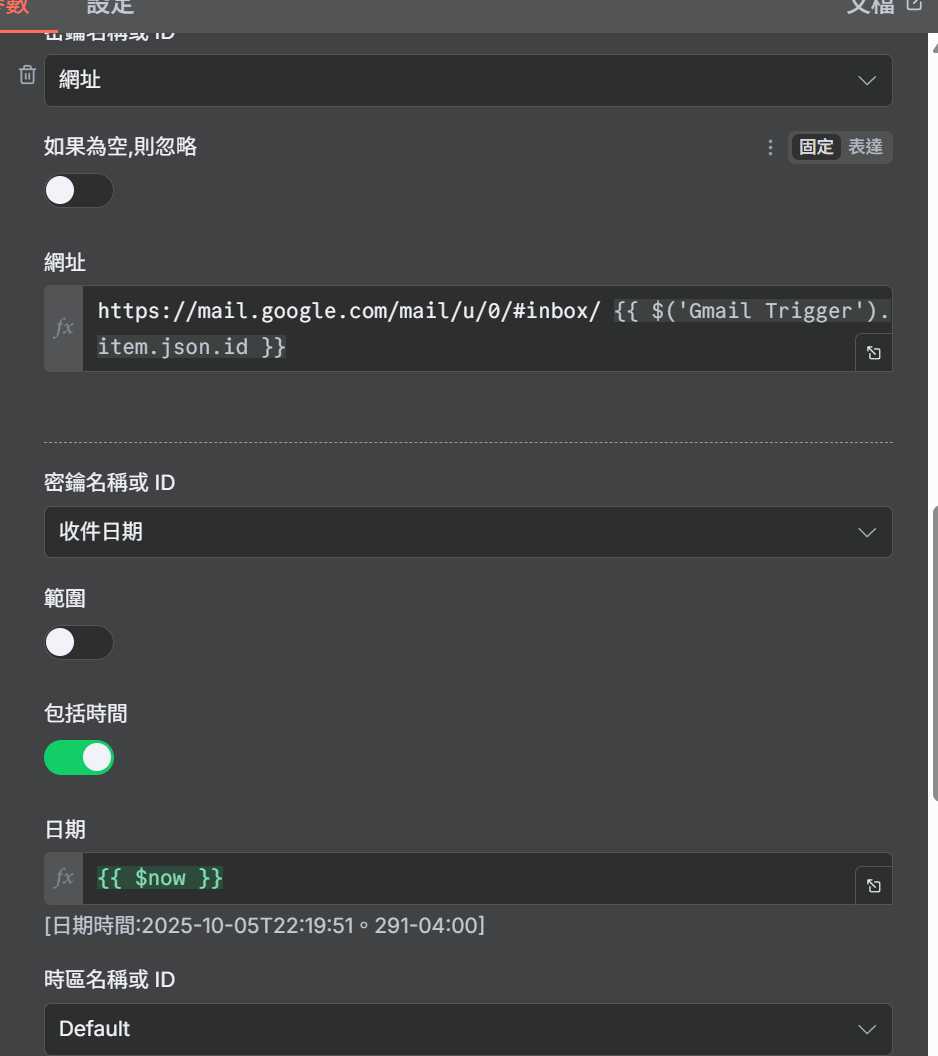
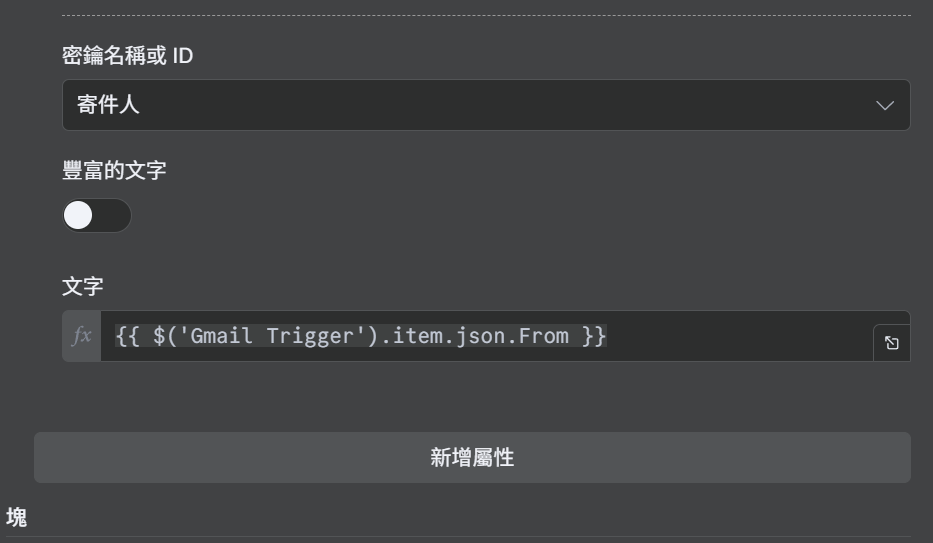
最後來看看是否有成功做出來
不知道你們有沒有成功,反正我有
