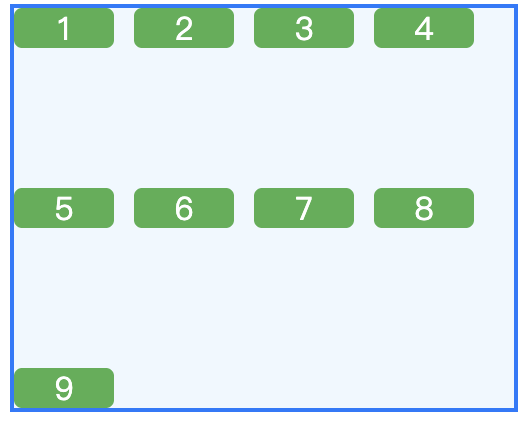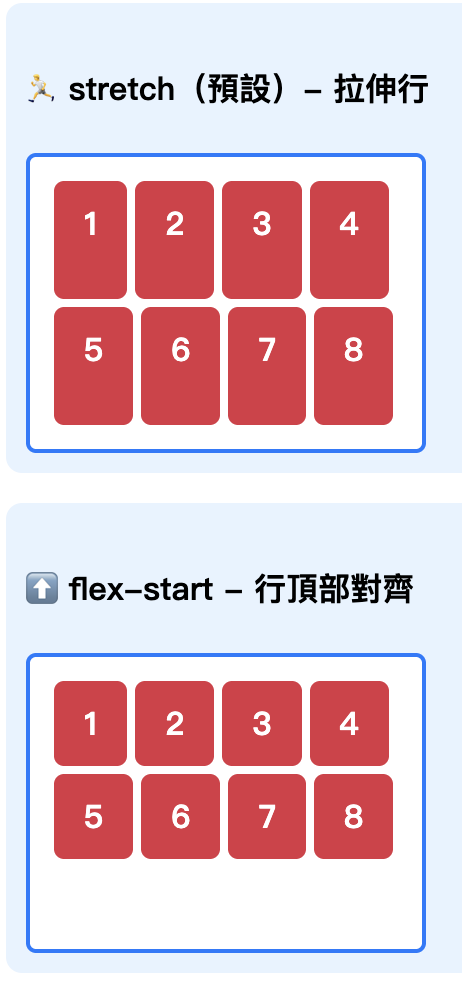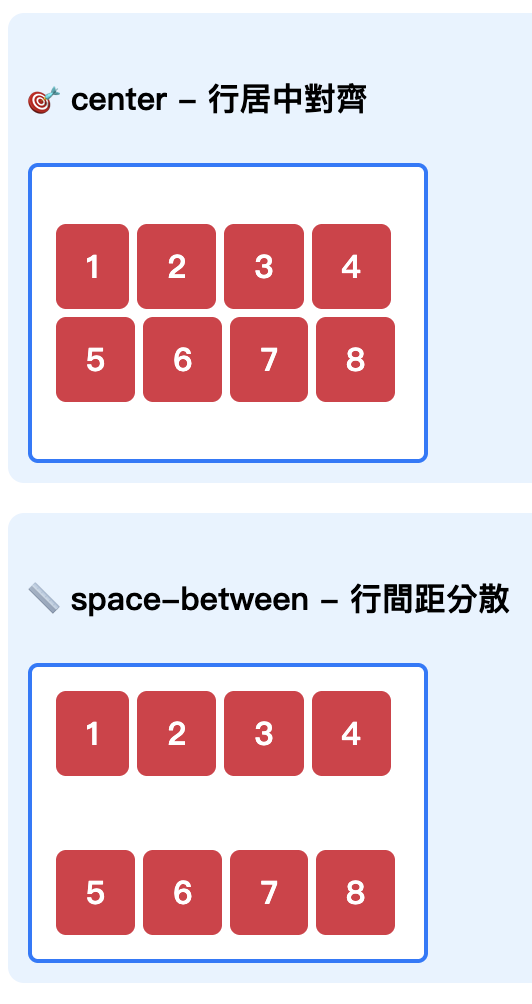css
.content-stretch {
display: flex;
flex-wrap: wrap;/*允許換行*/
align-content: stretch;/*拉伸每一行間距*/
height: 100px;/*固定高度*/
width: 250px;
background: #f0f8ff;
border: 2px solid #007bff;
gap: 10px;/*子元素之間的間距10px*/
}
.flex-item {
display: flex;
background: #4caf50;
color: white;
height: 20px;
width: 50px;
align-items: center;/* 垂直方向置中內容 */
justify-content: center;/* 水平方向置中內容 */
border-radius: 4px;
}
html
<div class="content-stretch">
<div class="flex-item">1</div>
<div class="flex-item">2</div>
<div class="flex-item">3</div>
<div class="flex-item">4</div>
<div class="flex-item">5</div>
<div class="flex-item">6</div>
<div class="flex-item">7</div>
<div class="flex-item">8</div>
<div class="flex-item">9</div>
</div>
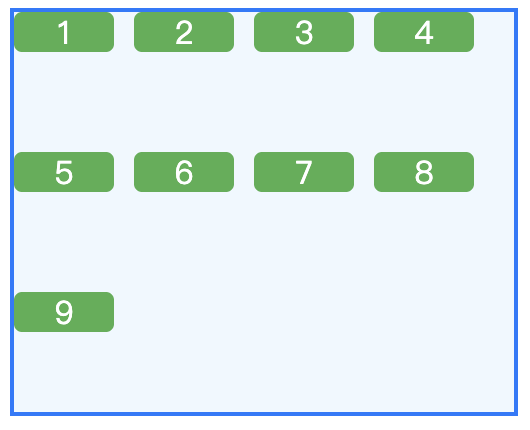
css
.content-start {
display: flex;
flex-wrap: wrap;
align-content: flex-start;
height: 200px;
width: 250px;
background: #f0f8ff;
border: 2px solid #007bff;
gap: 10px;
}
.flex-item {
display: flex;
background: #4caf50;
color: white;
height: 20px;
width: 50px;
align-items: center;/* 垂直方向置中內容 */
justify-content: center;/* 水平方向置中內容 */
border-radius: 4px;
}
html與stretch相同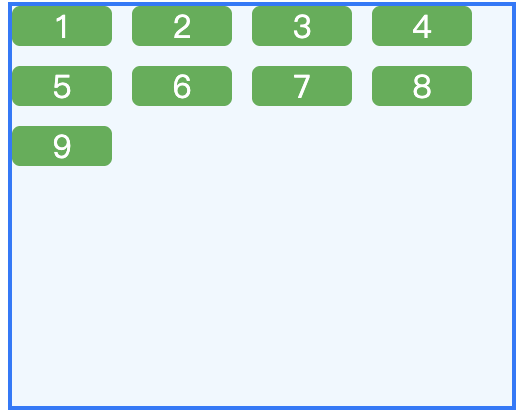
css
.content-center {
display: flex;
flex-wrap: wrap;
align-content: center;
height: 200px;
width: 250px;
background: #f0f8ff;
border: 2px solid #007bff;
gap: 10px;
}
.flex-item {
display: flex;
background: #4caf50;
color: white;
height: 20px;
width: 50px;
align-items: center;
justify-content: center;
border-radius: 4px;
}
html與stretch相同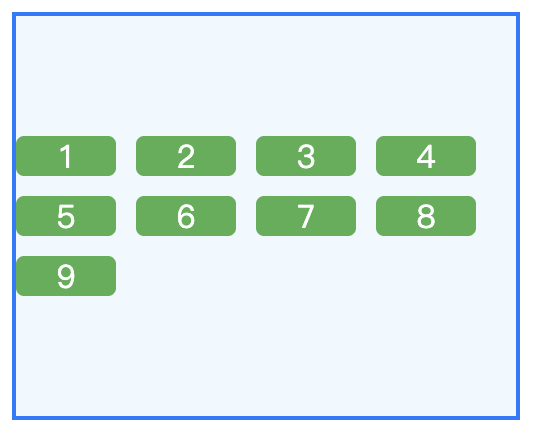
css
.content-between {
display: flex;
flex-wrap: wrap;
align-content: space-between;
height: 200px;
width: 250px;
background: #f0f8ff;
border: 2px solid #007bff;
gap: 10px;
}
.flex-item {
display: flex;
background: #4caf50;
color: white;
height: 20px;
width: 50px;
align-items: center;
justify-content: center;
border-radius: 4px;
}
html與stretch相同