在昨天體驗完跑起官方提供的預設專案後,今天就是接著透過AI Tool幫我們開發其他專案。
透過AI Tool協助開發 flutter 行動應用,一個簡單的TODO LIST小程序,並運行android 模擬器上面。
這邊我是使用 VS Code 中的Extension Claude Code for VS Code,並且我有訂閱 Claude 的 pro plan,200 美金一年。
// main.dart
import 'package:flutter/material.dart';
void main() {
runApp(const MyApp());
}
class MyApp extends StatelessWidget {
const MyApp({super.key});
@override
Widget build(BuildContext context) {
return MaterialApp(
title: 'TODO List',
debugShowCheckedModeBanner: false,
theme: ThemeData(
colorScheme: ColorScheme.fromSeed(seedColor: Colors.blue),
useMaterial3: true,
),
home: const TodoListPage(),
);
}
}
class TodoItem {
String title;
bool isCompleted;
TodoItem({required this.title, this.isCompleted = false});
}
class TodoListPage extends StatefulWidget {
const TodoListPage({super.key});
@override
State<TodoListPage> createState() => _TodoListPageState();
}
class _TodoListPageState extends State<TodoListPage> {
final List<TodoItem> _todos = [];
final TextEditingController _textController = TextEditingController();
void _addTodo() {
if (_textController.text.trim().isEmpty) return;
setState(() {
_todos.add(TodoItem(title: _textController.text.trim()));
_textController.clear();
});
}
void _toggleTodo(int index) {
setState(() {
_todos[index].isCompleted = !_todos[index].isCompleted;
});
}
void _deleteTodo(int index) {
setState(() {
_todos.removeAt(index);
});
}
@override
void dispose() {
_textController.dispose();
super.dispose();
}
@override
Widget build(BuildContext context) {
int completedCount = _todos.where((todo) => todo.isCompleted).length;
return Scaffold(
appBar: AppBar(
backgroundColor: Theme.of(context).colorScheme.inversePrimary,
title: const Text('我的待辦事項'),
elevation: 2,
),
body: Column(
children: [
// 統計區域
if (_todos.isNotEmpty)
Container(
padding: const EdgeInsets.all(16),
color: Colors.blue.shade50,
child: Row(
mainAxisAlignment: MainAxisAlignment.spaceAround,
children: [
_buildStatItem('總計', _todos.length.toString(), Colors.blue),
_buildStatItem('已完成', completedCount.toString(), Colors.green),
_buildStatItem('未完成', (_todos.length - completedCount).toString(), Colors.orange),
],
),
),
// 輸入區域
Padding(
padding: const EdgeInsets.all(16.0),
child: Row(
children: [
Expanded(
child: TextField(
controller: _textController,
decoration: InputDecoration(
hintText: '輸入新的待辦事項...',
border: OutlineInputBorder(
borderRadius: BorderRadius.circular(12),
),
contentPadding: const EdgeInsets.symmetric(horizontal: 16, vertical: 12),
),
onSubmitted: (_) => _addTodo(),
),
),
const SizedBox(width: 8),
FloatingActionButton(
onPressed: _addTodo,
child: const Icon(Icons.add),
),
],
),
),
// 待辦事項列表
Expanded(
child: _todos.isEmpty
? Center(
child: Column(
mainAxisAlignment: MainAxisAlignment.center,
children: [
Icon(Icons.check_circle_outline, size: 80, color: Colors.grey.shade300),
const SizedBox(height: 16),
Text(
'沒有待辦事項',
style: TextStyle(fontSize: 18, color: Colors.grey.shade500),
),
const SizedBox(height: 8),
Text(
'點擊上方的 + 按鈕新增',
style: TextStyle(fontSize: 14, color: Colors.grey.shade400),
),
],
),
)
: ListView.builder(
itemCount: _todos.length,
padding: const EdgeInsets.symmetric(horizontal: 16),
itemBuilder: (context, index) {
final todo = _todos[index];
return Dismissible(
key: Key(todo.title + index.toString()),
background: Container(
margin: const EdgeInsets.symmetric(vertical: 4),
decoration: BoxDecoration(
color: Colors.red,
borderRadius: BorderRadius.circular(12),
),
alignment: Alignment.centerRight,
padding: const EdgeInsets.only(right: 20),
child: const Icon(Icons.delete, color: Colors.white),
),
direction: DismissDirection.endToStart,
onDismissed: (_) => _deleteTodo(index),
child: Card(
elevation: 2,
margin: const EdgeInsets.symmetric(vertical: 4),
shape: RoundedRectangleBorder(
borderRadius: BorderRadius.circular(12),
),
child: ListTile(
leading: Checkbox(
value: todo.isCompleted,
onChanged: (_) => _toggleTodo(index),
shape: const CircleBorder(),
),
title: Text(
todo.title,
style: TextStyle(
decoration: todo.isCompleted
? TextDecoration.lineThrough
: TextDecoration.none,
color: todo.isCompleted
? Colors.grey
: Colors.black,
fontSize: 16,
),
),
trailing: IconButton(
icon: const Icon(Icons.delete_outline, color: Colors.red),
onPressed: () => _deleteTodo(index),
),
),
),
);
},
),
),
],
),
);
}
Widget _buildStatItem(String label, String value, Color color) {
return Column(
children: [
Text(
value,
style: TextStyle(
fontSize: 24,
fontWeight: FontWeight.bold,
color: color,
),
),
Text(
label,
style: TextStyle(
fontSize: 14,
color: Colors.grey.shade600,
),
),
],
);
}
}
F5,來讓專案運行起來android 模擬器理論上在我們昨天裝完 android studio 之後應該就會裝在我們的電腦上
CTRL + ~ 打開一個cmd視窗輸入下面的指令,理論上應該會看到至少一個模擬器flutter emulators
flutter emulators --launch Medium_Phone_API_36.1
flutter run
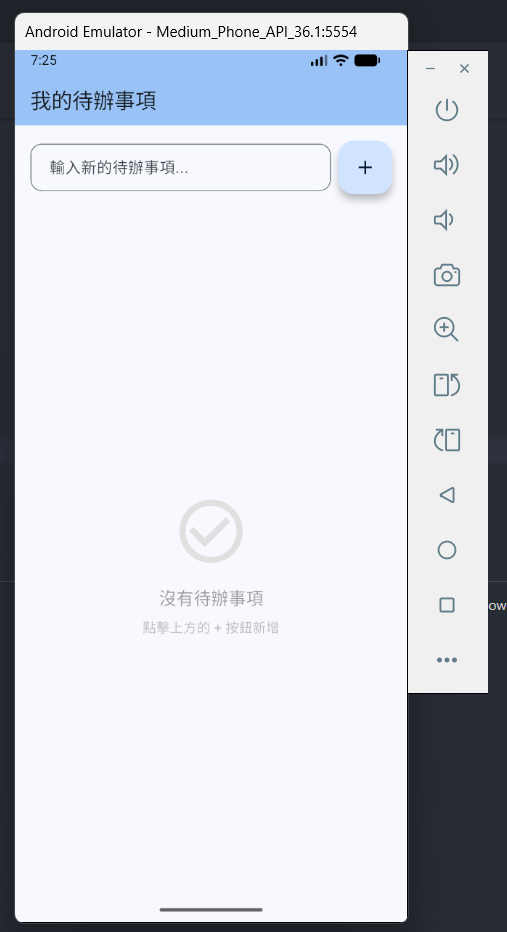
q,來關閉 flutter 應用本次的 flutter 體驗就先到這邊告一段落,明日接續 qt framework的部分。
