前面我們玩過了 Spotify 和 HackMD 的 MCP Server,今天要來挑戰一個更實用的 —— SearXNG MCP Server!
這次讓我們的 Agent 擁有搜尋全網資訊的能力,變成一個真正的資訊搜集專家~
接著我們正文開始(。・∀・)ノ
git clone <the web URL>
# 安裝 uv (Python 包管理器)
pip install uv
# 安裝必要的 Python 套件到主環境
pip install markdownify beautifulsoup4 httpx fastapi uvicorn requests
cd mcp-searxng
# 同步 Python 環境和依賴
uv sync
官網下載
下載完後,並打開它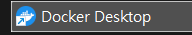
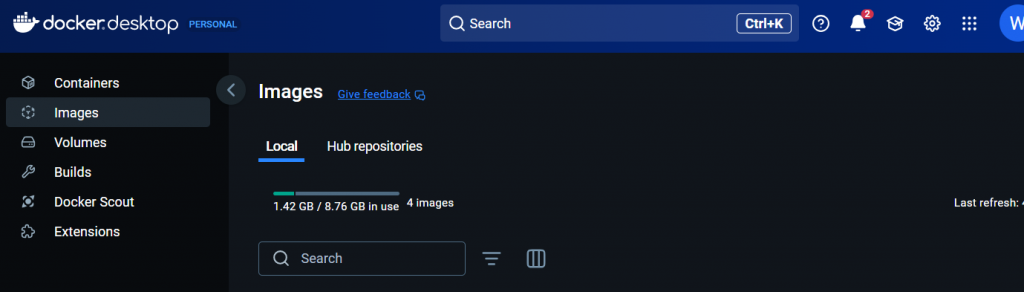
我們只單純使用 web_search 功能
import requests
from dotenv import load_dotenv
from google.adk.agents import Agent
import tools.searxng.searxng_prompt as prompt
load_dotenv()
def web_search(query: str) -> str:
"""
執行網頁搜尋,查找相關資訊
Args:
query: 搜尋關鍵字
Returns:
搜尋結果的摘要資訊
"""
try:
# 直接呼叫 SearXNG API
searxng_url = "http://localhost:8888"
# SearXNG 搜尋參數
search_params = {
'q': query,
'format': 'json',
'categories': 'general',
'language': 'zh-TW'
}
print(f"搜尋:{query}") # Debug 日誌
response = requests.get(
f"{searxng_url}/search",
params=search_params,
timeout=10
)
if response.status_code == 200:
data = response.json()
results = data.get('results', [])
if results:
# 格式化前 5 個結果
formatted_results = f"**搜尋結果:{query}**\n\n"
for i, result in enumerate(results[:5], 1):
title = result.get('title', '無標題')
content = result.get('content', '')[:150]
url = result.get('url', '')
formatted_results += f"**{i}. {title}**\n"
if content:
formatted_results += f" {content}...\n"
formatted_results += f" {url}\n\n"
return formatted_results
else:
return f"搜尋 '{query}' 沒有找到相關結果。請嘗試其他關鍵字。"
else:
return f"搜尋服務暫時無法使用(狀態碼:{response.status_code})"
except requests.exceptions.RequestException as e:
return f"搜尋連接錯誤:{str(e)}"
except Exception as e:
return f"搜尋處理錯誤:{str(e)}"
searxng_agent = Agent(
model="gemini-2.0-flash",
name="searxng_agent",
description=prompt.SEARXNG_AGENT_DESCRIPTION,
instruction=prompt.SEARXNG_AGENT_INSTRUCTION,
tools=[web_search]
)
SEARXNG_AGENT_DESCRIPTION = """
網頁搜尋和資訊擷取專家,負責處理所有與網路搜尋、網頁內容提取相關的功能。
具備多搜尋引擎整合能力,包括 Google、DuckDuckGo、Bing 等,並能提取網頁內容轉換為 Markdown 格式。
"""
SEARXNG_AGENT_INSTRUCTION = """
當用戶需要搜尋時,使用 web_search 工具執行搜尋。
你會直接連接到 SearXNG 搜尋引擎獲取最新資訊。
搜尋完成後,請:
1. 提供搜尋結果的摘要
2. 標明資料來源
3. 如果是價格查詢,重點提供價格資訊
4. 始終使用繁體中文回應
如果搜尋失敗,友善地建議用戶嘗試其他功能。
"""
root_agent 只要在 sub_agent 寫入 searxng_agent 就好~(記得匯入喔!)
root_agent prompt 依據自己要求撰寫就好,我searxng 部分:
### searxng_agent - 網路搜尋和資訊專家 Search
**服務範圍:**
- 多引擎網頁搜尋(Google、DuckDuckGo、Bing 等)
- 網頁內容提取和 Markdown 轉換
- 即時資訊查詢和事實查證
- 研究資料蒐集和內容摘要
# 進入 Docker 目錄
cd ...\searxng-docker
# 檢查 docker-compose.yaml 是否存在
dir docker-compose.yaml
# 啟動 SearXNG 服務(背景運行)
docker compose up -d
# 驗證服務狀態
docker compose ps
# 應該看到 searxng 容器在 port 8888 運行
# 測試搜尋引擎 Web 介面
Start-Process "http://localhost:8888"
# 回到 mcp-searxng 目錄
cd ...\mcp-searxng
# 啟動 MCP Server(如果你想使用 MCP 協議的話)
python server.py --searxng_url="http://localhost:8888"
# 這會在 port 5488 啟動 MCP Server
# 但我們目前使用直接 API 呼叫方式
# 進入主專案目錄
# 確認虛擬環境已啟動
.venv\Scripts\activate
# 啟動 FastAPI 服務
uvicorn main:app --host 0.0.0.0 --port 8080
# 開新終端,進入主專案目錄
# 啟動虛擬環境
.venv\Scripts\activate
# 啟動 Gradio 介面
python gradio_app.py
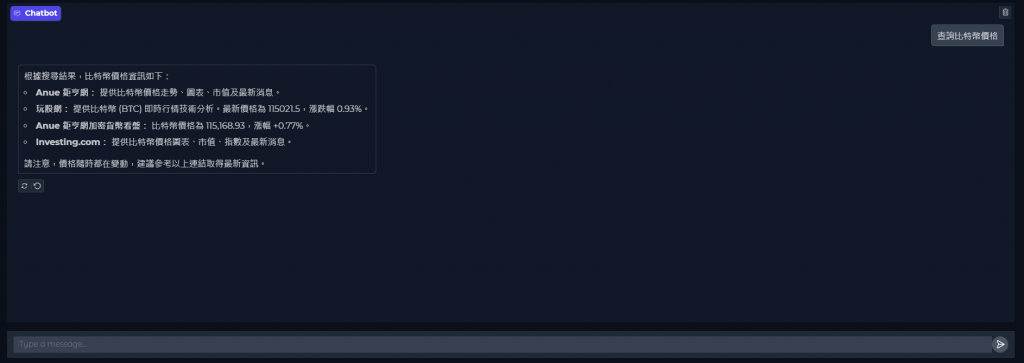
現在我們的 Agent 不只能管理音樂、寫筆記,還能搜尋全網資訊了!
是不是覺得離「萬能 AI 助手」的目標又更近了一步呢?
下一篇我們會繼續探索更多有趣的 MCP Server,讓這個 Agent 生態系變得更加豐富~
我們下一篇見(ノ>ω<)
