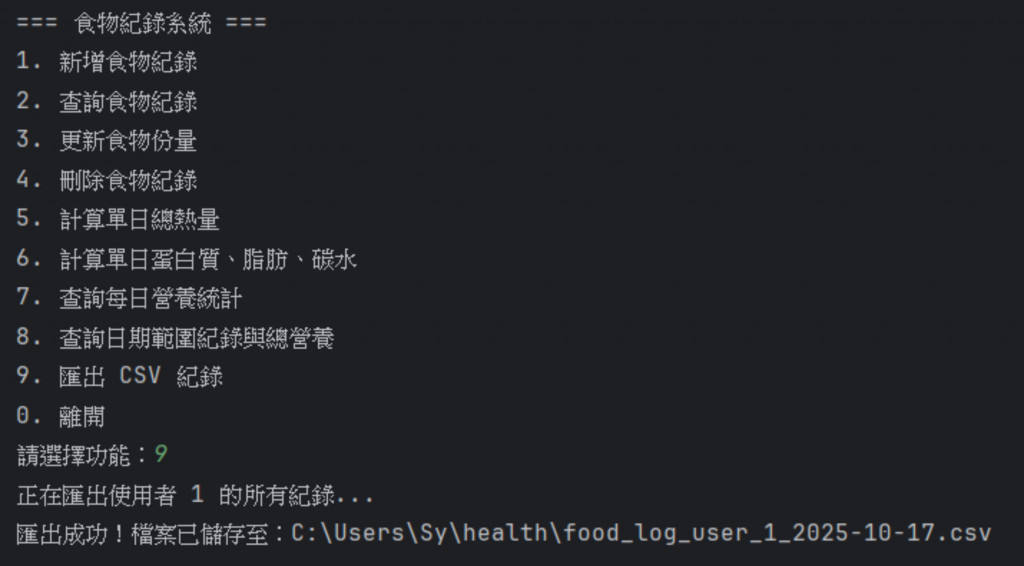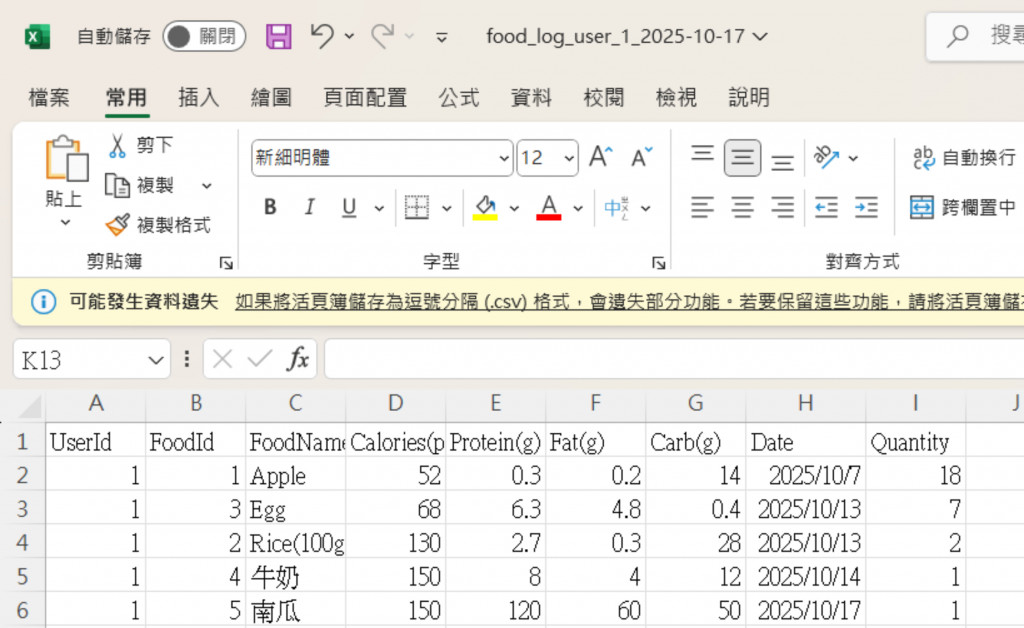目的
將資料寫入food_log.csv
將資料庫中的結構化資料轉成可攜帶、可讀、可分析的純文字檔
1.主選單
新增功能9.CSV匯出功能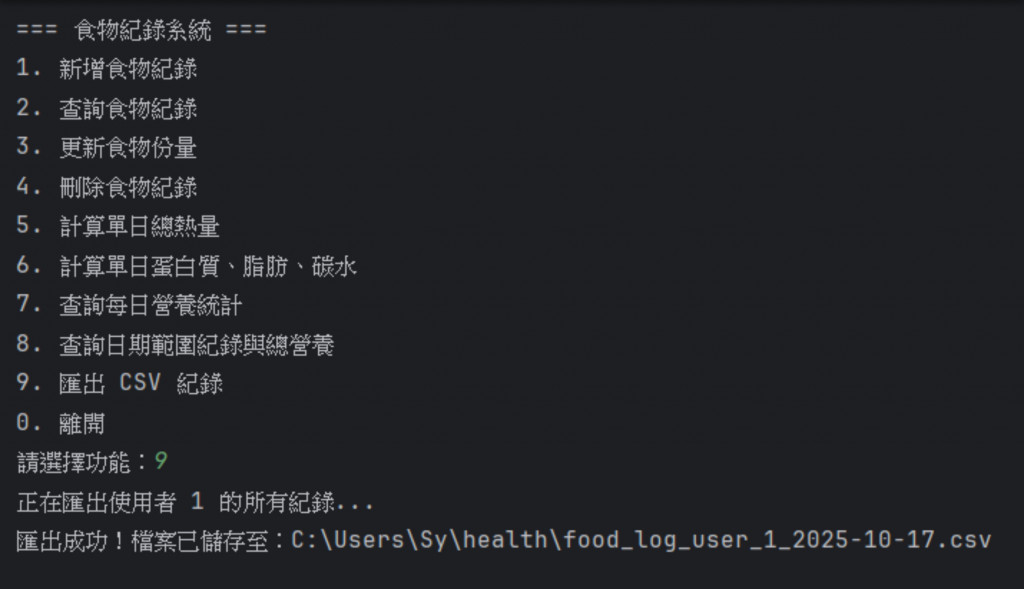
2.FoodLogDAO
創一個新方法 , 會回傳一個List集合 , 把userId丟入。
sql方法前面有講過。
創一個FoodLog物件叫log2 , 用get方法傳入參數(含有food表格的參數)。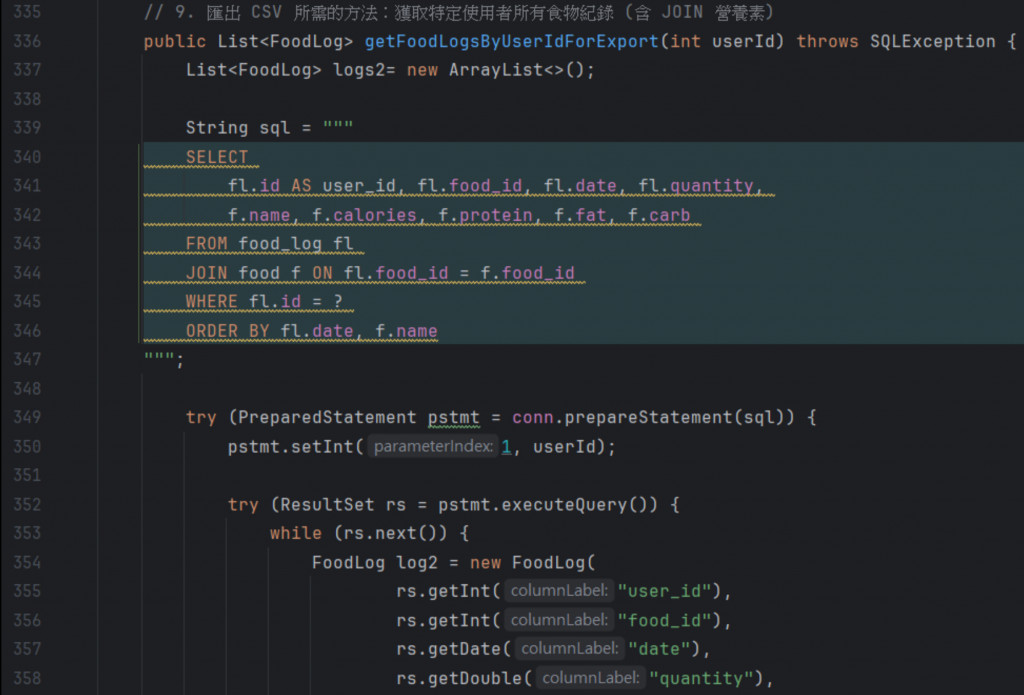
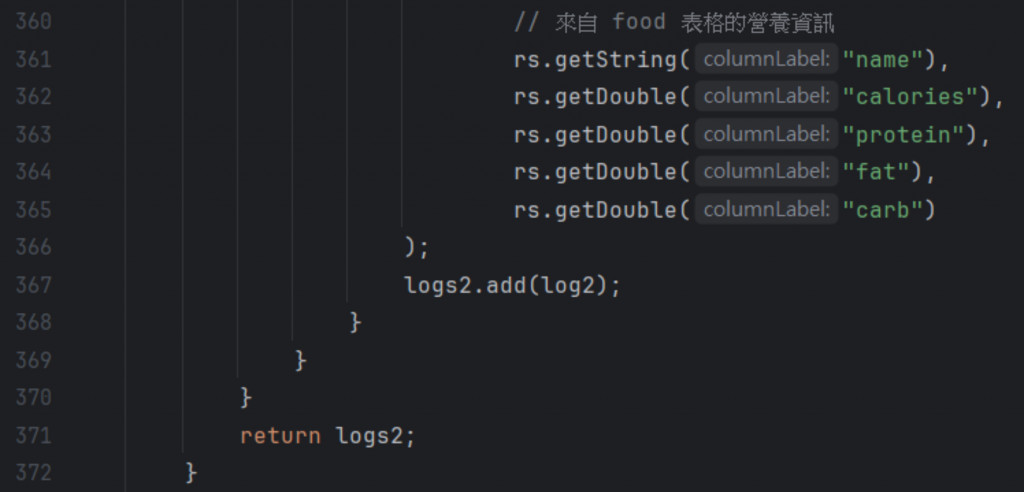
3.foodLog
要宣告從food表JOIN的屬性 , 並創一個方法 , 把兩個表的屬性傳入。
新增food表的5個getter。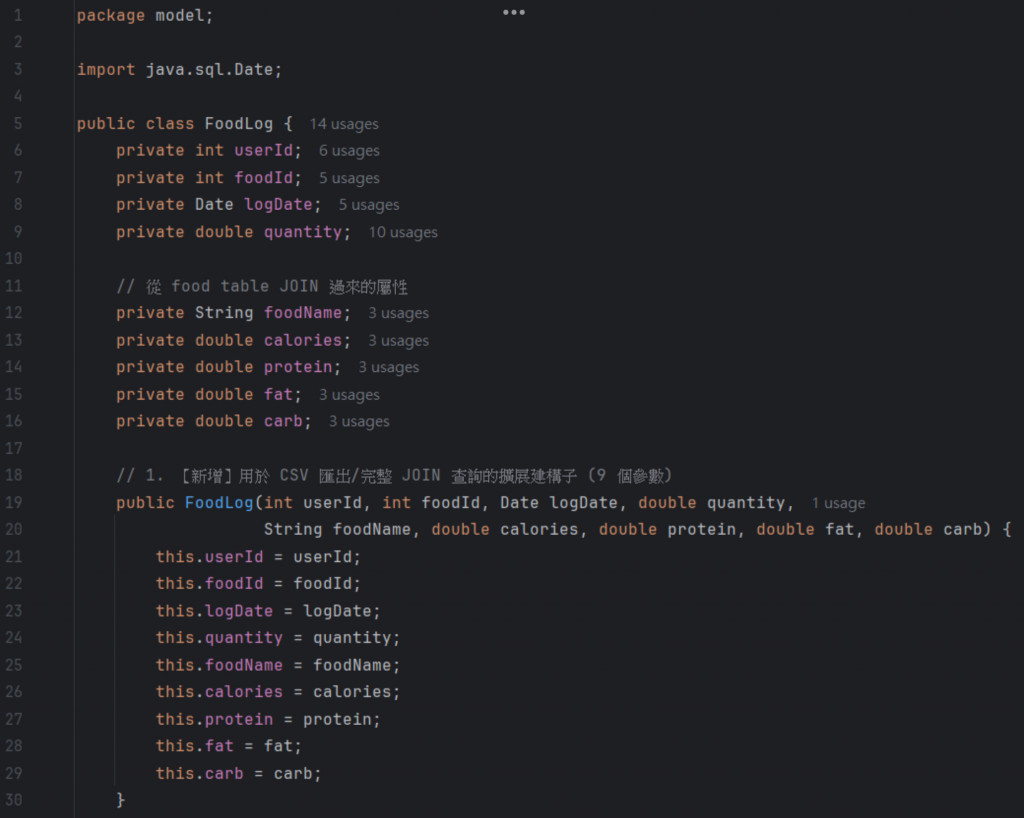
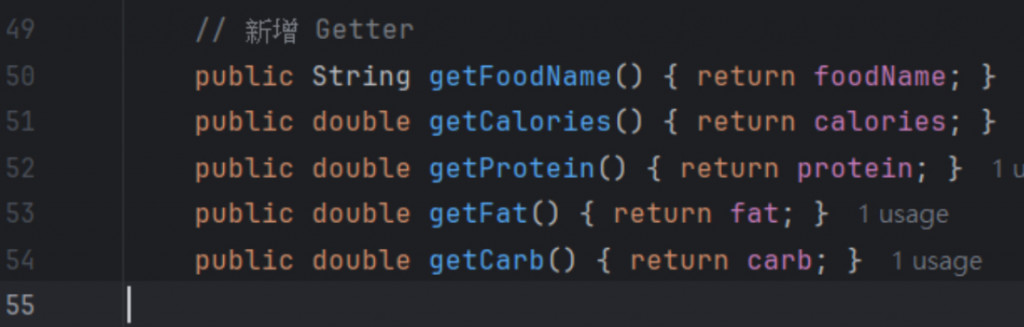
4.Main」
驗證使用者是否登入。
宣告一個不可變的字串變數FILE_NAME存匯出檔案名。
呼叫上方剛創的Food , 並加上驗證錯誤處理。
建立一個檔案輸出串流(File Out Stream)將原始位元組寫入前面定義的檔案。
建立一個輸出串流寫入器 , 照指定的UTF-8編碼成位元組再通過fos寫入檔案。
寫入編號就可以顯示中文。
建一個StringBuilder欄位 , 供後面使用。
失敗處理。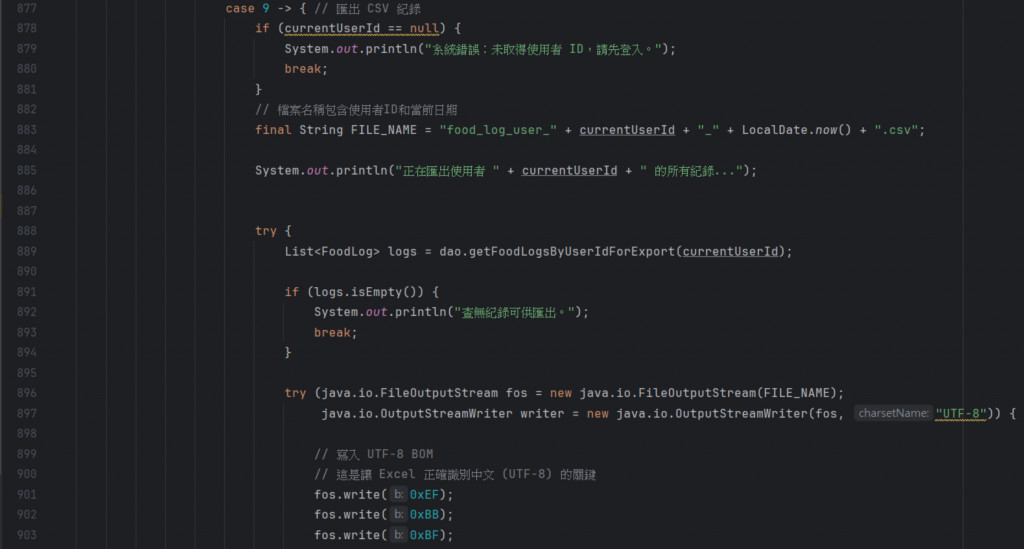
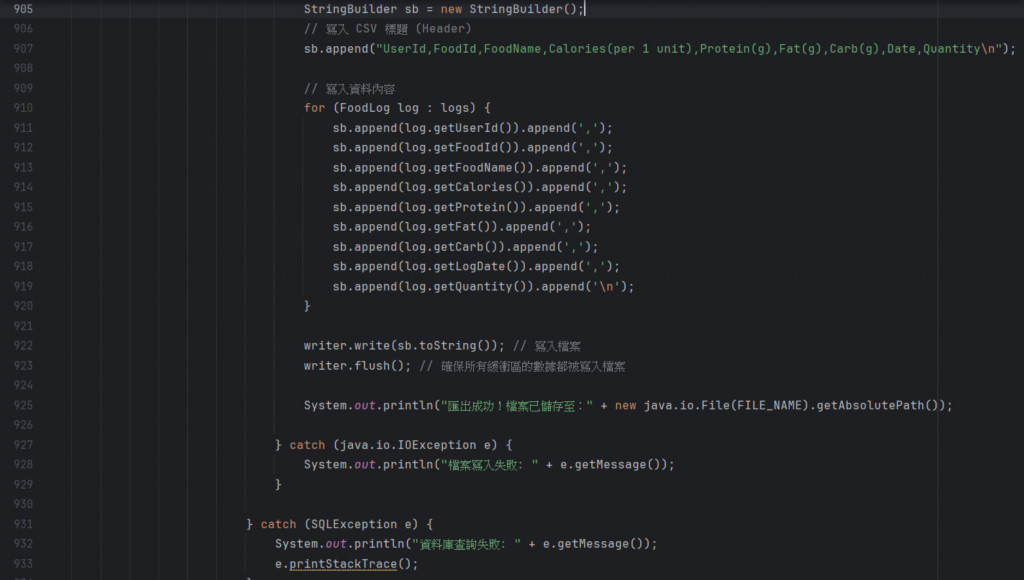
5.結果