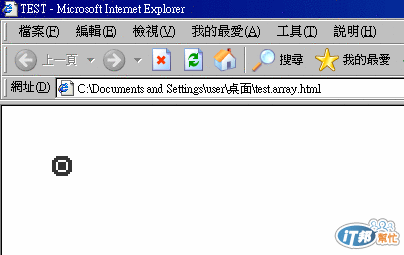今天有同事突然問我可以在網頁上面任意畫一個梯形圖嗎?
且線條要加粗可以做到嗎?
第二問題就是
可以在上面加一個實心圓點嗎?且一樣加大變粗?
請問一下各位大大html網頁可以做到嗎?
因為小弟大部分都是用表格或DIV比較多
所以我是知道可以這樣做變粗線
但是任意畫圖形線就沒有試過了
可以請教一下各位大大嗎??
cair03019816提到:所以基本上不是一般的HTML可以解決嚕~~^^~~那CGI或JAVA可以嗎??
所以基本上不是一般的HTML可以解決嚕~~^^~~那CGI或JAVA可以嗎??

html的話是無法做到的.
使用Asp.Net語言的話,可以使用 Drawing.Image元件來畫圖
提供一個另類的作法,用div去模擬一個長寬各1 pixel的點,然後用來畫圖。
首先需要幾個函數來定義點、畫線、畫多邊形:
<pre class="c" name="code">
function Point (_x, _y) {
this.x = _x;
this.y = _y;
}
function getLine (_points) {
if (_points.length != 2) {
return false;
}
var points = new Array();
if (Math.abs(_points[1].x-_points[0].x) > Math.abs(_points[1].y-_points[0].y)) {
var accu = _points[0].y;
if (_points[1].x > _points[0].x) {
for (var x = _points[0].x; x < _points[1].x+1; x++) {
y = Math.floor(accu);
accu += (_points[1].y - _points[0].y) / (_points[1].x - _points[0].x);
points.push(new Point(x,y));
}
} else if (_points[0].x > _points[1].x) {
for (var x = _points[0].x; x > _points[1].x-1; x--) {
y = Math.floor(accu);
accu -= (_points[1].y - _points[0].y) / (_points[1].x - _points[0].x);
points.push(new Point(x,y));
}
} else {
if (_points[1].y > _points[0].y) {
for (var y=_points[0].y; y<_points[1].y+1; y++) {
points.push(new Point(_points[0].x,y))
}
} else {
for (var y=_points[0].y; y>_points[1].y-1; y--) {
points.push(new Point(_points[0].x,y))
}
}
}
} else {
var accu = _points[0].x;
if (_points[1].y > _points[0].y) {
for (var y = _points[0].y; y < _points[1].y+1; y++) {
x = Math.floor(accu);
accu += (_points[1].x - _points[0].x) / (_points[1].y - _points[0].y);
points.push(new Point(x,y));
}
} else if (_points[0].y > _points[1].y) {
for (var y = _points[0].y; y > _points[1].y-1; y--) {
x = Math.floor(accu);
accu -= (_points[1].x - _points[0].x) / (_points[1].y - _points[0].y);
points.push(new Point(x,y));
}
} else {
if (_points[1].x > _points[0].x) {
for (var x=_points[0].x; x<_points[1].x+1; x++) {
points.push(new Point(x,_points[0].y))
}
} else {
for (var x=_points[0].x; x>_points[1].x-1; x--) {
points.push(new Point(x,_points[0].y))
}
}
}
}
return points;
}
function getPolygon (_points) {
if (_points.length < 3) {
return false;
}
var ret = new Array();
for (var i=0; i<_points.length; i++) {
if ((i+1) == _points.length) {
ret = ret.concat(getLine(new Array(_points[i], _points[0])));
ret.pop();
} else {
ret = ret.concat(getLine(new Array(_points[i], _points[i+1])));
ret.pop();
}
}
return ret;
}
function drawPixels(_points, _color) {
for (var j=0;j<_points.length; j++) {
drawPixel(_points[j], _color);
}
}
function drawPixel(_point, _color) {
var obj = document.createElement("div");
// obj.style = "position:absolute;clip:rect(0,1,1,0);overflow:hidden";
obj.style.position = "absolute";
obj.style.overflow = "hidden";
obj.style.clip = "rect(0px,1px,1px,0px)";
obj.style.background = _color;
obj.innerHTML = "<span style=\"line-height:1px;font-size:1px\"> </span>";
obj.width = 1;
obj.height = 1;
obj.style.left = _point.x+"px";
obj.style.top = _point.y+"px";
obj.style.zIndex = 50;
obj.style.margin = "0";
obj.style.padding = "0";
obj.style.cursor = "default";
document.body.appendChild(obj);
}
function drawLabeledPixel(_point, _color, _label) {
var obj = document.createElement("div");
// obj.style = "position:absolute;clip:rect(0,1,1,0);overflow:hidden";
obj.id = _label;
obj.style.position = "absolute";
obj.style.overflow = "hidden";
obj.style.clip = "rect(0px,1px,1px,0px)";
obj.style.background = _color;
obj.innerHTML = "<span style=\"line-height:1px;font-size:1px\"> </span>";
obj.width = 1;
obj.height = 1;
obj.style.left = _point.x+"px";
obj.style.top = _point.y+"px";
obj.style.zIndex = 50;
obj.style.margin = "0";
obj.style.padding = "0";
obj.style.cursor = "default";
document.body.appendChild(obj);
}
function drawTargetedPixel(_point, _color, _target, _perv) {
var obj = document.createElement("div");
obj.style.position = "absolute";
obj.style.overflow = "hidden";
obj.style.clip = "rect(0px,1px,1px,0px)";
obj.style.background = _color;
obj.innerHTML = "<span style=\"line-height:1px;font-size:1px\"> </span>";
obj.width = 1;
obj.height = 1;
obj.style.left = _point.x+"px";
obj.style.top = _point.y+"px";
obj.style.zIndex = _perv;
obj.style.margin = "0";
obj.style.padding = "0";
obj.style.cursor = "default";
_target.appendChild(obj);
}
然後來畫畫看:
<pre class="c" name="code">
<script src="graphic2.js"></script>
<body style="background:#AABBCC">
<script>
drawPixel({x:100, y:100}, "#000000");
drawPixels(
getLine([{x:50,y:50},{x:120,y:200}]),
"#336699"
);
drawPixels(
getPolygon(
[
{x:120,y:100},
{x:170,y:100},
{x:190,y:160},
{x:100,y:160}
]
),
"#225588"
);
</script>
但是這裡面沒有實現畫圓的方法(在其他地方有做過就是了),也沒有實現填色,大概不符合你的需求,而且速度遠不如html5 canvas,只是當作一個另類的作法。
如果你需要互動畫圖,不是用flash或silverlight,大概就是要用html5 canvas了,問題在於瀏覽器的支援程度,要IE9才能跑。用SVG跟CSS3也可以做出來,但問題也都在瀏覽器支援。
用伺服器端程式產生的圖形,互動效果大概很難達到,不過要看你詳細的需求。
補充一下,線條加粗,其實就是點變「大」,例如把我用的長寬都是1 pixel的點改成3 pixels。不過要變粗,最好要對線條做anti-alias這個要用div來做有點麻煩XD
剛剛那個畫出來會長這樣:
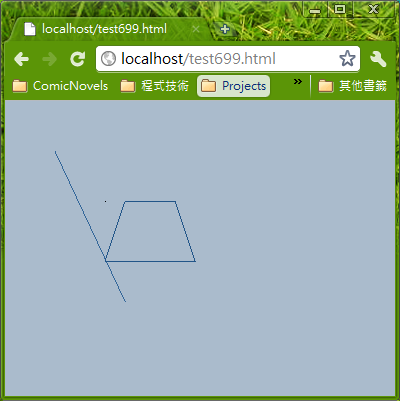
大師。
fillano提到:
anti-alias
這位是anti-java的兄弟嗎?![]()
是外星人的兄弟![]()
快下班了,補個畫圓的:
<pre class="c" name="code">
function getCircle (x,y,r) {
var points = [];
for (var i = 0; i> (-Math.round(r/Math.sqrt(2))-1); i--) {
j = Math.sqrt(Math.pow(r,2) - Math.pow(i,2));
if (Math.ceil(j)-j > j-Math.floor(j)) {
j = Math.floor(j);
} else {
j = Math.ceil(j);
}
points.push({"x":i+x,"y":j+y});
points.push({"x":i+x,"y":y-j});
points.push({"x":x-i,"y":j+y});
points.push({"x":x-i,"y":y-j});
points.push({"x":j+x,"y":i+y});
points.push({"x":j+x,"y":y-i});
points.push({"x":x-j,"y":i+y});
points.push({"x":x-j,"y":y-i});
}
return points;
}
然後在上例html裡面的javascript加上:
<pre class="c" name="code">
drawPixels(
getCircle(200, 200, 50),
"#0000FF"
);
就會看到:
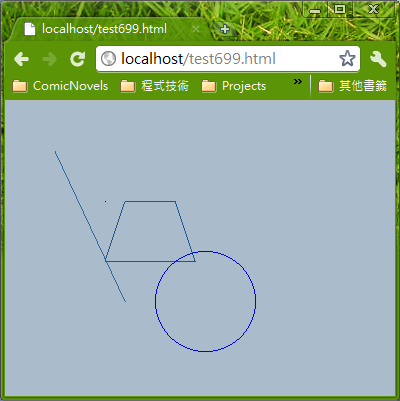
該走了...如果要加粗線條,可以改drawPixel:
<pre class="c" name="code">
function drawPixel(_point, _color) {
var obj = document.createElement("div");
// obj.style = "position:absolute;clip:rect(0,1,1,0);overflow:hidden";
obj.style.position = "absolute";
obj.style.overflow = "hidden";
obj.style.clip = "rect(0px,3px,3px,0px)";
obj.style.background = _color;
obj.innerHTML = "<span style=\"line-height:3px;font-size:3px\"> </span>";
obj.width = 3;
obj.height = 3;
obj.style.left = (_point.x-1)+"px";
obj.style.top = (_point.y-1)+"px";
obj.style.zIndex = 50;
obj.style.margin = "0";
obj.style.padding = "0";
obj.style.cursor = "default";
document.body.appendChild(obj);
}
這樣線條就會變成3 pixels。看起來:

睡前來畫個橢圓:
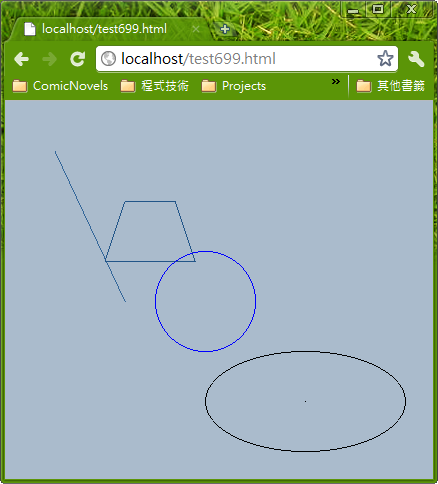
程式貼不下...就不貼了。
把程式放到gist了:
https://gist.github.com/974816
畫橢圓也很簡單:
<pre class="c" name="code">
drawPixels(
getEclipse(300, 300, 100, 50),
"#000000"
);
另外需要補充幾點:
不過,這些程式有些部份很舊了,所以前後風格不太一致![]()
在wikipedia看了:變換矩陣的資料,做了簡單的旋轉功能:

不過這樣會使得橢圓的線段不連續![]() ...其實把畫好的橢圓來旋轉一定會這樣,應該要做出可做出可旋轉任意角度橢圓的方法...
...其實把畫好的橢圓來旋轉一定會這樣,應該要做出可做出可旋轉任意角度橢圓的方法...![]()
真神人啊,請受小弟一拜~
![]()
![]()
![]()
我也來獻醜了~ 其實用HTML+CSS也是辦得到,不過比較麻煩...下列的網頁執行結果是會畫
<pre class="c" name="code">
<html xmlns="http://www.w3.org/1999/xhtml">
<meta http-equiv="Content-Type" content="text/html; charset=utf-8" />
<title>TEST</title>
<script src="http://ajax.googleapis.com/ajax/libs/jquery/1.4.2/jquery.min.js"></script>
<script type="text/javascript">
var initX=50,initY=50;
var arr01=new Array(10);
arr01[0]=new Array(0,0,1,1,1,1,1,1,0,0);
arr01[1]=new Array(0,1,1,1,1,1,1,1,1,0);
arr01[2]=new Array(1,1,1,0,0,0,0,1,1,1);
arr01[3]=new Array(1,1,0,1,1,1,1,0,1,1);
arr01[4]=new Array(1,1,0,1,1,1,1,0,1,1);
arr01[5]=new Array(1,1,0,1,1,1,1,0,1,1);
arr01[6]=new Array(1,1,0,1,1,1,1,0,1,1);
arr01[7]=new Array(1,1,1,0,0,0,0,1,1,1);
arr01[8]=new Array(0,1,1,1,1,1,1,1,1,0);
arr01[9]=new Array(0,0,1,1,1,1,1,1,0,0);
$(document).ready(function() {
drawMaze();
});
function drawMaze(){
var yLen=arr01.length;
var xLen=arr01[0].length;
for(var i=0;i<yLen;i++){
for(var j=0;j<xLen;j++){
if(arr01[i][j]==0){
$("body").append("<span class='whiteBlock' style='top:"+(initY+(i*2))+"px;left:"+(initX+(j*2))+"px;'> </span>");
}else{
$("body").append("<span class='blackBlock' style='top:"+(initY+(i*2))+"px;left:"+(initX+(j*2))+"px;'> </span>");
}
}
}
}
</script>
<style text="text/css">
.whiteBlock,.blackBlock{display:block;width:2px;height:2px;background:#fff;font-size:2px;line-height:2px;position:absolute;top:100px;left:100px;}
.blackBlock{background:#333;top:100px;left:150px;}
</style>