最近因為要估算 虛擬化 使用的 Storage Device 的 IOPS 是否足以應付準備要上線的系統需求。
所以希望有一套軟體可以幫我監控正在使用中的作業環境對硬碟所產生的實際 IOPS。
如果能夠以日、週、月等單位監控並出報表是最好的了。
要監控的作業系統為 Windows Server 2000 企業版、Windows 2008 R2 DataCenter 版, Windows 7 , Windows XP
感謝推薦與回覆,謝謝!

沒那麼困難啦, 請查效能計數器:
PhysicalDisk > Disk Read/sec (這個是 Read IOPS)
PhysicalDisk > Disk Write/sec (這個是 Write IOPS)
PhysicalDisk > Disk Transfer/sec (這個是 Read+Write IOPS)
但這裡有個前提:
你好,先感謝你的回覆,對我蠻有幫助的。
不過我想請問的是, 如下圖所示,如果我的計數器選擇的是 PhysicalDisk , 其中的 Split IO/Sec 是不是就是指這個作業系統對PhysicalDsik 所產生的 IOPS?
非常感謝你。
補充一下圖檔
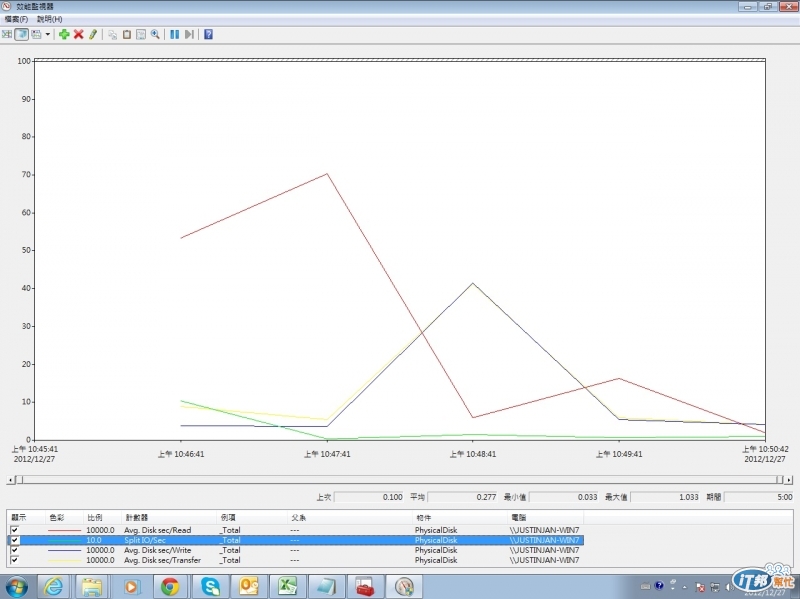
reports the rate at which I/Os to the disk were split
into multiple I/Os. A split I/O may result from
requesting data of a size that is too large to fit into a
single I/O or that the disk is fragmented.
我錯了 iops 統計不出來
其實
即便你統計出來IOPS
你也不知道storage的IOPS
除非廠商願意拿一模一樣的設備與設定再實測給你看
證明要賣你的這個設備的IOPS與Throughput都符合要求
多數機關的進貨檢驗都是看DM了事
但問題DM上面的是理論最大值
要兜滿硬碟 裝上加速卡 走特殊設定與測試場景才達得到的
若是使用VMware的產品
有一個Capacity Planner工具可以做統合記錄與分析
http://www.vmware.com/products/capacity-planner/overview.html
Detailed capacity analysis includes CPU, memory, network and disk utilization across every server monitored.