連線時會出現下圖錯誤訊息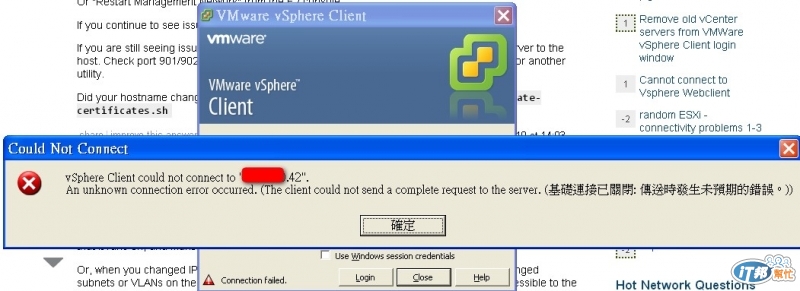

小弟我昨晚更新後也遇到一樣的問題...分享一下解決辦法
原因簡單來說,是因為 ESXi 停用了較不安全的 cipher suite
而 XP/2003 正是使用了不夠安全的 cipher suite 去連線,所以就失敗了
所以若一定要用 XP 的話,就只好修改一下設定,允許較不安全的 cipher suite
步驟如下:
修改後的 ssl 內容應該像這樣:
<pre class="c" name="code">
<ssl>
<doVersionCheck> false </doVersionCheck>
<useCompression>true</useCompression>
<libraryPath>/lib/</libraryPath>
<handshakeTimeoutMs>120000</handshakeTimeoutMs>
<cipherList>ALL</cipherList>
</ssl>
建議更新cipher suite在先:
http://support.microsoft.com/kb/948963
你的os是xp嗎,,,,新版的vsphere client只能用win7去連線
大大的意思是說從 1483097版本開始,只能用WIN7去連入? 如果是.......真不知道該說什麼......M$的陰謀?
henrylee提到:
新版的vsphere client只能用win7去連線
有嗎?
查看VMWare Compatibility Guide,Windows XP SP2/3都還在相容名單內。
再說,Windows XP目前仍有14%的個人電腦在用,VMWare再怎麼笨也不會輕易放棄。
建議樓主從連線設定著手找解決方案。
另外,樓主不是在自已的部落格PO文...http://fireflybug.blog.ithome.com.tw/post/3966/224858,看來問題應該有解,怎麼又來PO問呢??![]()
不一樣的情況喔 po的文是連入後的pulg-in時有兩個外掛會出現類似問題,但現在是開vSphere Client要連ESXi Server就出現這樣的問題,而且是最近才釋出的1483097版本才發生連不進去,但13的版本則正常喔。
請參考:
To point out different upgrade scenarios, you might want to note that if you currently run on the 5.1 release, you can only use the custom installation option (not the Easy Install) to upgrade to subsequent 5.1 Update or Patch releases. In this scenario you would first upgrade vCenter Single Sign On, followed by vCenter Inventory Service and then vCenter Server.
Together with vCenter 5.1 U2 there is also new ESXi 5.1 U2 release (VMware ESXi 5.1 Update 2 | Build 1483097)which matches the newly available features of vCenter as well.
我的vSphere Client有連到 1483097版ESXi Server上抓最新的版本更新過了喔。
不關客戶端的歹吉。和你升級ESXi hosts 與vCenter的選項與步驟有關係:
你一定要小心:如果你在RUN 5.1,你只能使用客制安裝選項(非Easy Install)升級5.1更新和補釘。步驟是vCenter Single Sign On在先,vCenter Inventory Service跟隨,vCenter Server在後。 Server 搞定客戶端會被強制(FORCE)更新升級。
選項和步驟亂了,就歹吉了。
上文有兩行是參考VMware Support 英文答复編譯的。如果熟悉ESXi下的指令,使用CLI就可以完整操作vSphere環境,方便除錯。
我只是不太懂,就簡單的免費版環境,ESXi 5.1 單機環境裝完79XXXX版本後,在直升14xxxxx版本,然後開瀏覽器連到ESXi 5.1 Server後抓 vSphere Client 14xxx版本安裝後,卻不能用vSphere Client 直接連到ESXi 5.1 Server?
英文能力太差,不過還是感謝大大的解說,小弟會找時間再去了解與測試,謝謝。
祝大家新年快樂^^
謝謝!新年快樂!等到WMware 有了像OS X Mavericks或者Windows 8.1雲端實施(installer)服務,大家就免煩惱了~~
Google一下這個關鍵句:vsphere client underlying connection was closed
不少網頁可供查看...請樓主自已看看有沒有適用的解決方案吧!