架構如下
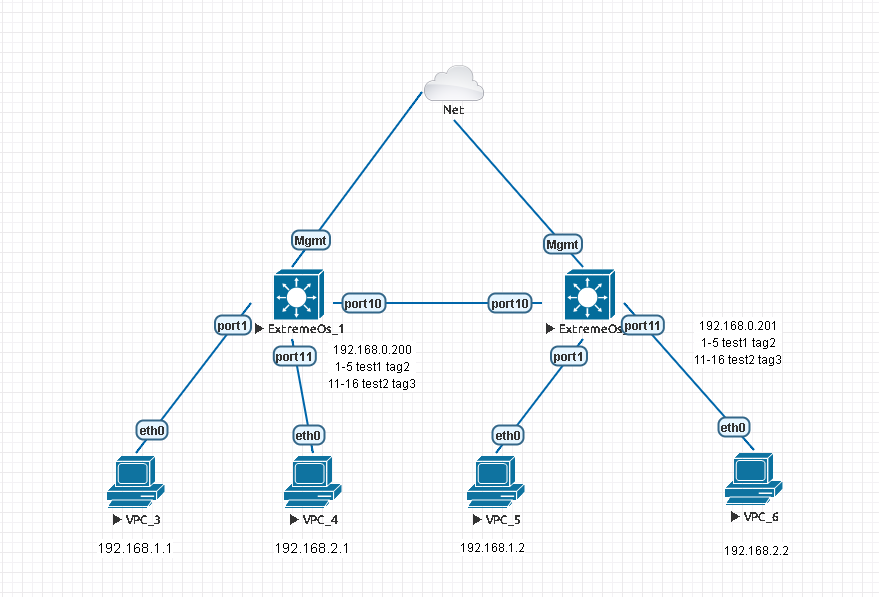
port 1-5 是 untagged vlan test1
port 11-16 是 untagged vlan test2
port 10 是 tagged vlan test1、test2
兩台交換器兩邊設定相同
設定完後兩台交換機彼此還是不通
不曉得哪邊有問題
求解除了 tag 的設定外,是否還有別的地方要改?
設定檔如下 請大家幫忙除錯 感謝!!
create vlan "test1"
configure vlan test1 tag 2
create vlan "test2"
configure vlan test2 tag 3
configure vlan test1 add ports 10 tagged
configure vlan test1 add ports 1-5 untagged
configure vlan test2 add ports 10 tagged
configure vlan test2 add ports 11-16 untagged
* EXOS-VM.2 # show ports vlan
Untagged
Port /Tagged VLAN Name(s)
-------- -------- ------------------------------------------------------------
1 Untagged test1
2 Untagged test1
3 Untagged test1
4 Untagged test1
5 Untagged test1
6 None None
7 None None
8 None None
9 None None
10 Untagged None
Tagged test1, test2
11 Untagged test2
12 Untagged test2
13 Untagged test2
14 Untagged test2
15 Untagged test2
16 Untagged test2
17 None None
18 None None
19 None None
