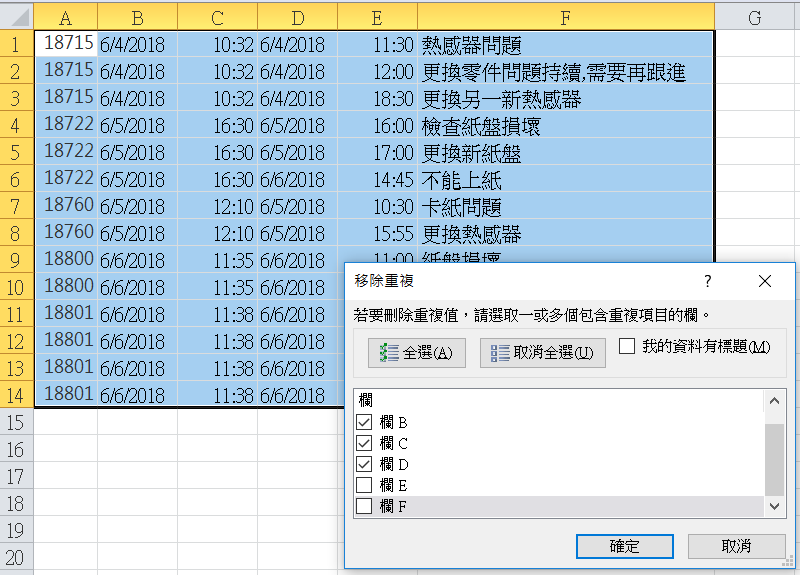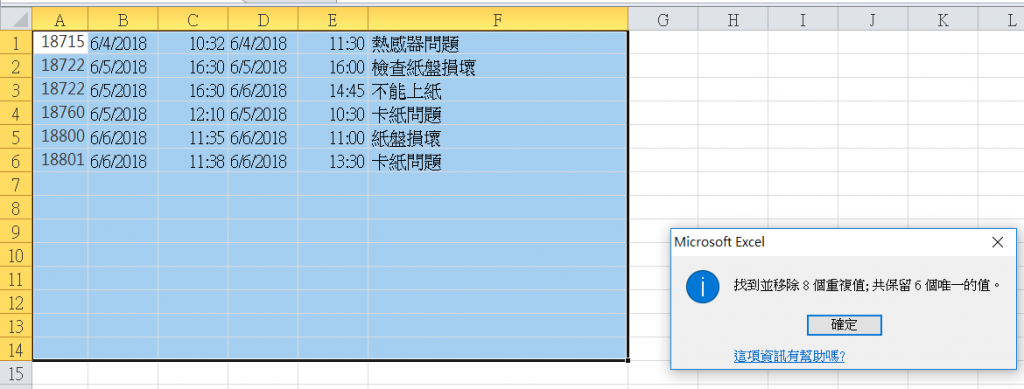我是EXCEL 初學者. 初步學過VLOOKUP的認識.但未學懂如何運用出來.
工作上遇上一些報告要做.想請
高手們,幫幫忙. 萬分感激. 謝謝
單號 開單日期 維修日期及時間 維修內容
18715 6/4/2018 10:32 6/4/2018 11:30 熱感器問題
18715 6/4/2018 10:32 6/4/2018 12:00 更換零件問題持續,需要再跟進
18715 6/4/2018 10:32 6/4/2018 18:30 更換另一新熱感器
18760 6/5/2018 12:10 6/5/2018 10:30 卡紙問題
18760 6/5/2018 12:10 6/5/2018 15:55 更換熱感器
18722 6/5/2018 16:30 6/6/2018 14:45 不能上紙
18722 6/5/2018 16:30 6/5/2018 16:00 檢查紙盤損壞
18722 6/5/2018 16:30 6/5/2018 17:00 更換新紙盤
18800 6/6/2018 11:35 6/6/2018 11:00 紙盤損壞
18800 6/6/2018 11:35 6/6/2018 21:30 更換新紙盤
18801 6/6/2018 11:38 6/6/2018 13:30 卡紙問題
18801 6/6/2018 11:38 6/6/2018 14:15 更換熱感器但有噪音發出
18801 6/6/2018 11:38 6/6/2018 16:15 發現傳輸帶損壞
18801 6/6/2018 11:38 6/6/2018 21:15 更換新傳輸帶
希望報告出來.只篩選出單號及最後完成該單號的最後日期及時間
單號 開單日期 維修日期及時間 維修內容
18715 6/4/2018 10:32 6/4/2018 18:30 更換另一新熱感器
18760 6/5/2018 12:10 6/5/2018 15:55 更換熱感器
18722 6/5/2018 16:30 6/5/2018 17:00 更換新紙盤
18800 6/6/2018 11:35 6/6/2018 21:30 更換新紙盤
18801 6/6/2018 11:38 6/6/2018 21:15 更換新傳輸帶
請問可否再幫忙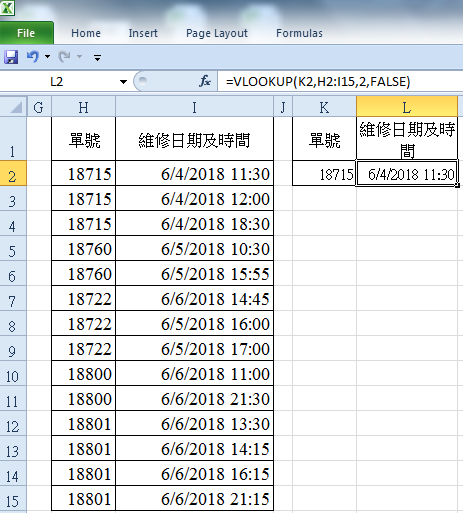
我嘗試過這樣做, 但問題困在.這裡:
例如在單號18715,我只需要"最後的維修日期出來"這條記錄出來.
請幫忙.謝謝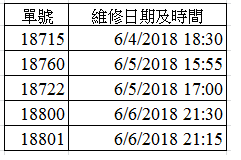
感謝 三位高手幫忙 tomchristopher / pcw / richardsuma
我去了"重複移除"的功能, 但畫面沒有出現如richardsuma 的欄位B 欄位C. 只出現如圖.
請再幫幫忙,謝謝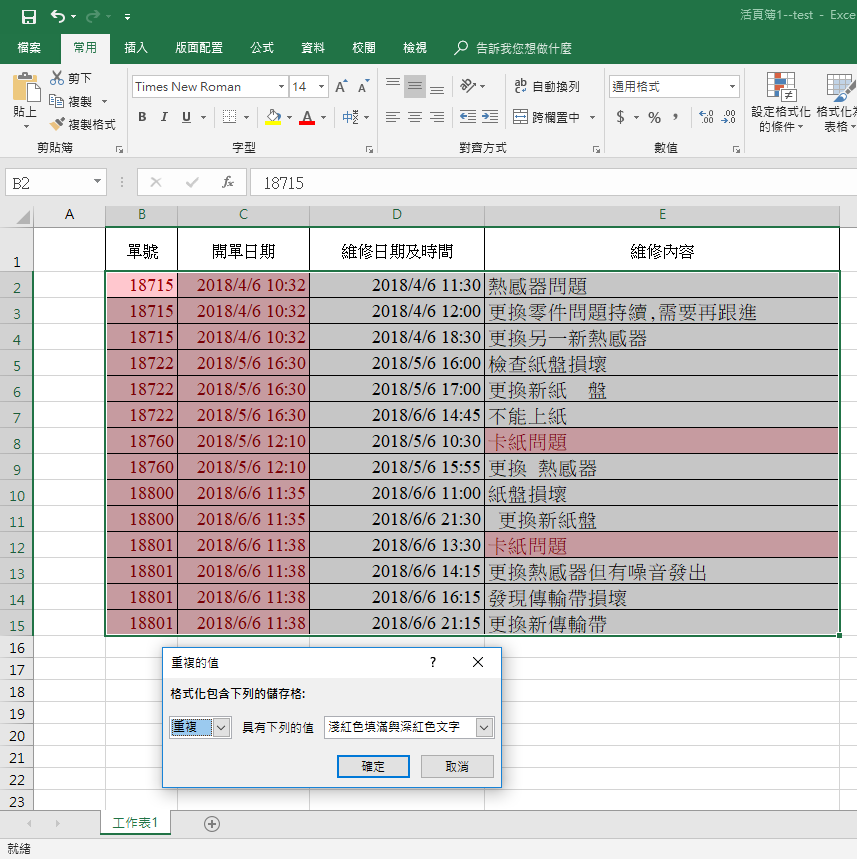
已解決. 謝謝各位高手.

https://blog.gtwang.org/windows/excel-vlookup-function-tutorial/
你的""查閱值""??
你的""查閱範圍""??
上述連結,相信看完你就會做
在L2輸入=MAX(IF(H2:H15=$K$2,I2:I15,"")),
(不要按Enter)然後按下Ctrl+Shirt+Enter
用 Excel 現有功能
先用 資料頁籤->排序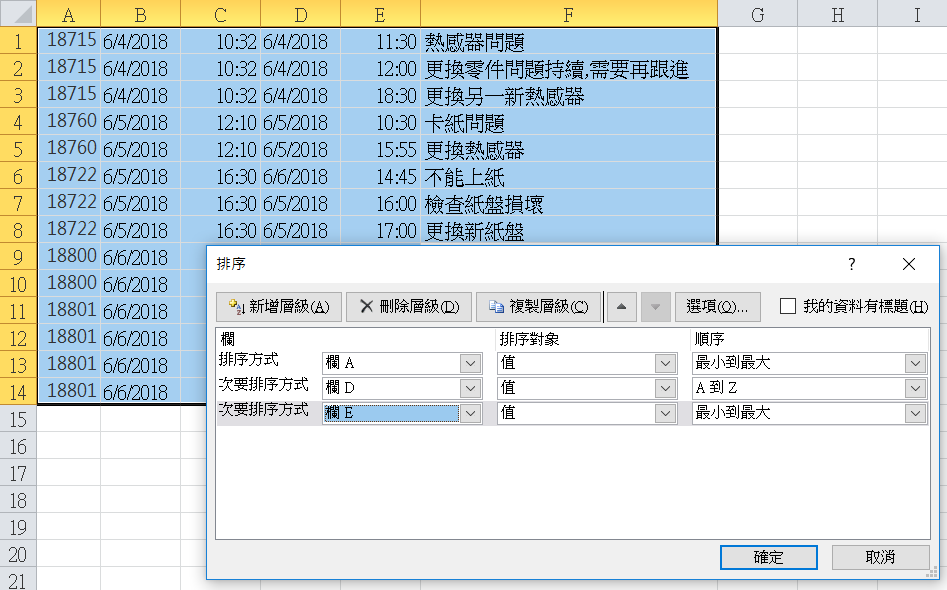
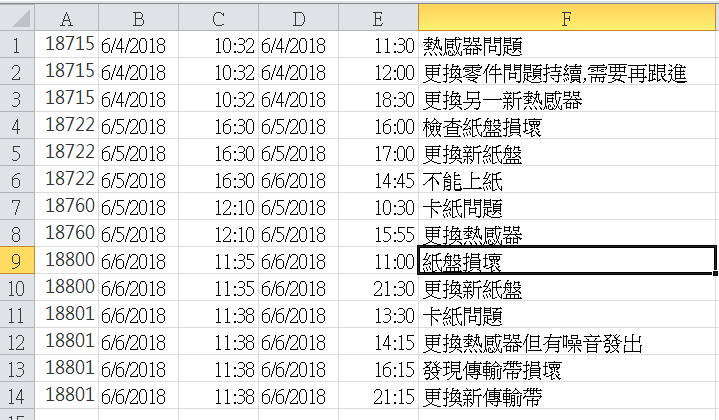
再用 資料頁籤->移除重複