
請問如何使用VBA(非格式化條件),讓範圍B2:V20可依條件欄及列反底色+粗體,條件如下:
提醒:設定條件需由1~5依序反色,如此才能依需求覆蓋其他底色。
測試檔https://drive.google.com/file/d/1iwqU0gEUAywjFtgxYDuURwzm1QcZCc7A/view?usp=sharing

測試檔下載後,顯示有惡意程式。
不太確定原po的該欄跟該列是否為浮動,假設B欄都有字。
該欄只填色到與B欄同列
參考:[Excel VBA If cell.Value- Stack Overflow](https://stackoverflow.com/questions/29006416/excel-vba-if-cell-value-then)
剩下的改參數就可以,只是該列的尾欄不確定到哪?
Sub ifcolor()
' ifcolor 巨集
'lacol 為B欄最後一個有值儲存格
Dim lacol As Integer
Range("B2").Select
Range(Selection, Selection.End(xlDown)).Select
Selection.End(xlDown).Select
lacol = Selection.Row
'判斷第2列儲存格是否"達成",該儲存格往下到lacol同列,填滿顏色
Dim cell As Range
For Each cell In Range("B2", "V2")
If cell.Value = "達成" Then
cell.Interior.color = XlRgbColor.rgbLightBlue
cell.Font.Bold = True
cell.Copy
Range(cell, Cells(lacol, cell.Column)).Select
Selection.PasteSpecial xlFormats
End If
Next cell

來大~~請問一下為什麼執行結果會只有醬呢?
另外已重新更新測試檔連結,非常感謝~~~
沒注意到B2沒有資料,所以End(xlDown)只有有停留在B3。
Range("B2").Select'邏輯錯誤,B2更正為B3
Range(Selection, Selection.End(xlDown)).Select
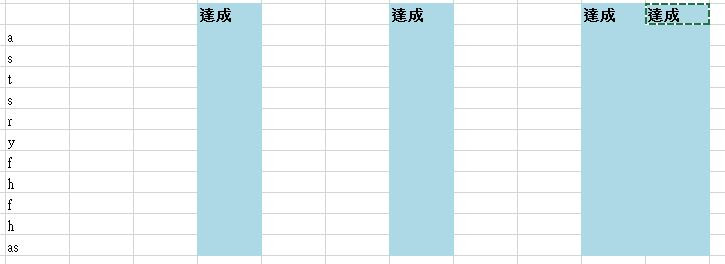
註:End(xlDown)=鍵盤(Shift+ctrl+下)
來大,超級感謝的!!!測試已成功喔!!
另列的部份最後一欄第一列一定有字沒錯,真的超感謝你的幫忙
了解,等我半小時。
每個人對於顏色定義會有差異,希望能給色票
http://dmcritchie.mvps.org/excel/colors.htm
來大,是也沒有那麼趕啦!!哈~~~~
然後顏色只是測試用,所以隨意用色就好,再次感謝你喔~~~~
了解
填滿整列顏色,因為表格第二列有空值,故用試算表找尾欄。
不確定你的版本,所以假設表格不超過1000欄。
Sub ifcolor()
'
'開頭宣告
'ifst(需求1,2判斷字),colind(填滿顏色),rerg(需求3~5選取範圍)
Dim ifst, colind, rerg As Variant
Dim rei, sti As Integer
Dim cell, cell2 As Range
ifst = Array("目標", "達成")
colind = Array(3, 7, 8, 9, 10) '需求1~5依序填入色碼
rerg = Array("D3", "D20", "C3", "C20", "B3", "B20")
'lacol 為表格最尾列,larow 為表格最尾攔(第二列尾攔往左第一個字)
Dim lacol, larow As Integer
Range("B3").End(xlDown).Select
lacol = Selection.Row
Cells(2, 1000).End(xlToLeft).Select '日後欄出錯請改此參數
larow = Selection.Column
'主程式
'整欄變色
For sti = 0 To 1
For Each cell In Range("B2", "V2")
If cell.Value = ifst(sti) Then
cell.Interior.ColorIndex = colind(sti)
cell.Font.Bold = True
cell.Copy
Range(cell, Cells(lacol, cell.Column)).Select
Selection.PasteSpecial xlFormats
End If
Next cell
Next sti
'整列變色
For rei = 0 To 2
For Each cell2 In Range(rerg(rei * 2), rerg(rei * 2 + 1))
If cell2.Value = "All" Then
cell2.Interior.ColorIndex = colind(rei + 2)
cell2.Font.Bold = True
cell2.Copy
Range(cell2, Cells(cell2.Row, larow)).Select
Selection.PasteSpecial xlFormats
End If
Next cell2
Next rei
End Sub
顏色依序填即可
https://www.excel-pratique.com/en/vba/img_colors/colorindex.png
來大~~實在太感謝你了!!!再次感謝!!!
問題已成功解決