import requests
import urllib.request
from bs4 import BeautifulSoup
import os
import time
word = input('Input key word: ')
url = 'https://www.google.com.tw/search?q='+word+' &rlz=1C1CAFB_enTW617TW621&source=lnms&tbm=isch&sa=X&ved=0ahUKEwienc6V1oLcAhVN-WEKHdD_B3EQ_AUICigB&biw=1128&bih=863'
photolimit = 10
headers = {'User-Agent': 'Mozilla/5.0'}
response = requests.get(url,headers = headers) #使用header避免訪問受到限制
soup = BeautifulSoup(response.content, 'html.parser')
items = soup.find_all('img')
folder_path ='./photo/'
if (os.path.exists(folder_path) == False): #判斷資料夾是否存在
os.makedirs(folder_path)
for index , item in enumerate (items):
if (item and index < photolimit ):
html = requests.get(item.get('src'))
img_name = folder_path + str(index + 1) + '.png'
with open(img_name,'wb') as file: #以byte的形式將圖片數據寫入
file.write(html.content)
file.flush()
file.close()
print('第 %d 張' % (index + 1))
time.sleep(1)
print('Done')
請問我這個程式哪裡出問題?我記得幾個月前還能用啊?
錯誤訊息: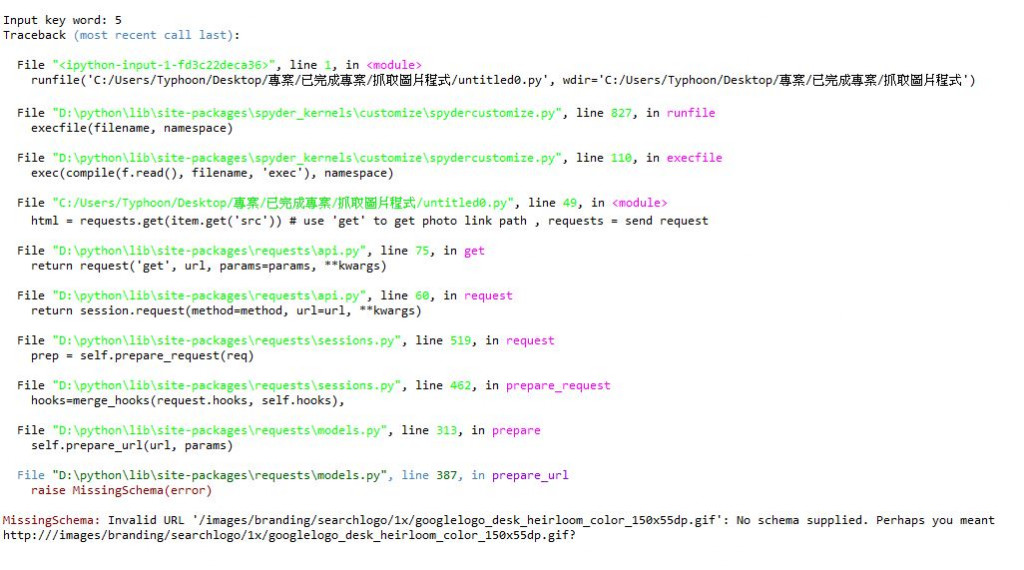

html = requests.get('https://www.google.com.tw/' + item.get('src'))
建議改用requests_html 土砲解決方案 提供您參考
(註: 安裝requests_html套件 pip install requests_html )
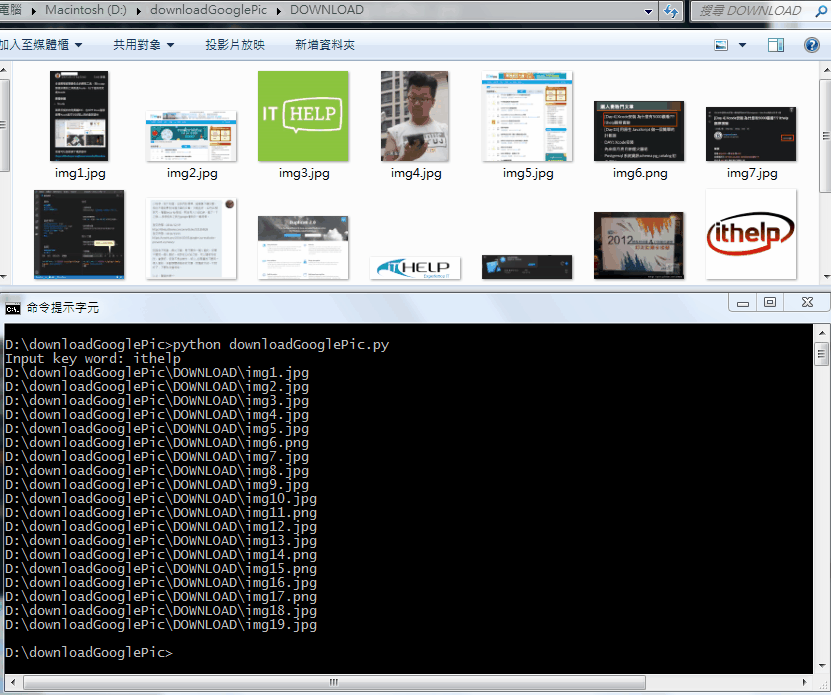
# -*- coding: utf-8 -*-
from requests_html import HTMLSession
import re,os,pathlib,base64
#如果 DOWNLOAD 資料夾不存在就新建
base_dir = os.path.dirname(os.path.realpath(__file__))+"\\"
img_dir=base_dir+"DOWNLOAD\\"
pathlib.Path(img_dir).mkdir(parents=True, exist_ok=True)
#清除 DOWNLOAD 資料夾裡的 jpg 及 png 檔
filelist = [ f for f in os.listdir(img_dir) if f.endswith(".jpg") or f.endswith(".gif") or f.endswith(".png")]
for f in filelist:
os.remove(os.path.join(img_dir, f))
word = input('Input key word: ')
url = 'https://www.google.com.tw/search?q='+word+' &rlz=1C1CAFB_enTW617TW621&source=lnms&tbm=isch&sa=X&ved=0ahUKEwienc6V1oLcAhVN-WEKHdD_B3EQ_AUICigB&biw=1128&bih=863'
session = HTMLSession()
r = session.get(url)
r.html.render(sleep=3,scrolldown=1,wait=2)
img_arr=r.html.find("img")
img_no=0
for i in img_arr:
tmp_content=''
try:
tmp_content=(i.attrs['src'])
except:
pass
finally:
if tmp_content!='' and tmp_content.find('http')==-1 and tmp_content.find('/images')==-1:
if img_no>0:
if tmp_content.find("jpeg")>-1:
img_type='.jpg'
elif tmp_content.find("gif")>-1:
img_type='.gif'
else:
img_type='.png'
img_url=img_dir+'img'+str(img_no)+img_type
print(img_url)
with open(img_url,'wb') as file:
base64_data = re.sub('^data:image/.+;base64,', '', tmp_content)
byte_data = base64.b64decode(base64_data)
file.write(byte_data)
file.flush()
file.close()
img_no=img_no+1
註: 上面的demo是在Windows寫的,如果你的os是linux或macOS 只需把路徑字串裡的"\"改成"/",應該是能正常work。
我按照你的代碼直接複製上去卻顯示這個?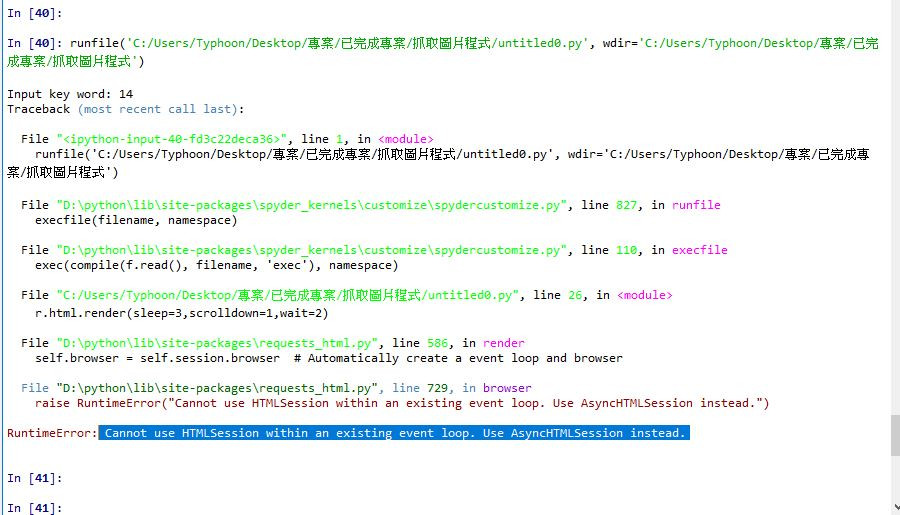
你是用CMD執行python的嗎 不是的話請試著用CMD執行 例如:
python yourcode.py[enter]
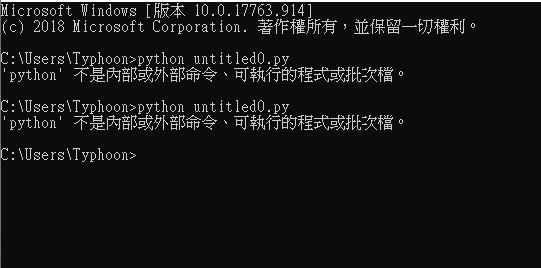
用命令提示字元沒法執行啊?
Download Python3.7+
https://www.python.org/downloads/
安裝過程中有個地方要記得勾(加到path變數)
安裝好Python後開啟cmd 輸入 python --version[enter]
(可以執行的話它會秀出你安裝的python版本)
接著輸入 pip install requests_html[enter]
安裝requests_html模組,假設上列動作都順利完成的話,應該就能正常在cmd底下執行。
這種基本中的基本讓我有點不知道該怎麼回答了...![]()
成功了!非常感謝!