讓畫面中的矩形依照特定順序排列的問題?
當要辨識的內容放入畫面中時
抓取矩形的順序必須是要一樣的
就是不管畫面內容怎麼旋轉
每一個frame內
矩形的順序都要是一樣的
預期成果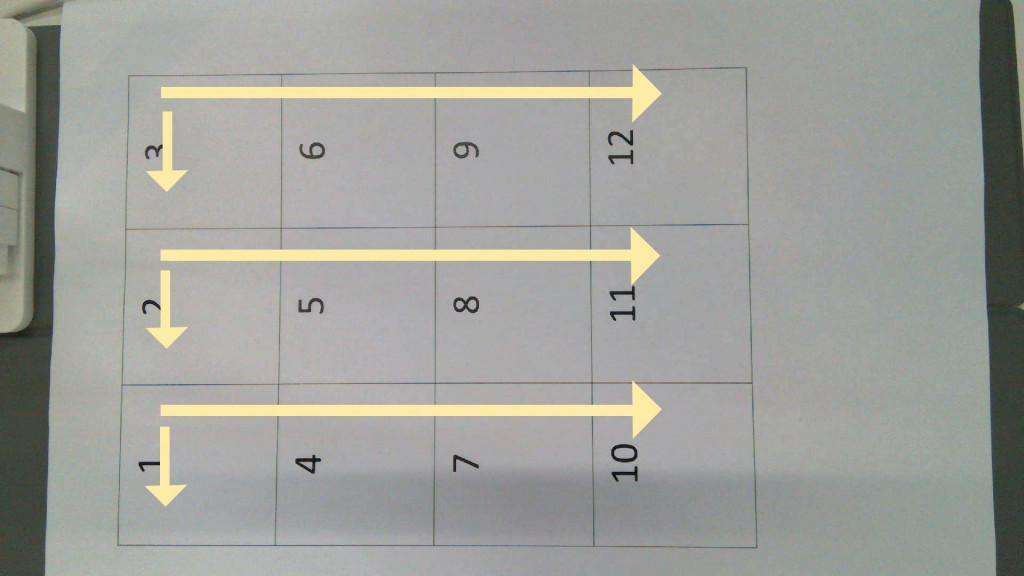
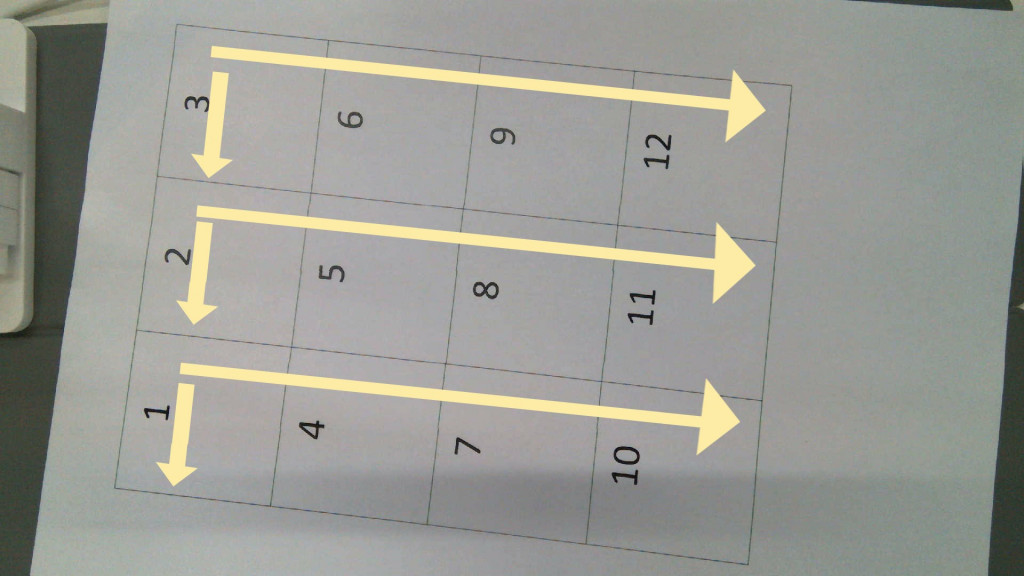
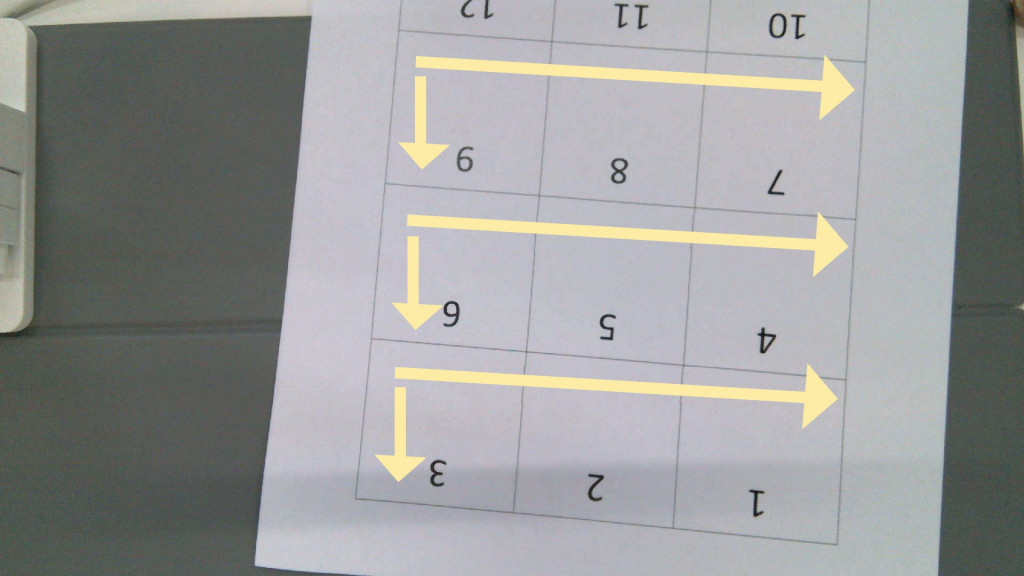
當然不一定一定要向圖片內容那樣
但是就是每一個
矩形的排列規律
都要是一樣的就好了
我想到的方法是用角度
如影片所示
影片
我使用 "每一個矩形的中心" 求出 "所有矩形的中心"
並且根據 "每一個矩形的中心" 和 "所有矩形中心" 所形成的角度做排序
排序的算法
https://codepen.io/samdrivert/pen/mdJbaqL
其實就是為了排序矩形
但是當有某兩個點是平行的
因為角度可能非常接近
有可能這個frame A>B 下一個frame B>A
代表這兩個點(矩形)的順序可能會互相交換
也就是說每一個frame之間可能會有不一樣的順序
我目前有想到的是用面積
但面積一樣會有忽大忽小大問題
然後會造成不一樣的順序

如果用opencv,可以找出圖像相關的contour方向,然後把它旋轉回到垂直位置。這樣的話,圖像的方格便會回復到垂直位置來排序。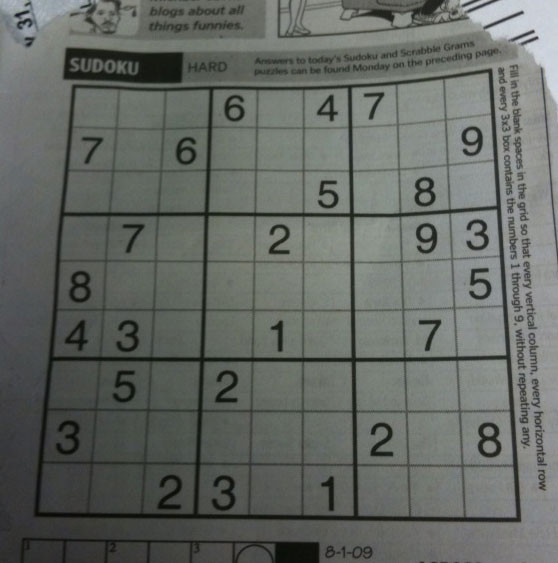
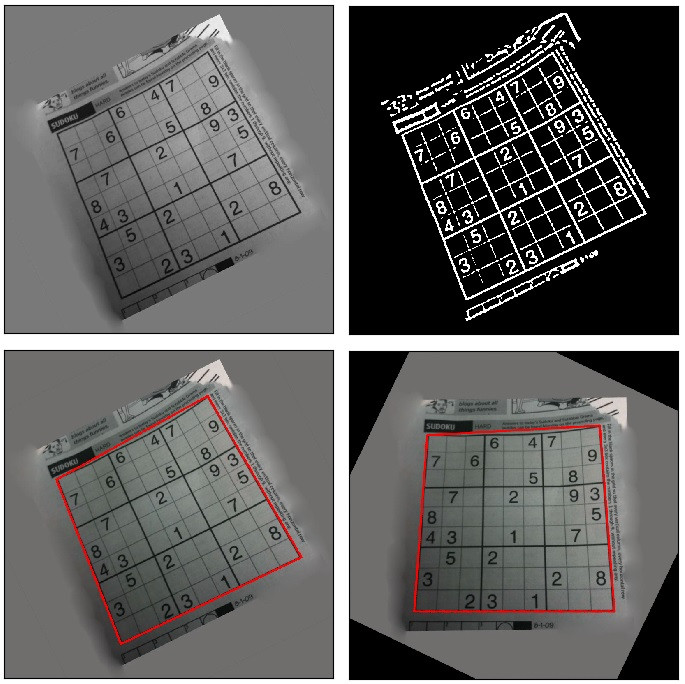
import cv2
import numpy as np
import imutils
from matplotlib import pyplot as plt
# load image
img_org = cv2.imread( "test.jpg" )
# convert to gray
img_gray = cv2.cvtColor( img_org, cv2.COLOR_BGR2GRAY )
# remove noise
img_smooth = cv2.GaussianBlur( img_gray, (11, 11), 0 )
# thresholding
img_thres = cv2.adaptiveThreshold( img_smooth, 255, cv2.ADAPTIVE_THRESH_MEAN_C, cv2.THRESH_BINARY_INV, 15, 5 )
# find contours
contours, _ = cv2.findContours( img_thres, cv2.RETR_TREE, cv2.CHAIN_APPROX_SIMPLE )
# find contour with maximum area
maxarea = 50
for contour in contours:
epsilon = 0.1 * cv2.arcLength( contour, True )
poly_approx = cv2.approxPolyDP( contour, epsilon, True )
area = cv2.contourArea( poly_approx )
if area > maxarea:
maxarea = area
contour_max = poly_approx
# draw the contour
img_contour = img_org.copy()
cv2.drawContours( img_contour, [contour_max], 0, (255, 0, 0), 3 )
# correct contour orientation
(x, y), (w, h), angle = cv2.minAreaRect( contour_max )
rot_angle = (90 + angle) if angle < -45 else angle
print( rot_angle, "deg" )
img_correct = imutils.rotate( img_contour, rot_angle )
# show images
plt.subplot( 2, 2, 1 )
plt.imshow( img_gray, 'gray' )
plt.xticks([]), plt.yticks([])
plt.subplot( 2, 2, 2 )
plt.imshow( img_thres, 'gray' )
plt.xticks([]), plt.yticks([])
plt.subplot( 2, 2, 3 )
plt.imshow( img_contour )
plt.xticks([]), plt.yticks([])
plt.subplot( 2, 2, 4 )
plt.imshow( img_correct )
plt.xticks([]), plt.yticks([])
plt.show()
cv2.waitKey( 0 )
cv2.destroyAllWindows()