//首頁
package com.example.post;
import androidx.appcompat.app.AppCompatActivity;
import android.os.Bundle;
import android.os.StrictMode;
import android.view.View;
import android.widget.Button;
import android.widget.TextView;
public class MainActivity extends AppCompatActivity {
@Override
protected void onCreate(Bundle savedInstanceState) {
super.onCreate(savedInstanceState);
setContentView(R.layout.activity_main);
StrictMode.setThreadPolicy(new StrictMode.ThreadPolicy.Builder()
.detectDiskReads()
.detectDiskWrites()
.detectNetwork()
.penaltyLog()
.build());
StrictMode.setVmPolicy(new StrictMode.VmPolicy.Builder()
.detectLeakedClosableObjects()
.penaltyLog()
.penaltyDeath()
.build());
//寫載入資料且顯示畫面
Button b1=(Button)findViewById(R.id.button);
b1.setOnClickListener(new View.OnClickListener() {
@Override
public void onClick(View v) {
String r = DBstring.DB1("select * from text1");
TextView TV=(TextView)findViewById(R.id.textView);
TV.setText(r.toString());
int intV = Integer.valueOf(String TV);
if (intV>0){
TextView TV2=(TextView)findViewById(R.id.textView2);
TV2.setText("正");
}
else{
TextView TV2=(TextView)findViewById(R.id.textView2);
TV2.setText("負");
}
}
});
}
}
package com.example.post;
import android.util.Log;
import org.apache.http.HttpResponse;
import org.apache.http.NameValuePair;
import org.apache.http.client.HttpClient;
import org.apache.http.client.entity.UrlEncodedFormEntity;
import org.apache.http.client.methods.HttpPost;
import org.apache.http.impl.client.DefaultHttpClient;
import org.apache.http.message.BasicNameValuePair;
import org.apache.http.protocol.HTTP;
import org.apache.http.util.EntityUtils;
import java.util.ArrayList;
//做連結的地方
public class DBstring {
public static String DB1(String i){
String result="";
try {
HttpClient HC=new DefaultHttpClient();
HttpPost HP =new HttpPost("網址");
ArrayList<NameValuePair> params = new ArrayList<NameValuePair>();//ArrayList是一個陣列表,NameValuePair是一個接口
params.add(new BasicNameValuePair("S1",i));//BasicNameValuePair先將參數放入list,再對參數進行URL編碼S1為網頁設定POST的名稱
HP.setEntity(new UrlEncodedFormEntity(params, HTTP.UTF_8));//UrlEncodedFormEntity為指定編碼參數構造一個新的來發送HttpPost請求(ex:UTF8)
HttpResponse HR=HC.execute(HP);//HttpResponse=接收傳回的值。execute為執行=>用在GET and POST
result= EntityUtils.toString(HR.getEntity(),HTTP.UTF_8);//取得回傳的資料實體(需自行轉UTF8格式)轉成靜態(EntityUtils)字串
}catch (Exception e){
Log.i("錯誤訊息",e.toString());//Log.i 發送日誌消息並記錄異常
}
return result;
}
}
問題在MainActivity39行
int intV = Integer.valueOf(String TV);錯誤
TV->id名稱textView的textview
TV.setText(r.toString());
//連結網址的php資料放入textview裡,textview目前顯示資料為15
PHP資料能正常顯示
但想把TV字串的資料轉換成整數
拿去做判斷式.......
int intV = Integer.valueOf(String TV);//沒法修改成數值
應該如何修改才能把TV字串帶入Integer.valueOf轉換成數值呢???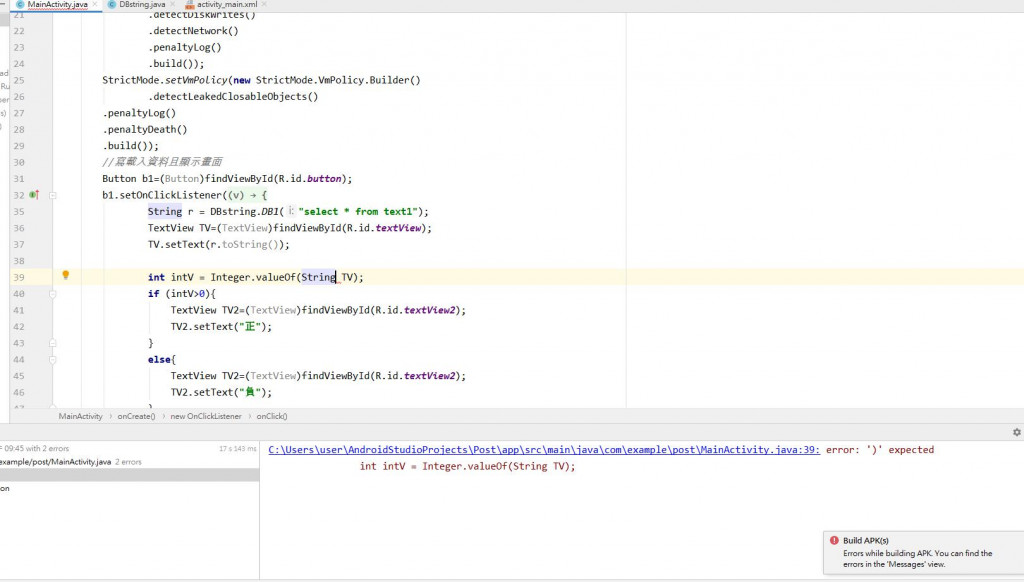
OS:測試過 PHP資料能夠顯示

英文字母轉成數字??您這數字指的是什麼?
順序? (a=1 , b=2 ,c=3...... z=26)
ascii? (a = 十進制97 = 十六進制 61)
長度? ("TV".length() = 2)
數字字串轉整數?
我猜您是要取TextView TV 內的數字?
把int intV = Integer.valueOf("TV");換成int intV = Integer.parseInt(TV.getText().toString().trim());看看
沒有寫清楚不好意思,真正要問的是
int intV = Integer.valueOf(裡面放入TV字串);框框內應該怎麼寫
TV.setText(r.toString());
//連結網址的php資料放入textview裡,textview目前顯示資料為15
php的資料丟入if...else判斷
要用int intV = Integer.valueOf();把字串"15"轉換成數值15
com.example.post.MainActivity$1.onClick(MainActivity.java:38)
程式仍然會跳出
以為要用php輸出的資料需要用到json格式
去掉陣列格式
再用上大大改的文法有成功
int intV = Integer.parseInt(TV.getText().toString().trim());
這次有成功執行了,非常感謝