各位資深前輩好 小弟目前有一個問題
我之前是讀取(get)同事架設的網頁文字字串來讓我的圖片切換(動畫)
假設網頁字串60 我只要按Button就會啟動funtion 第0張圖跑到60張
有一個動畫的效果 但是現在要使用數據庫新增修改數字字串
目前需求是我自己架設了數據庫我從裡面新增一個數值假設為10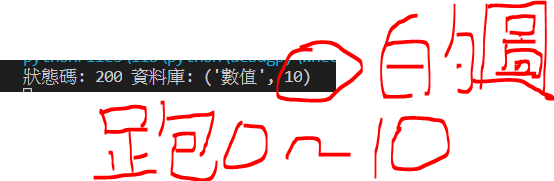
那他就要有我上述說的效果 從0跑到10張照片 動畫效果
可以想像 油門慢慢從0吹到100 儀錶板(電子)的一格一格的上升
請問各位資深前輩我下列的程式該怎麼改?
附上程式....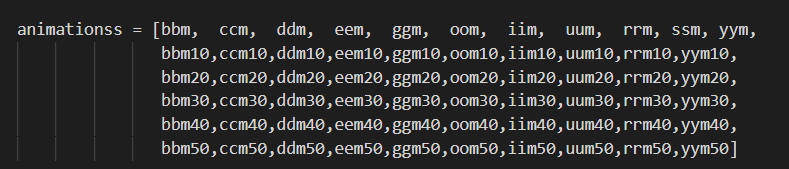 共61張圖
共61張圖
def changeimage():
global count , label2 , textavariable , button
# print(count)
# print(nodata)
if int(nodata) > count:
label2['image'] = animationss[count]
count+=1
#count + 1
if count >= 60:
count + 1
label2['image'] = animationss[count]
window.after(100, changeimage)
else:
window.after(500, changeimage)
def uplabels():
global nodata , count , textavariable , button ,datas
datas = requests.get("http://192.168.174.1/RasperryDB3.PHP")
variable.set((str(datas.text)))
int(datas.text)
nodata = datas.text
count = 0
