參考下面2篇文章
(1)
Day-21 Hyper-V 3.0實戰之- 虛擬桌面(VDI)佈署
https://ithelp.ithome.com.tw/articles/10134209
(2)
簡述微軟虛擬桌面基礎架構vdi運作方式及安裝步驟
https://satosi0209.wordpress.com/2010/11/22/%E7%B0%A1%E8%BF%B0%E5%BE%AE%E8%BB%9F%E8%99%9B%E6%93%AC%E6%A1%8C%E9%9D%A2%E5%9F%BA%E7%A4%8E%E6%9E%B6%E6%A7%8Bvdi%E9%81%8B%E4%BD%9C%E6%96%B9%E5%BC%8F%E5%8F%8A%E5%AE%89%E8%A3%9D%E6%AD%A5%E9%A9%9F/
第(1)篇文章
除了沒有 1.將hyper-v 主機掛載ISCSI磁碟 這流程
到了...
選擇範本虛擬機器,裡面是空的,找不到虛擬機
AD、RD連線代理人、RD虛擬主機、RD Web存取、DNS、Hyper-V都有
VM也可遠端連線~
不知道是那個環節少了?該如何Debug?
提供截圖於下面
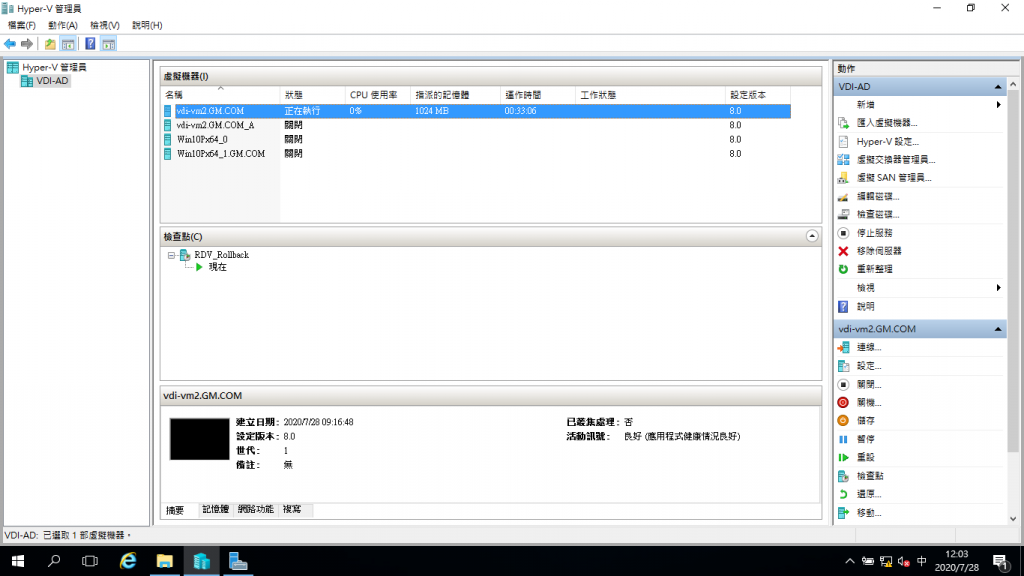
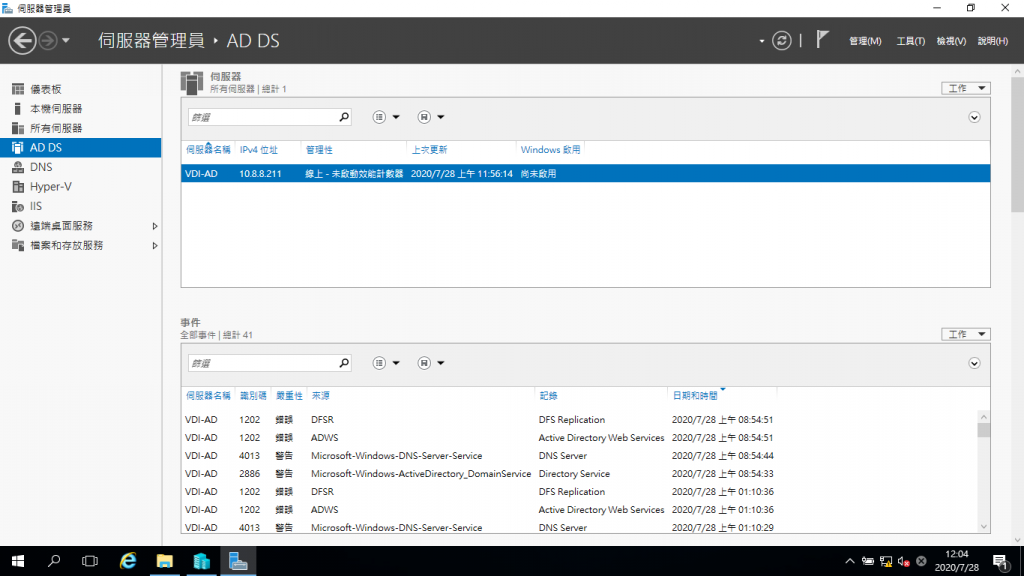
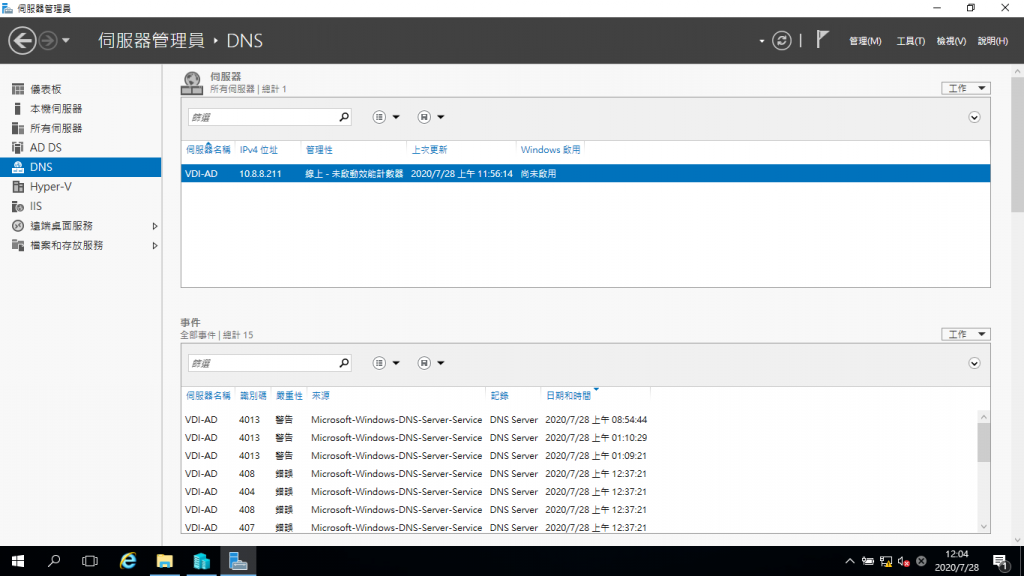
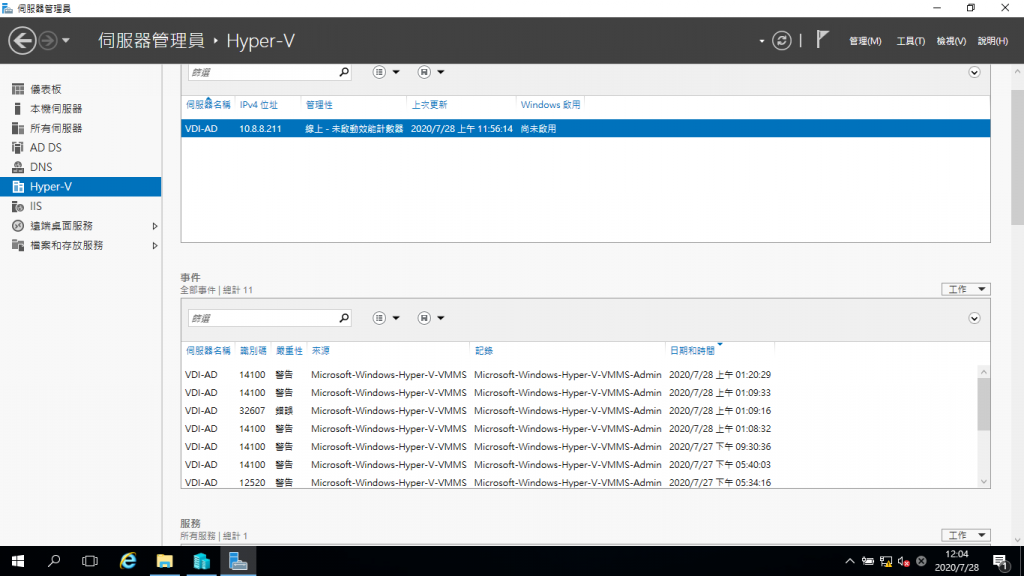
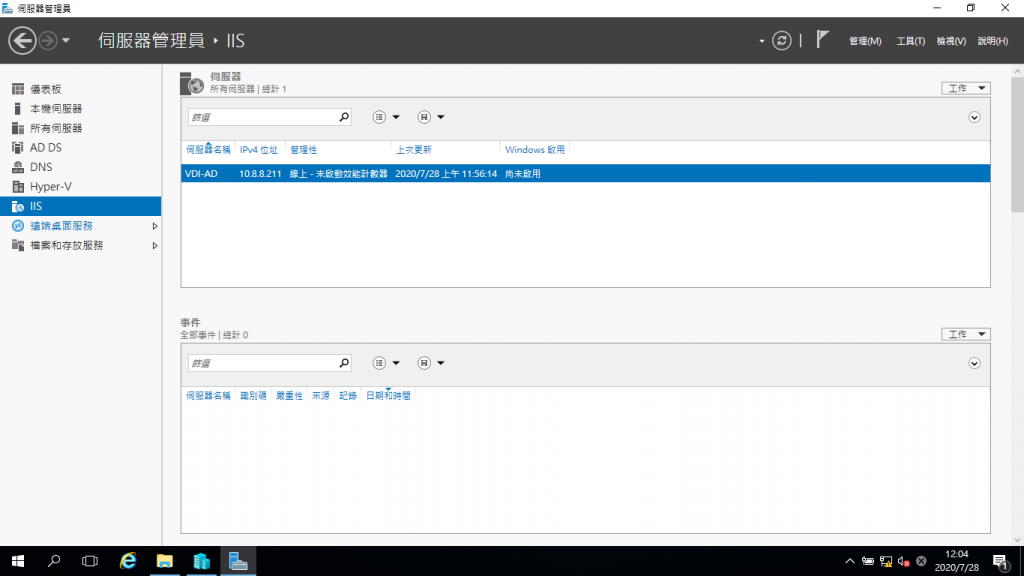


你有先做好一台 Client 用的範本 VM 嗎? (Win7/8/10)
該文有提到要做一台範本 VM, 但是他沒有寫整個安裝過程, 因為他已經事先裝好了, 只是接下去做 Sysprep 而已...
你有對 Client 的 VM 做到 Sysprep 這個步驟嗎?