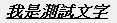這樣子, 用 | 串接多個FontStyle
label1.Font = new Font(FontFamily.GenericSansSerif, 12.0F, FontStyle.Bold | FontStyle.Italic);
原理是FontStyle的值是bit manipulation, 背後會再解析是否有多個選項
Bold 1
Italic 2
Regular 0
Strikeout 8
Underline 4
你說的是WinForm吧,
可以這樣子,
不一定要寫在建構子,
只是建構子會在進入畫面馬上看到.
Font font = new Font("新細明體", 12, FontStyle.Bold | FontStyle.Italic | FontStyle.Underline);
label1.Font = font;
結果如下: