各位大神好,
我在學習:
Arduino環境下,使用ESP8266向遠端Server傳送POST請求,並上傳一段JSON格式的資料。
當Server接收到資料後,再將接收到的資料回傳ESP8266,並印在COM Port的監視視窗上。
目前遇到的問題是:
1.當我設定ESP8266自動獲取AP分配的IP時,POST請求可以傳送成功,但裡面的JSON資料會不見。
2.當我設定ESP8266使用固定IP時,POST請求可以正常運作,裡面的資料也不會丟失。
這是Arduino主體的程式碼:ESP8266WiFi.h是ESP8266內建的函式庫,用於WIFI連接。ArduinoHttpClient.h是Http客戶端的函式庫
#include <ESP8266WiFi.h>
#include <ArduinoHttpClient.h>
#include "setting.h"
//host 是Server
const char *host = "192.168.31.221";
const int httpPort = 3000;
WiFiClient wifi;
HttpClient client = HttpClient(wifi, host, httpPort);
void setup()
{
// put your setup code here, to run once:
Serial.begin(115200);
connect_to_wifi();
}
void loop()
{
Serial.println("making POST request");
String contentType = "application/x-www-form-urlencoded"; //它是post的預設格式,使用js中URLencode轉碼方法。
String postData = "name=Alice&age=12";
client.post("/data", contentType, postData);
// read the status code and body of the response
int statusCode = client.responseStatusCode();
String response = client.responseBody();
Serial.print("Status code: ");
Serial.println(statusCode);
Serial.print("Response: ");
Serial.println(response);
Serial.println("Wait five seconds");
delay(5000);
}
這是AP自動分配IP Setting.h的程式碼:
#include <ESP8266WiFi.h>
const char *ssid = "ssid";
const char *password = "password";
void connect_to_wifi()
{
Serial.println("\nsetting wifi mode");
WiFi.mode(WIFI_STA);
WiFi.begin(ssid,password);
Serial.printf("Connecting to %s",ssid);
while (WiFi.status() != WL_CONNECTED) //連接AP
{
delay(500);
Serial.print(".");
}
Serial.print("\nConnected,IP address:");
Serial.println(WiFi.localIP());
}
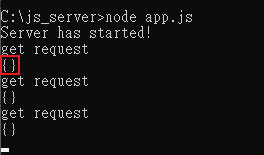
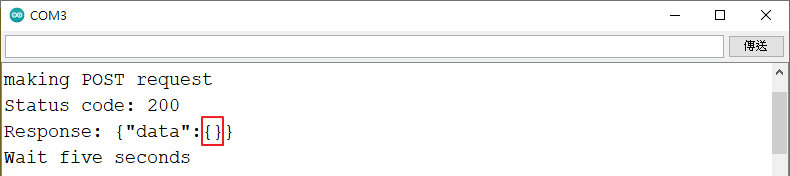
這是靜態IP Setting.h的程式碼:
#include <ESP8266WiFi.h>
//靜態 IP
IPAddress staticIP(192, 168, 31, 211);
IPAddress gateway(192, 168, 31, 1);
IPAddress subnet(255, 255, 255, 0);
IPAddress dns(8, 8, 8, 8);
const char *deviceName = "esp8266";
const char *ssid = "ssid";
const char *password = "password";
void connect_to_wifi()
{
WiFi.disconnect();
WiFi.hostname(deviceName);
WiFi.config(staticIP, gateway, subnet, dns);
Serial.println("setting wifi mode");
WiFi.mode(WIFI_STA);
WiFi.begin(ssid, password);
Serial.printf("Connecting to %s", ssid);
while (WiFi.status() != WL_CONNECTED)
{
delay(500);
Serial.print(".");
}
Serial.print("Connected,IP address:");
Serial.println(WiFi.localIP());
}
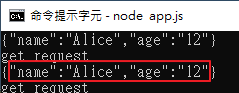
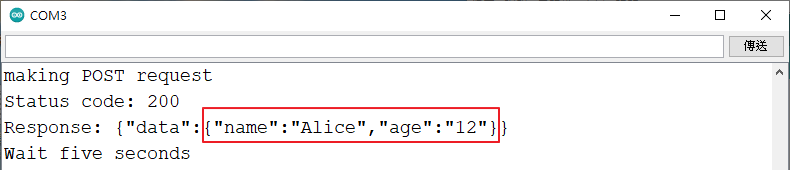
這是Server的程式碼
主程式:app.js
const express = require("express");
const app = express()
//hanld post data
app.use(express.json())
app.post("/data" ,(req, res) => {
console.log("get request");
const data = req.body
console.log(JSON.stringify(data));
res.json({
data
});
})
app.listen(3000, () => console.log("Server has started!"))
package.json
{
"name": "js-server",
"version": "1.0.0",
"main": "app.js",
"license": "MIT",
"dependencies": {
"express": "^4.17.1"
}
}
我想知道為何會有這些差別,請各位大神能不能給我一點思路。
或是Google的關鍵字也可以!
謝謝各位大神!

ESP8266 Arduino Core是一個讓ESP8266可以在Arduino環境下開發的項目。雖然官方說可以使用Arduino的函数和程式庫,但畢竟是两個不同的硬件和程式庫。因此,拿Arduino和ESP8266的程式庫混合來用,是很危險的。
你用的WiFi.config函数便是一個好的例子。在舊版本的ESP8266程式庫上,該函数的參數排序,跟Arduino的參數排序,完全不同。可是,ArduinoHttpClient程式庫卻以為是呼叫Arduino的程式庫。
至於你發現,刪掉存檔,重建一個便好了。可能是更新了ESP8266程式庫的版本,問題便改正了。
Arduino開發環境的其中一個問題,是[程式庫的版本,不是跟隨每一個項目],導致程式庫更新後,用舊程式庫的項目 便可能會有相容的問題。
為了讓業餘愛好者容易用,Arduino把很多東西都隱藏起來,造成很多的問題和限制。因此,較專業的人都會轉用platformIO或其他的開發環境。