實作Neural-Style-Transfer-Decorative-Pattern-Synthesis中
從Github中下載了檔案,檔案連結:https://github.com/jysh1214/Neural-Style-Transfer-Decorative-Pattern-Synthesis
說是使用python3 neural_style_transfer.py img/input.jpeg img/style.jpeg result指令就可以跑
想問指令要哪裡打cmd?python的直譯器,還是另建python檔去寫?

1.python的直譯器
2.程式參考到的外部函式庫如下,如果執行不成功,就安裝
from future import print_function
from keras.preprocessing.image import load_img, save_img, img_to_array
import numpy as np
from scipy.optimize import fmin_l_bfgs_b
import time
import argparse
from keras.applications import vgg19
from keras import backend as K
python3 neural_style_transfer.py img\input.jpeg img\style.jpeg result
在目前目錄(print(os.getcwd()))下有 img 子目錄和那兩個 .jpeg 檔案吧
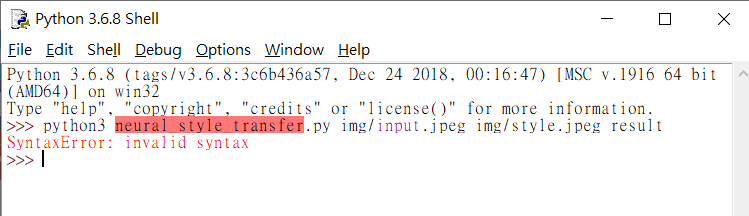
還是不行欸,是我哪裡沒下好嗎?
你要在 cmd 執行啊 怎麼會在 python 直譯器 裡執行呢?(如上圖) 要怎在 cmd底下執行?,以上上圖為例:
D:\pythonpy\NN>
看一下它的標題是不是寫cmd.exe ...在對的目錄下對指令就行了,例如:
D:\pythonpy\NN>python3 neural_style_transfer.py img\input.jpeg img\style.jpeg result
或
D:\pythonpy\XN>python neural_style_transfer.py img\input.jpeg img\style.jpeg result
假設該有的模組都正常裝了 圖檔也有 目錄也對 應該可以跑出結果
@ccutmis 感謝回答
之前用cmd執行python3 neural_style_transfer.py img\input.jpeg img\style.jpeg result
沒有反應,但換成python neural_style_transfer.py img\input.jpeg img\style.jpeg result
就可以執行了。謝謝各位的解答