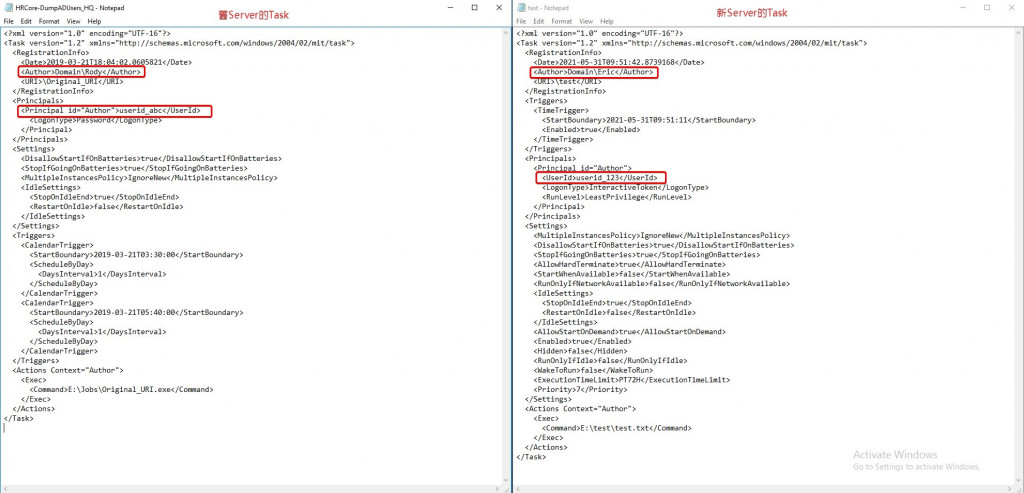我得到某台Server上的windows排程(XML Document),現在我要匯入到另一台Server中,請問有能進行批次處理的CMD指令? 或者CMD指令可匯入一支排程,我在把CMD寫進.bat去自己跑每支排程?
謝謝

schtasks.exe /Create /XML task.xml /tn 排程名稱
您好
我測試過,如果我從Server手動Create Task(test.xml) > 匯出XML > 用您的指令可以成功匯入(test.xml)
但是我換成另一台Server的Task.XML,會顯示以下問題
ERROR: The user name or password is incorrect.
另外測試了幾種可能
schtasks.exe /Create /XML task.xml /tn 排程名稱 /s Server Domain /U username /P passwrod
--username: task新的user account
--password: 新的password
錯誤訊息:
ERROR: User credentials are not allowed on the local machine.
schtasks.exe /Create /XML task.xml /tn 排程名稱 /s Server Domain /U username /P passwrod
--username: task原本的user account
--password: 原本的password
錯誤訊息:
ERROR: User credentials are not allowed on the local machine.
看來是匯出的XML檔裡有用戶帳號,查一下,如果有,改成匯入端的用戶名
我不確定是否改這兩部分,但我改過還是同樣錯誤訊息:
ERROR: User credentials are not allowed on the local machine.