各位IT前輩們好~~~
我目前在日本讀研究所的留學生。
因為研究的需要,需要利用Python編寫程式。
主要是希望透過這個編寫程式(towarp2),來了解實驗對象的變形量等研究
但我對於編寫程式一竅不通,所以在編寫時遇到許多困難。
希望可以請各位前輩幫幫我。
對於該提供甚麼資訊,我也不是很清楚,所以我先附上我出問題的地方。
如果有資訊不足的話,請各位前輩跟我說,我再補足
麻煩各位~~~
Exception in Tkinter callback
Traceback (most recent call last):
File "C:\Python27\lib\lib-tk\Tkinter.py", line 1547, in __call__
return self.func(*args)
File "C:\TomoWarp2\gui\postprocFrame.py", line 371, in show_displacements
number_of_nodes = self.kinematics.shape[0]
AttributeError: Postproc_setup instance has no attribute 'kinematics'

AttributeError: Postproc_setup instance has no attribute 'kinematics'的意思是
你想使用的 kinematics 在 Postproc_setup 物件裡找不到
錯誤發生在File "C:\TomoWarp2\gui\postprocFrame.py", line 371, in show_displacements
postprocFrame.py 的第 371 列
如果你想邦友替你找問題
可以把整個 postprocFrame.py 貼上來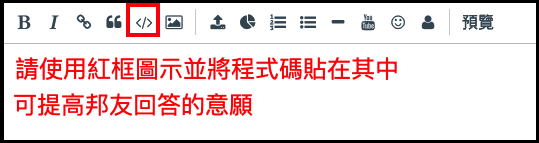
謝謝你的回覆~~
我不知道這樣貼對不對。
量有點多,在勞煩各位了~~~~
#!/usr/bin/env python
# -*- coding: utf-8 -*-
# Copyright (c) 2016, Erika Tudisco, Edward Andò, Stephen Hall, Rémi Cailletaud
# This file is part of TomoWarp2.
#
# TomoWarp2 is free software: you can redistribute it and/or modify
# it under the terms of the GNU General Public License as published by
# the Free Software Foundation, either version 3 of the License, or
# (at your option) any later version.
#
# TomoWarp2 is distributed in the hope that it will be useful,
# but WITHOUT ANY WARRANTY; without even the implied warranty of
# MERCHANTABILITY or FITNESS FOR A PARTICULAR PURPOSE. See the
# GNU General Public License for more details.
#
# You should have received a copy of the GNU General Public License
# along with TomoWarp2. If not, see <http://www.gnu.org/licenses/>.
# ===================================================================
# =========================== TomoWarp2 ===========================
# ===================================================================
# Authors: Erika Tudisco, Edward Andò, Stephen Hall, Rémi Cailletaud
# -*- coding: utf-8 -*-
import os, sys
from os.path import expanduser
import logging
from Tkinter import *
import Tkconstants, tkFileDialog, tkMessageBox
from Frames import *
from guiFunctions import *
from minimalFrame import *
from optionalFrame import *
from tools.print_variable import pv
from tools.tsv_tools import ReadTSV, WriteTSV
from tools.calculate_node_spacing import calculate_node_spacing
from tools.kinematic_filters import kinematics_remove_outliers, kinematics_median_filter_fnc
from postproc.process_results import process_results, construct_mask
from show_image import plot_matrix
class Postproc_setup(Frame):
variables = {}
coordLabel = ( 'y', 'x' )
strainLabel = ( 'eps zz', 'eps zy', 'eps zx', 'eps yy', 'eps yx', 'eps xx', 'Volumetric Strain', 'Max Shear Strain' )
def choose_dir( self ):
# Function to select a folder and set the corresponding variable
initDir = self.variables['DIR_out'].get()
if initDir == expanduser( "~" ) or initDir == '': initDir = self.master.master.homeDir
chosenDir = tkFileDialog.askdirectory( parent=self.master, initialdir=initDir, title='Please select a directory' )
self.variables['DIR_out'].set( chosenDir )
self.master.master.homeDir = chosenDir
def choose_file( self ):
# Function to select an output file and set the corresponding variable
initDir = os.path.dirname( self.variables['prior_file'].get() )
if initDir == expanduser( "~" ) or initDir == "": initDir = self.master.master.homeDir
priorFile = tkFileDialog.askopenfilename( parent=self.master, initialdir=initDir,\
title='Please select DIC output file', filetypes = [ ("Output Files", "*.tsv"), ('All','*') ] )
self.variables['prior_file'].set( priorFile )
self.master.master.homeDir = os.path.dirname(priorFile)
def createWidgets(self):
# Set a standard size for widgets
self.labelWidth = 15
self.entryWidth = 15
self.buttonWidth = 5
currentRow = 0
### TITLE ###
Label(self, text="Post Process Parameters", font=("bold")).grid(row=currentRow, column=0, columnspan=7, pady = 10 )
currentRow += 1
### CC THRESHOLD ###
Label( self, text="Correlation Coefficient Threshold", width=self.labelWidth, anchor=W ).grid( row=currentRow, column=0, sticky=W, padx=5 )
Entry( self, textvariable=self.variables['cc_threshold'], width=self.entryWidth ).grid( row=currentRow, column=1, sticky=W, padx=5 )
### OUTPUT FILE FORMAT ###
Label( self, text="Save as", width=self.labelWidth, anchor=E ).grid( row=currentRow, column=2, sticky=W, padx=5, pady=(10,0) )
Checkbutton(self, text='TIFF', variable=self.variables['saveTIFF'] ).grid( row=currentRow, column=3, sticky=W, padx=5, pady=(10,0) )
Checkbutton(self, text='RAW', variable=self.variables['saveRAW'] ).grid( row=currentRow, column=4, sticky=W, padx=5, pady=(10,0) )
Checkbutton(self, text='VTK', variable=self.variables['saveVTK'] ).grid( row=currentRow, column=5, sticky=W, padx=5, pady=(10,0) )
currentRow += 1
### STRAIN CALCULATION ###
Checkbutton( self, text="Calculate Strain", variable=self.variables['calculate_strain'] ).grid( row=currentRow, column=0, sticky=W, padx=5, pady=(10,0) )
Label( self, text="Strain Mode", width=self.labelWidth, anchor=E ).grid( row=currentRow, column=1, sticky=W, padx=5, pady=(10,0) )
OptionMenu( self, self.variables['strain_mode'], *self.modeList ).grid( row=currentRow, column=2, sticky=W, padx=5, pady=(10,0) )
currentRow += 1
### FILTERS ###
Label( self, text="Remove Outliers:\tFilter Size", width=self.labelWidth, anchor=W ).grid( row=currentRow, column=0, sticky=W, padx=5, pady=(10,0) )
Entry( self, textvariable=self.variables['remove_outliers_filter_size'], width=self.entryWidth ).grid( row=currentRow, column=1, sticky=W+E, padx=5, pady=(10,0) )
Label( self, text="Threshold", width=self.labelWidth, anchor=W ).grid( row=currentRow, column=2, sticky=E, padx=5, pady=(10,0) )
Entry( self, textvariable=self.variables['remove_outliers_threshold'], width=self.entryWidth ).grid( row=currentRow, column=3, sticky=W+E, padx=5, pady=(10,0) )
Checkbutton(self, text='absolut threshold', variable=self.variables['remove_outliers_absolut_threshold'] ).grid( row=currentRow, column=4, sticky=W, padx=5, pady=(10,0) )
Checkbutton(self, text='Bright', variable=self.variables['remove_outliers_filter_high'] ).grid( row=currentRow, column=5, sticky=W, padx=5, pady=(10,0) )
OptionMenu( self, self.filter_base_field_option, *self.fieldList.keys(), command=self.update_filter_base_field ).grid( row=currentRow, column=6, sticky=W, padx=5, pady=(10,0) )
currentRow += 1
Label( self, text="Median Filter:\tFilter Size", width=self.labelWidth, anchor=W ).grid( row=currentRow, column=0, sticky=W, padx=5, pady=(10,10) )
Entry( self, textvariable=self.variables['kinematics_median_filter'], width=self.entryWidth ).grid( row=currentRow, column=1, sticky=W+E, padx=5, pady=(10,10) )
currentRow += 1
# Horizontal line
Frame(self,height=1,width=50,bg="grey").grid(row=currentRow, columnspan=7, sticky=EW, pady=(0,10))
currentRow += 1
### SAVE SELECTION ###
Label( self, text="Save files for:", width=self.labelWidth, anchor=E ).grid( row=currentRow, column=0, columnspan=3, sticky=W, padx=5, pady=(0,10) )
currentRow += 1
Checkbutton( self, text="Displacements", variable=self.variables['saveDispl'] ).grid( row=currentRow, column=0, sticky=W, padx=5 )
Checkbutton( self, text="Rotations", variable=self.variables['saveRot'] ).grid( row=currentRow+1, column=0, sticky=W, padx=5 )
Checkbutton( self, text="Rotations from strain", variable=self.variables['saveRotFromStrain'] ).grid( row=currentRow+2, column=0, sticky=W, padx=5 )
self.Str_zz = Checkbutton( self, text=self.strainLabel[0], variable=self.variables['saveStrain'][self.strainLabel[0]] )
self.Str_zz.grid( row=currentRow+2, column=3, sticky=W, padx=5, pady=(0,10) )
self.Str_zy = Checkbutton( self, text=self.strainLabel[1], variable=self.variables['saveStrain'][self.strainLabel[1]] )
self.Str_zy.grid( row=currentRow+2, column=2, sticky=W, padx=5, pady=(0,10) )
self.Str_zx = Checkbutton( self, text=self.strainLabel[2], variable=self.variables['saveStrain'][self.strainLabel[2]] )
self.Str_zx.grid( row=currentRow+2, column=1, sticky=W, padx=5, pady=(0,10) )
Checkbutton( self, text=self.strainLabel[3], variable=self.variables['saveStrain'][self.strainLabel[3]] ).grid( row=currentRow+1, column=2, sticky=W, padx=5 )
Checkbutton( self, text=self.strainLabel[4], variable=self.variables['saveStrain'][self.strainLabel[4]] ).grid( row=currentRow+1, column=1, sticky=W, padx=5 )
Checkbutton( self, text=self.strainLabel[5], variable=self.variables['saveStrain'][self.strainLabel[5]] ).grid( row=currentRow, column=1, sticky=W, padx=5 )
Checkbutton( self, text=self.strainLabel[6], variable=self.variables['saveStrain'][self.strainLabel[6]] ).grid( row=currentRow, column=4, sticky=W, padx=5 )
Checkbutton( self, text=self.strainLabel[7], variable=self.variables['saveStrain'][self.strainLabel[7]] ).grid( row=currentRow+1, column=4, sticky=W, padx=5, pady=(0,10) )
Checkbutton( self, text="Correlation Coefficient", variable=self.variables['saveCC'] ).grid( row=currentRow, column=5, sticky=W, padx=5 )
Checkbutton( self, text="Errors", variable=self.variables['saveError'] ).grid( row=currentRow+1, column=5, sticky=W, padx=5 )
Checkbutton( self, text="Mask", variable=self.variables['saveMask'] ).grid( row=currentRow+2, column=5, sticky=W, padx=5 )
currentRow += 3
# Horizontal line
Frame(self,height=1,width=50,bg="grey").grid(row=currentRow, columnspan=7, sticky=EW, pady=(10,10))
currentRow += 1
### PIXEL SIZE CHANGE ###
Label( self, text="Pixel Size Ratio", width=self.labelWidth, anchor=W ).grid( row=currentRow+1, column=0, sticky=W, padx=5 )
Entry( self, textvariable=self.variables['pixel_size_ratio'], width=self.entryWidth ).grid( row=currentRow+1, column=1, sticky=W, padx=5 )
Label( self, text="Centre of the image", width=self.labelWidth, anchor=W ).grid( row=currentRow+1, column=2, sticky=W, padx=5 )
entries_row(self, self.variables['image_centre'], currentRow+1, width=self.entryWidth, currentColumn=3)
currentRow += 2
# Horizontal line
Frame(self,height=1,width=50,bg="grey").grid(row=currentRow, columnspan=7, sticky=EW, pady=(10,0))
currentRow += 1
### KINEMATIC FILE NAME ###
Label( self, text="DIC results file", width=self.labelWidth, anchor=W ).grid( row=currentRow, column=0, sticky=W, padx=5, pady=(30,0) )
Entry( self, textvariable=self.variables['prior_file'] ).grid( row=currentRow, column=1, sticky=W+E, padx=5, pady=(30,0), columnspan=5)
Button(self, text="Browse",command=self.choose_file, width=self.buttonWidth ).grid( row=currentRow, column=6, sticky=W , padx=5, pady=(30,0) )
self.grid_rowconfigure(currentRow, pad=2)
currentRow += 1
### OUTPUT FILE DIRECTORY ###
Label( self, text="Output Directory", width=self.labelWidth, anchor=W ).grid( row=currentRow, column=0, sticky=W , padx=5 )
Entry( self, textvariable=self.variables['DIR_out'] ).grid( row=currentRow, column=1, sticky=W+E, padx=5, columnspan=5 )
Button(self,text="Browse",command= self.choose_dir, width=self.buttonWidth ).grid( row=currentRow, column=6, sticky=W , padx=5 )
currentRow += 1
### OUTPUT FILE PREFIX ###
Label( self, text="Output filename prefix", width=self.labelWidth, anchor=W ).grid( row=currentRow, column=0, sticky=W, padx=5, pady=(0,10) )
Entry( self, textvariable=self.variables['output_name'] ).grid( row=currentRow, column=1, sticky=W+E, padx=5, pady=(0,10), columnspan=5)
currentRow += 1
### COMMAND BUTTONS ###
Button(self,text="Reload file",command=lambda: self.get_kinematics(True)).grid( row=currentRow, column=1, columnspan=2, sticky=W, padx=5, pady=10 )
Button(self,text="show displacements",command=self.show_displacements).grid( row=currentRow, column=2, columnspan=2, sticky=W, padx=5, pady=10 )
Button(self,text="Run Post Process",command=self.run).grid( row=currentRow, column=5, columnspan=2, sticky=W, padx=5, pady=10 )
def creatVariables(self):
### VARIABLES DEFINITION FROM DATA STRUCTURE ###
self.variables['prior_file'] = StringVar()
self.variables['DIR_out'] = StringVar()
self.variables['output_name'] = StringVar()
self.filter_base_field_option = StringVar()
self.loaded_file = ''
self.fieldList = { 'Z displacements':0, 'Y displacements':1, 'X displacements':2 }
self.modeList = [ 'largeStrains', 'largeStrainsCentred', 'tetrahedralStrains', 'smallStrains']
stringList = [ 'strain_mode']
for field in stringList:
self.variables[field] = StringVar()
self.variables[field].set(self.data[field])
intList = [ 'kinematics_median_filter', 'remove_outliers_filter_size', 'remove_outliers_threshold', 'remove_outliers_absolut_threshold', \
'remove_outliers_filter_high', 'filter_base_field', 'calculate_strain', 'saveDispl', 'saveRot', 'saveRotFromStrain', 'saveCC', \
'saveError', 'saveMask', 'saveTIFF', 'saveRAW', 'saveVTK', 'images_2D']
for field in intList:
self.variables[field] = IntVar()
self.variables[field].set(self.data[field])
if self.variables['images_2D']:
self.filter_base_field_option.set('Y displacements')
else:
self.filter_base_field_option.set('Z displacements')
floatList = ['cc_threshold', 'pixel_size_ratio']
for field in floatList:
self.variables[field] = DoubleVar()
self.variables[field].set(self.data[field])
dictionariesList = [ 'saveStrain' ]
for dictField in dictionariesList:
try:
self.variables[dictField] = index2coord(self.data[dictField], self.strainLabel)
except:
self.variables[dictField]={}
for field in self.strainLabel:
self.variables[dictField][field] = IntVar()
self.variables[dictField][field].set( self.data[dictField] )
dictionariesList = ['image_centre']
for dictField in dictionariesList:
if type(self.data[dictField]) is list:
self.variables['Advanced'].set(1)
self.variables[dictField] = index2coord(self.data[dictField], self.coordLabel)
else:
self.variables[dictField]={}
for field in self.coordLabel:
self.variables[dictField][field] = IntVar()
self.variables[dictField][field].set( self.data[dictField] )
#dictionariesList = [ ]
#for dictField in dictionariesList:
#try:
## map+zip convert ROI_corners structure to [[zl,zh],[yl,yh],[xl,xh]]
#self.variables[dictField] = index2coord( map( list, zip(*self.data[dictField]) ), self.coordLabelExt)
#except:
#self.variables[dictField]={}
#for field in self.coordLabelExt:
#self.variables[dictField][field] = IntVar()
#self.variables[dictField][field].set( self.data[dictField] )
self.variables[ 'prior_file' ].trace( 'w', self.set_OUTPUT)
def set_OUTPUT( self, *arg ):
# This function update output directory and file prefix when output name is changed
self.variables['DIR_out'].set( os.path.dirname( self.variables['prior_file'].get() ) )
self.variables['output_name'].set( os.path.splitext( os.path.basename( self.variables['prior_file'].get() ) )[0] )
def run( self ):
# This function run the post process analysis
# data structure is update to take into account the values in the gui
data = update_variable( self, Postproc_setup.data )
data = Bunch( data )
# load the kinematic file if different from the last loaded
self.get_kinematics()
try:
running=StaticMessage(self.master.master, 'Running Post Process...')
# running the post process
process_results( self.kinematics.copy(), data )
except Exception as exc:
try:
logging.gui.debug( traceback.format_exc() )
logging.gui.error( exc.message )
except:
print exc.message
tkMessageBox.showinfo("TomoWarp2 Error", exc.message)
running.destroy()
def apply_filters( self ):
# This function apply the filters on the loaded kinematic matrix from the show_displacements window
running=StaticMessage(self.win_plots, 'Applying filters...')
# The filter paramenters are gotten from the filter_control frame
kinematics_median_filter = self.filter_control.variables['kinematics_median_filter' ].get()
remove_outliers_filter_size = self.filter_control.variables['remove_outliers_filter_size' ].get()
remove_outliers_threshold = self.filter_control.variables['remove_outliers_threshold' ].get()
remove_outliers_absolut_threshold = self.filter_control.variables['remove_outliers_absolut_threshold'].get()
remove_outliers_filter_high = self.filter_control.variables['remove_outliers_filter_high' ].get()
filter_base_field = self.filter_control.variables['filter_base_field' ].get()
# Remove outliers
if remove_outliers_filter_size > 0:
try: logging.gui.info("process_results(): Removing outliers");
except: print "process_results(): Removing outliers"
try:
#kinematics[ :, 4:10 ] = kinematics_median_filter_fnc( kinematics[ :, 1:4 ], kinematics[ :, 4:10 ], kinematics_median_filter )
[self.kinematics[ :, 4:10 ], mask_outliers] = kinematics_remove_outliers( self.kinematics[ :, 1:4 ], self.kinematics[ :, 4:10 ], \
remove_outliers_filter_size, remove_outliers_threshold, remove_outliers_absolut_threshold, remove_outliers_filter_high, filter_base_field )
# if the filter assign a finit value to a point that had previously an error, thi is set to zero
self.kinematics[ numpy.isfinite(self.kinematics[:,4]) , 11 ] = 0
try: logging.gui.info("process_results(): Done!");
except: print "process_results(): Done!"
except Exception as exc:
try: logging.gui.warn(exc.message);
except: print exc.message
# filter kinematics...
if kinematics_median_filter > 0:
try:
logging.gui.info("process_results(): Applying a Kinematics Median filter of {:0.1f} (3 means ±1)".format( kinematics_median_filter ))
except:
print "process_results(): Applying a Kinematics Median filter of {:0.1f} (3 means ±1)".format( kinematics_median_filter )
try:
self.kinematics[ :, 4:10 ] = kinematics_median_filter_fnc( self.kinematics[ :, 1:4 ], self.kinematics[ :, 4:10 ], kinematics_median_filter )
# if the filter assign a finit value to a point that had previously an error, thi is set to zero
self.kinematics[ numpy.isfinite(self.kinematics[:,4]) , 11 ] = 0
try: logging.gui.info("process_results(): Done!");
except: print "process_results(): Done!"
except Exception as exc:
try: logging.gui.warn(exc.message);
except: print exc.message
intList = [ 'kinematics_median_filter', 'remove_outliers_filter_size', 'remove_outliers_threshold', 'remove_outliers_absolut_threshold', \
'remove_outliers_filter_high', 'filter_base_field']
# The used paramenters are updated to the main window
for field in intList:
Postproc_setup.data[field] = self.filter_control.variables[field].get()
self.master.master.postproc.filter_base_field_option.set( self.filter_control.variables['filter_base_field_option'].get() )
# The show_displacements window is destroyed and created again
running.destroy()
self.win_plots.destroy()
self.show_displacements()
def get_kinematics( self, force=False ):
# This function load a kinematic file and mask the matrix according to cc_threshold and errors
if self.loaded_file != self.variables['prior_file'].get() or force:
try:
self.kinematics = ReadTSV( self.variables['prior_file'].get(), "NodeNumber", [ "Zpos", "Ypos", "Xpos", "Zdisp", "Ydisp", "Xdisp", "Zrot", "Yrot", "Xrot", "CC", "Error" ], [1,0] ).astype( '<f4' )
mask = construct_mask( self.kinematics, self.variables['cc_threshold'].get() )
for i in [ 4,5,6,7,8,9 ]: self.kinematics[ :, i ] += mask
self.loaded_file = self.variables['prior_file'].get()
except OSError:
tkMessageBox.showinfo("TomoWarp2 Warning", "File doesn't exist")
def save_kinematics( self ):
try:
initDir = os.path.dirname( self.variables['prior_file'].get() )
if initDir == expanduser( "~" ) or initDir == "": initDir = self.master.master.homeDir
outFile = tkFileDialog.asksaveasfilename(initialfile='%s_filtered'%(self.variables['output_name'].get()), \
initialdir=initDir, defaultextension=".tsv", filetypes = [ ("Output Files", "*.tsv"), ('All','*') ])
except:
raise Exception('Please select a file')
WriteTSV( outFile, [ "NodeNumber", "Zpos", "Ypos", "Xpos", "Zdisp", "Ydisp", "Xdisp", "Zrot", "Yrot", "Xrot", "CC", "Error" ], self.kinematics )
#self.variables['output_name'].set('%s_filtered'%(self.variables['output_name'].get()))
self.variables['prior_file'].set(outFile)
self.set_OUTPUT()
self.loaded_file = outFile
self.master.master.homeDir = os.path.dirname(outFile)
def show_displacements( self ):
# This function create a new window to show the output displacements
# load the kinematic file if different from the last loaded
self.get_kinematics()
number_of_nodes = self.kinematics.shape[0]
nodes_z, nodes_y, nodes_x = calculate_node_spacing( self.kinematics[:,1:4] )
displacements = self.kinematics[:,4:7]
displacements = numpy.array( displacements.reshape( ( len( nodes_z ), len( nodes_y ), len( nodes_x ), 3 ) ) )
self.win_plots=Toplevel(self.master)
currentRow = 0
currentCol = 0
### PLOT IMAGES ###
# function in show_image.py that plot the displacements and command button for zoom, slice setting, and histograms plotting
plot_matrix(self.win_plots, displacements, self.variables['images_2D'].get()).grid( row=currentRow, column=currentCol, sticky=W+E, padx=5, pady=(0,10), columnspan=5)
currentRow += 1
### FILTERS ###
# create a frame to control the filters paramenters
self.filter_control = filterFrame( self.win_plots, self.variables['images_2D'].get() )
self.filter_control.grid( row=currentRow, column=currentCol, sticky=W+E, padx=5, pady=(0,10), columnspan=5)
currentRow += 1
### COMMAND BUTTONS ###
filterBut = Button(self.win_plots, text="Apply Filters", command=self.apply_filters)
filterBut.grid( row=currentRow, column=currentCol, sticky=W+E, padx=5, pady=(0,10))
saveBut = Button(self.win_plots, text="Save Kinematics", command=self.save_kinematics)
saveBut.grid( row=currentRow, column=currentCol+1, sticky=W+E, padx=5, pady=(0,10))
saveBut = Button(self.win_plots, text="Close", command=self.win_plots.destroy)
saveBut.grid( row=currentRow, column=currentCol+4, sticky=W+E, padx=5, pady=(0,10))
currentRow += 1
# centre the window on the main one
self.win_plots.update_idletasks()
width = self.win_plots.winfo_width()
height = self.win_plots.winfo_height()
self.win_plots.geometry("%dx%d%+d%+d" % (width, height, self.master.master.winfo_x()+self.master.master.winfo_width()/2-width/2, self.master.master.winfo_y()+self.master.master.winfo_height()/2-height/2))
self.win_plots.geometry('')
def update_filter_base_field( self, *args ):
# Probably useless
self.variables['filter_base_field'].set(self.fieldList[self.filter_base_field_option.get()])
def __init__(self, master=None):
Frame.__init__(self, master)
for idx in range(4):
self.grid_rowconfigure(idx, weight=1)
for idx in range(5,12):
self.grid_rowconfigure(idx, weight=1)
for idx in range(5):
self.grid_columnconfigure(idx, weight=1)
for idx in range(6,7):
self.grid_columnconfigure(idx, weight=5)
self.configure( bd=1, relief=SUNKEN)
self.creatVariables()
self.createWidgets()
class filterFrame(Frame):
# create a frame to control the filters paramenters
def __init__(self, master, images_2D):
Frame.__init__(self, master)
### VARIABLES DEFINITION ###
if images_2D:
self.fieldList = { 'Y displacements':1, 'X displacements':2 }
else:
self.fieldList = { 'Z displacements':0, 'Y displacements':1, 'X displacements':2 }
intList = [ 'kinematics_median_filter', 'remove_outliers_filter_size', 'remove_outliers_absolut_threshold', \
'remove_outliers_filter_high', 'filter_base_field']
self.variables={}
for field in intList:
self.variables[field] = IntVar()
self.variables[field].set(Postproc_setup.data[field])
self.variables['remove_outliers_threshold']=DoubleVar()
self.variables['remove_outliers_threshold'].set(Postproc_setup.data['remove_outliers_threshold'])
self.variables['filter_base_field_option']=StringVar()
self.variables['filter_base_field_option'].set(self.master.master.master.postproc.filter_base_field_option.get())
# Set a standard size for widgets
self.labelWidth = 0
self.entryWidth = 15
currentRow = 0
# Remove Outliers
Label( self, text="Remove Outliers:\tFilter Size", width=self.labelWidth, anchor=W ).grid( row=currentRow, column=1, sticky=W, padx=5, pady=(10,0) )
Entry( self, textvariable=self.variables['remove_outliers_filter_size'], width=self.entryWidth ).grid( row=currentRow, column=2, sticky=W+E, padx=5, pady=(10,0) )
Label( self, text="Threshold", width=self.labelWidth, anchor=W ).grid( row=currentRow, column=3, sticky=E, padx=5, pady=(10,0) )
Entry( self, textvariable=self.variables['remove_outliers_threshold'], width=self.entryWidth ).grid( row=currentRow, column=4, sticky=W+E, padx=5, pady=(10,0) )
Checkbutton(self, text='absolut threshold', variable=self.variables['remove_outliers_absolut_threshold'] ).grid( row=currentRow, column=5, sticky=W, padx=5, pady=(10,0) )
Checkbutton(self, text='Bright', variable=self.variables['remove_outliers_filter_high'] ).grid( row=currentRow, column=6, sticky=W, padx=5, pady=(10,0) )
OptionMenu( self, self.variables['filter_base_field_option'], *self.fieldList.keys(), command=self.update_filter_base_field ).grid( row=currentRow, column=7, sticky=W, padx=5, pady=(10,0) )
currentRow += 1
# Median Filter
Label( self, text="Median Filter:\tFilter Size", width=self.labelWidth, anchor=W ).grid( row=currentRow, column=1, sticky=W, padx=5, pady=(10,10) )
Entry( self, textvariable=self.variables['kinematics_median_filter'], width=self.entryWidth ).grid( row=currentRow, column=2, sticky=W+E, padx=5, pady=(10,10) )
def update_filter_base_field( self, *args ):
self.variables['filter_base_field'].set(self.fieldList[self.variables['filter_base_field_option'].get()])
不好意思我錯了
就算你貼上這段程式碼
也無法解答你的問題
我到 codeocean 去註冊帳號並執行 capsule
是可以正常執行的(相信你也是)
所以你的問題應該是
「把程式複製到本機執行」才出現的錯誤是吧?
由於那個 codeocean 的環境我沒使用過
不清楚其環境設定及其他因素
(我猜可能是你少提供了什麼 .tsv 的檔名或檔案)
所以無法回答你的問題
再次致歉![]()