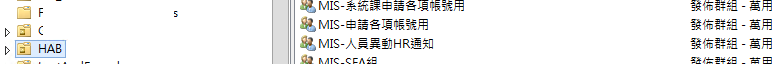
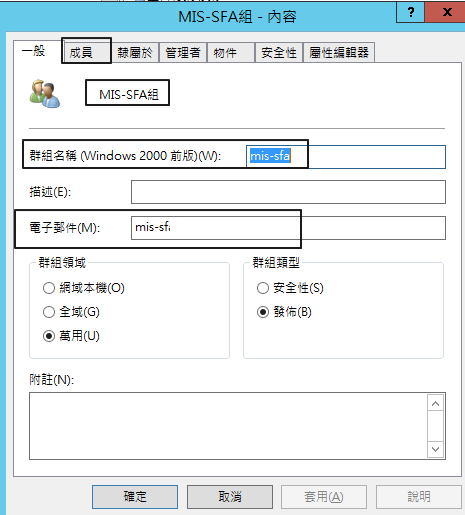
能否用powershell指令匯出CSV,
在OU下的所有群組的Email資訊及顯示名稱和群組內的成員
(如上圖方框資訊)
謝謝

powershell get-adgroup那個email欄位抓不出來,所以我用ldap query方式處理
$Filter = "(objectclass=group)"
$RootOU = "DC=dc,DC=local"
$Searcher = New-Object DirectoryServices.DirectorySearcher
$Searcher.SearchRoot = New-Object System.DirectoryServices.DirectoryEntry("LDAP://$($RootOU)")
$Searcher.Filter = $Filter
$Searcher.SearchScope = 1 # Either: "0=Base", "1=OneLevel" or "2=Subtree"
$a = $Searcher.FindAll()
然後這個$a可以用陣列的方式讀取裡面的值
for ($i=0 ; $i -le $a.Count; $i++)
{
$a[$i].Properties.name #群組名稱 這邊用sAMAccountName也可以
$a[$i].Properties.mail #mail
}
然後抓群組裡面的member就直接用get-adgroupmember即可
由於上面的型態($a)不是string,用substring作轉換後就可以給get-adgroupmember
substring裡面的參數要自己試試看哪一個是需要的值
$a[i].Properties.name.substring(0)
CSV就兜一兜應該就行了
這個不知是不是你要的
這邊選 displayname,mail
需要的自己加看看出現的是否符合所需
Import-Module ActiveDirectory
Get-ADUser -Filter * -SearchBase "OU=xxx,DC=domain,DC=local" -properties displayname,mail | select displayname,mail | export-csv -path c:\test.csv -NoTypeInformation -Encoding "UTF8"
當然直接用 * 就全出來了
Import-Module ActiveDirectory
Get-ADUser -Filter * -Properties * | export-csv -path c:\ADusers.csv -NoTypeInformation -Encoding "UTF8"