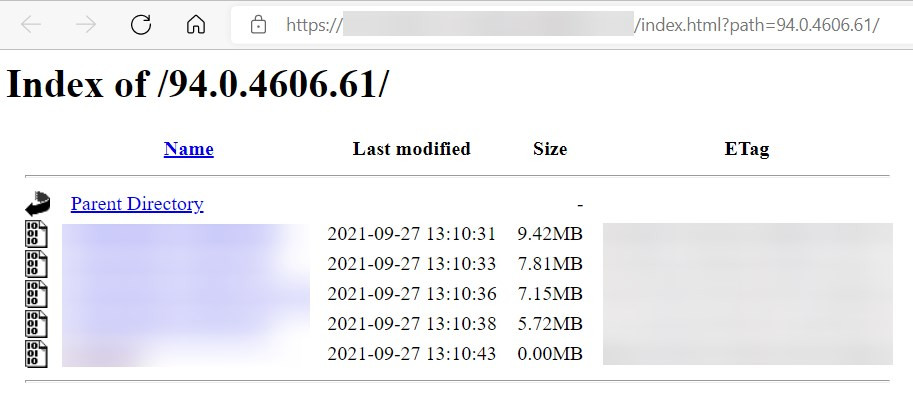我想在Azrue上建一座web app,用kudu新增一些空folder(沒有任何程式碼),讓User用瀏覽器點開網址,跳出驗證帳號的輸入框,驗證成功後能看到類似截圖中的檔案或資料夾的列表,供下載檔案或讀取檔案(文字檔或PDF)。
目前web app建好,folder也新增好,開網頁能看到folder列表,但有兩點想解決,
<authentication mode="Windows">,讓它跳出驗證畫面,但Azure不會實作這件事,會顯示這個畫面,可怎麼解決?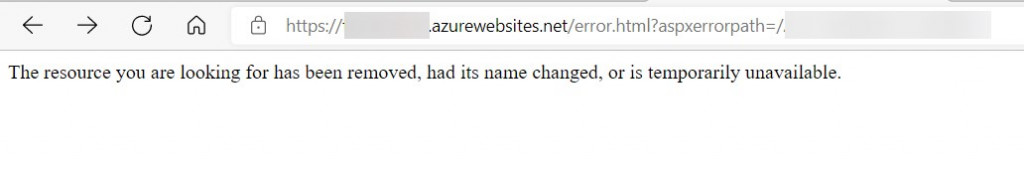
<configuration>
<system.web>
<customErrors mode="On" defaultRedirect="~/error.html" />
<authentication mode="Windows">
</authentication>
<authorization>
<allow users="IT" />
<allow users="User" />
<deny users="*" />
</authorization>
</system.web>
<system.webServer>
<directoryBrowse enabled="true" />
</system.webServer>
</configuration>
截圖是找chromewebdirver的download page,但內容跟我需求沒有關係,只是想做出相同的網頁效果,或能提供我怎麼找適合的關鍵字,謝謝。