目前安裝完GCP Windows Server 2019 VM後,透過RDP連線,都會報錯
規格:
地區:asia-east1(台灣)
區域:asia-east1-b
2vCPU,4GB記憶體
作業系統:Windows Server 2019 Datacenter for Containers
Disk:50 GB
錯誤訊息:
- 未啟用伺服器的遠端存取功能
- 遠端電腦已關閉
- 遠端電腦不可在網路上使用
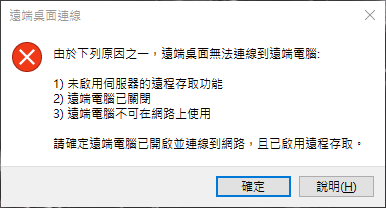
目前查看GCP VM的狀態如下:
VM螢幕截圖,可以判斷OS是有正確安裝起來的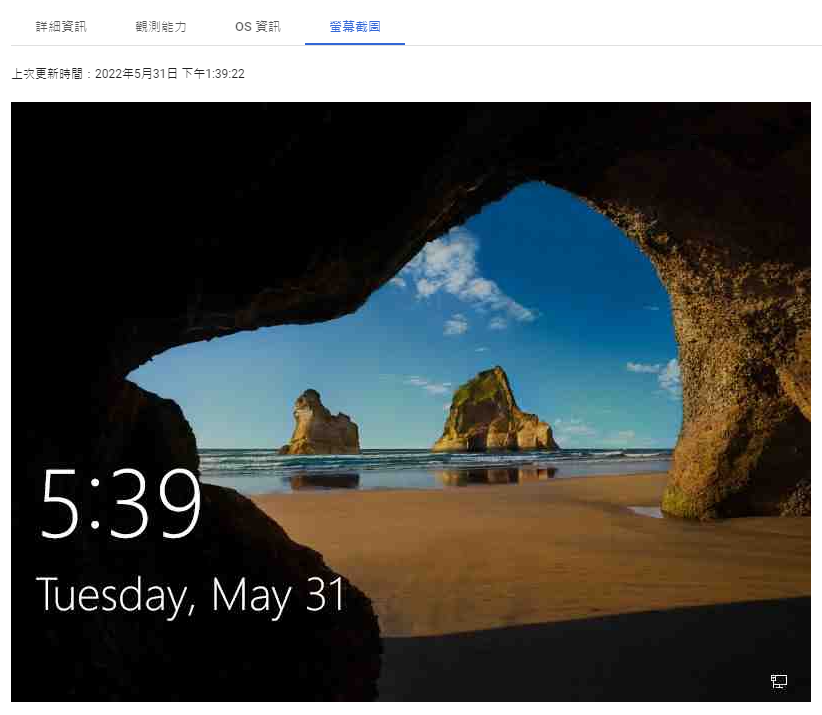
(但時區不對,還不清楚如何調整)
防火牆也有開RDP Port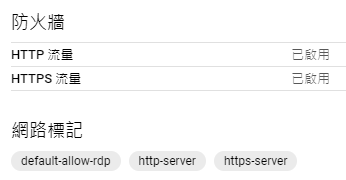
使用Chrome RDP for Google Cloud Platform連線也失敗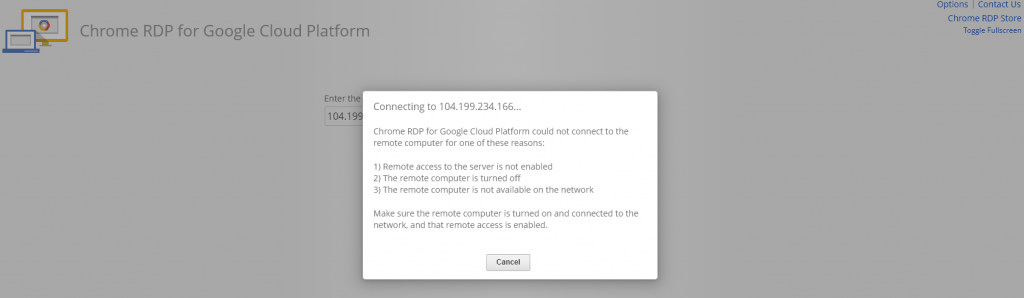
因此現階段查看,很大的可能是「1. 未啟用伺服器的遠端存取功能」這個問題,但在沒有Console的狀態下,如果啟用這個功能呢?

如果你用的是 GCP 提供的 Image 來安裝, 預設已經啟用了遠端存取功能;
看看你缺了甚麼步驟:
https://titangene.github.io/article/gcp-vm-windows-server.html
https://ithelp.ithome.com.tw/articles/10187334
http://holowczak.com/getting-started-with-google-cloud-platform-creating-a-windows-server-vm/4/
Google 也有提供教學的 Lab 讓你可以實作練習開設一台 Windows VM:
https://www.cloudskillsboost.google/focuses/560?locale=zh_TW&parent=catalog