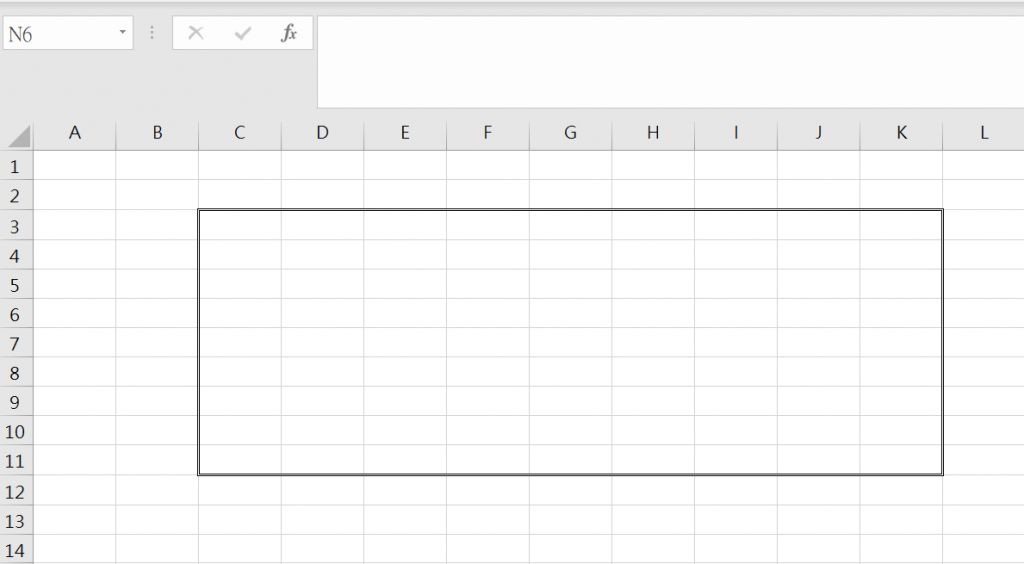
請問如何在匯出EXCEL時,在指定範圍的外框線設定為雙實線
目前寫出來只能把範圍內所有線改為雙實線而無法達成範圍最外框設定為雙實線
Excel._Workbook excelBook;
Excel._Worksheet excelSheet;
Excel.Range excelRange;
有匯入Excel參考寫程式
excelRange = excelApplication.get_Range(string.Format("B{0}", ExcelCountY + 4), string.Format("F{0}", ExcelCountY + ExcelCountX + 4));
excelRange.Borders.LineStyle = Excel.XlLineStyle.xlDouble;
excelRange.BorderAround2();

CellRange range1 = worksheet.Range["B8:F13"];
range1.Borders.SetAllBorders(Color.Green, BorderLineStyle.Double);
綜合樓上和這篇
得到程式碼如下
CellRange range = worksheet.Range["C3:K11"];
range.Borders.LineStyle = xlDouble;
range.BorderAround2();
不妨試試看可不可用