我直接用網址去打都ok,但只要用後端去呼叫第二次開始就會變40
測試swagger的時候,發現只有故意打錯api授權token才會變401,實在不清楚為何第二次會變成401...
static async Task<string> GetWeather()
{
try
{
string result = "";
string local = "新竹市";
string Path = "https://opendata.cwb.gov.tw/api/v1/rest/datastore/F-C0032-001?Authorization={API_TOKEN}&locationName="+ local;
using HttpResponseMessage response = await client.GetAsync(Path);
//Console.WriteLine(response.ToString());
if (response.IsSuccessStatusCode == true)
{
response.EnsureSuccessStatusCode();
string responseBody = await response.Content.ReadAsStringAsync();
WeatherReturn responseBodyJsonParse = JsonConvert.DeserializeObject<WeatherReturn>(responseBody);
var StartTime = Convert.ToDateTime(responseBodyJsonParse.records.location[0].weatherElement[0].time[1].startTime).ToString("yyyy MM / dd dddd HH:mm");
var EndTime = Convert.ToDateTime(responseBodyJsonParse.records.location[0].weatherElement[0].time[1].endTime).ToString("yyyy MM / dd dddd HH:mm");
result = "新竹市12小時天氣預報" +
Environment.NewLine + $"{StartTime}" +
Environment.NewLine + $"{EndTime}" +
Environment.NewLine + $"天氣狀態:{responseBodyJsonParse.records.location[0].weatherElement[0].time[0].parameter.parameterName}" +
Environment.NewLine + $"降雨機率:{responseBodyJsonParse.records.location[0].weatherElement[1].time[0].parameter.parameterName}" + "%" +
Environment.NewLine + $"最低溫度:{responseBodyJsonParse.records.location[0].weatherElement[2].time[0].parameter.parameterName}" + "°C" +
Environment.NewLine + $"最高溫度:{responseBodyJsonParse.records.location[0].weatherElement[4].time[0].parameter.parameterName}" + "°C" +
Environment.NewLine + $"天氣舒適度:{responseBodyJsonParse.records.location[0].weatherElement[3].time[0].parameter.parameterName}";
Console.WriteLine("抓取天氣API成功!");
}
else if (response.IsSuccessStatusCode == false)
{
Console.WriteLine("抓取天氣API失敗!");
return result;
}
return result;
}
catch (HttpRequestException e)
{
Console.WriteLine("抓取天氣失敗!");
Console.WriteLine("Message :{0} ", e.Message.ToString());
return "";
}
}
200時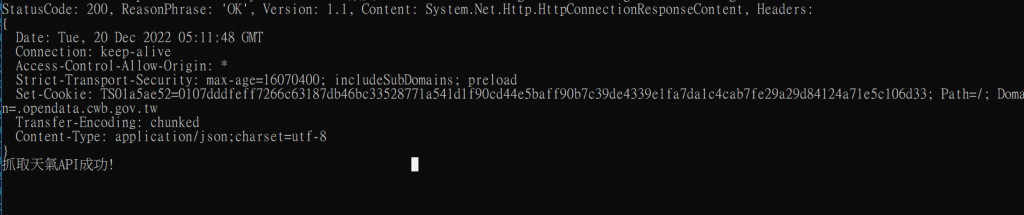
401時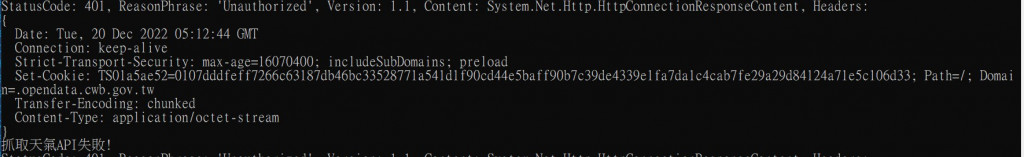

200 跟 401 的 ContentType 不一樣
程式裡把 ContentType 統一設定成 application/json
可以參考這篇
比較懶人的做法
Program.cs
builder.Services.AddHttpClient("WeatherApi", (option) =>
{
option.BaseAddress = new Uri("https://opendata.cwb.gov.tw/api/v1/rest/datastore/");
option.DefaultRequestHeaders.Add("Accept", "application/json");
option.DefaultRequestHeaders.Add("Authorization", "寫自己的授權碼");
});
Controller.cs
private readonly IHttpClientFactory _httpClientFactory;
public WeatherControllerController(IHttpClientFactory httpClientFactory)
{
_httpClientFactory = httpClientFactory;
}
public async Task<IActionResult> GetWeather(string city)
{
HttpClient httpClient = _httpClientFactory.CreateClient("WeatherApi");
var response = await httpClient.GetAsync($"F-C0032-001?format=JSON" +
$"&locationName={city}");
//await response.Content.ReadAsStringAsync()
//上面讀出資料之後
//後面看你自己要怎樣處理
}
我剛好之前有接來用,寫法跟你差不多,但我都有成功,
你有確認你的授權碼是有效的嗎? 401表示回你未授權。
以下簡單一段給你參考
string url = "https://opendata.cwb.gov.tw/api/v1/rest/datastore/F-C0032-001";
string parameter = $"?Authorization={_settings.Authorization}&format=JSON&locationName=臺北市";
StringBuilder SB = new StringBuilder();
HttpClient _httpClient = _clientFactory.CreateClient();
_httpClient.BaseAddress = new Uri(url);
var response = await _httpClient.GetAsync(url + parameter).ConfigureAwait(false);
var responseString = await response.Content.ReadAsStringAsync().ConfigureAwait(