使用Rufus 安裝 win11,
無勾選「Remove requirement for 4GB+ RAM, Secure Boot and TPM 2.0」和「Remove requirement for an online Microsoft account」。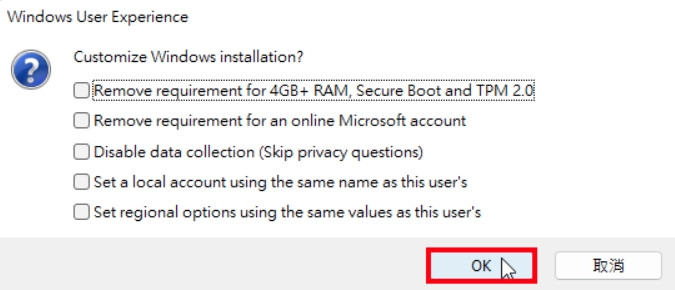
安裝完後要開啟windows 安全性卻會跳出:
無法開啟此[windowsdefender]連結視窗,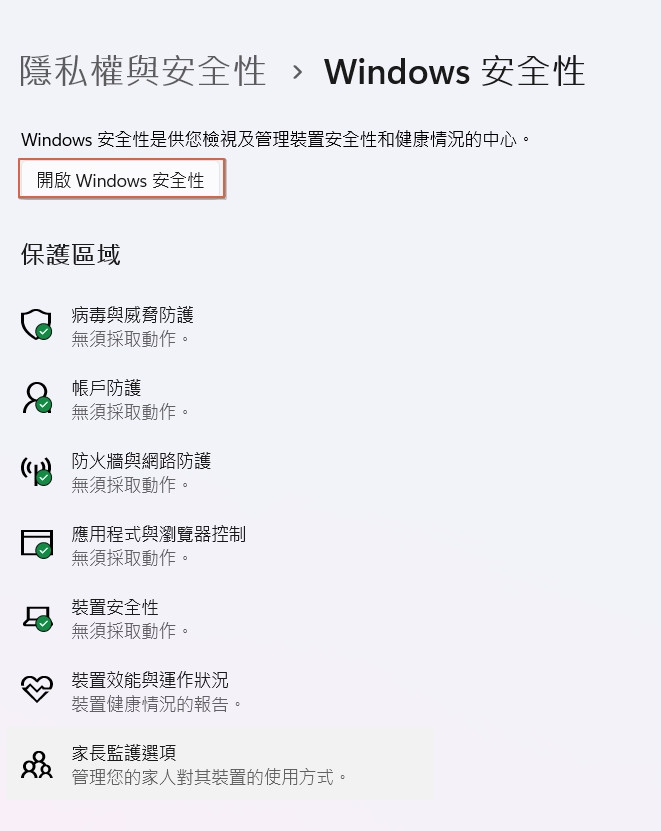
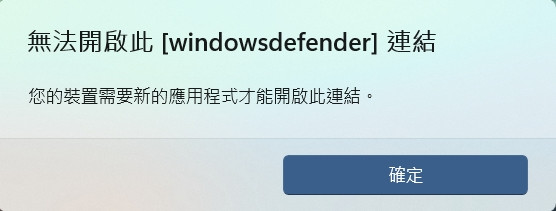
有使用Windows PowerShell執行:PS C:\Windows\system32> Get-AppxPackage Microsoft.SecHealthUI -AllUsers | Reset-AppxPackage
但卻沒改善...
不知道是不是要勾選「Remove requirement for an online Microsoft account」安裝才可以解決這問題呢?
