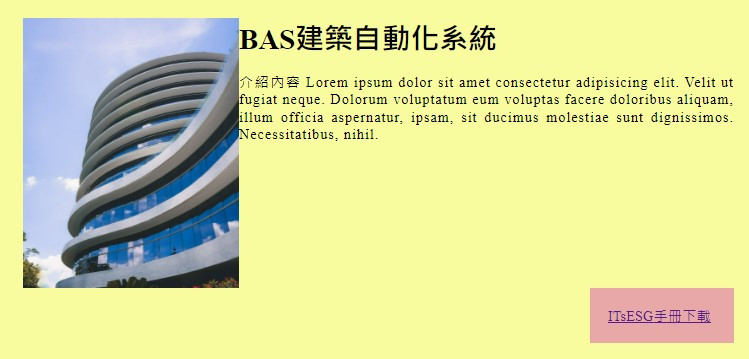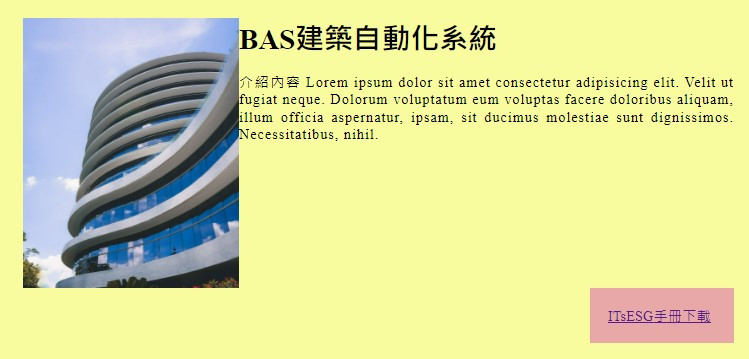
body {
width: 100%;
max-width: 1200px;
margin: 0 auto;
/*position: relative;*/
}
header {
background-color: rgb(162, 220, 243);
height: 150px;
position: relative;
}
.Logo {
background-color: #ebc7d9;
height: 80px;
width: 250px;
margin-top: 30px;
margin-left: -40px;
float: left;
}
header nav {
/*background-color: rgb(242, 255 ,0);*/
position: absolute;
right: 0;
bottom: 0;
display: flex;
align-items: end;
}
/*header nav a{
background-color: darkblue;
color: #fff;
font-size: 18px;
letter-spacing: 1px;
padding: 10px 20px;
display: block;
float: left;
text-decoration: none;
border-radius: 8px 8px 0 0;
border: 1px solid red;
margin: 0 3px;
margin-top: 20px;
}*/
header nav a {
background-color: darkblue;
color: white;
font-size: 18px;
letter-spacing: 1px;
padding: 10px 20px;
border-radius: 8px 8px 0 0;
margin-left: 5px;
transition: .2s;
}
header nav a:hover {
padding-bottom: 30px;
}
body>nav {
background-color: #369;
color: #fff;
height: 60px;
position: sticky;
top: 0;
}
main {
background-color: #e1b8f3;
min-height: 200px;
overflow: hidden;
display: flex;
justify-content: center;
}
main aside {
background-color: #e7a8a8;
float: right;
width: 20%;
padding: 20px;
margin-left: 555px;
}
.content {
background-color: #f8fc9e;
width: 70%;
padding: 20px;
margin: 4%;
}
.content img {
display: inline-block;
vertical-align: middle;
}
.content h1{
font-size: 2em;
margin: 0 0 20px;
}
.content figure{
letter-spacing: 1px;
line-height: 1.2;
text-align: justify;
}
.gomore {
background-color: darkblue;
color: white;
text-decoration: none;
padding: 20px;
display: block;
clear: both;
float: left;
}
.gomore p {
background-color: black;
color: white;
padding: 10px;
position: absolute;
right: 0;
top: 0;
width: 250px;
transform: translateY(calc(-100% -15px));
display: none;
}
.gomore p::after {
content: '';
display: block;
width: 0;
height: 0;
border: 15px solid transparent;
border-top-color: black;
position: absolute;
right: 0;
bottom: 0;
transform: translate(-30px, 28px);
}
.gomore:hover p {
display: block;
}
footer {
background-color: #d5f3b8;
text-align: center;
padding: 1em;
}
img {
background-color: #fff;
width: 30%;
height: 300px;
margin-top: auto;
margin-bottom: auto;
float:left;
margin-left: 10px;
}
</style>
<footer>
<p>Copyright © 2023 ITsESG</p>
</footer>