您好:
參考
https://igouist.github.io/post/2021/05/newbie-2-webapi/
大作
執行後,網頁可以看到API內容
但用
使用powershell 呼叫
Invoke-RestMethod https://localhost:7270/weatherforecast | ConvertTo-Json
卻出現
Invoke-RestMethod : 基礎連接已關閉: 無法為 SSL/TLS 安全通道建立信任關係。
位於 線路:1 字元:1
+ Invoke-RestMethod https://localhost:7270/weatherforecast | ConvertTo- ...
+ ~~~~~~~~~~~~~~~~~~~~~~~~~~~~~~~~~~~~~~~~~~~~~~~~~~~~~~~~
+ CategoryInfo : InvalidOperation: (System.Net.HttpWebRequest:HttpWebRequest) [Invoke-RestMethod],WebExce
ption
+ FullyQualifiedErrorId : WebCmdletWebResponseException,Microsoft.PowerShell.Commands.InvokeRestMethodCommand
查看
https://blog.miniasp.com/post/2019/01/12/PowerShell-Invoke-WebRequest-use-TLS-v12
有去
C:\Users\XX\Documents\WindowsPowerShell
建立一個 Microsoft.PowerShell_profile.ps1 填入 [System.Net.ServicePointManager]::SecurityProtocol = "tls12,tls11" 等
一樣無效
請問 這是否解決方法?
建立專案時,只有NET6.0長期穩定可選
另外,執行時沒有使用建立SSL憑證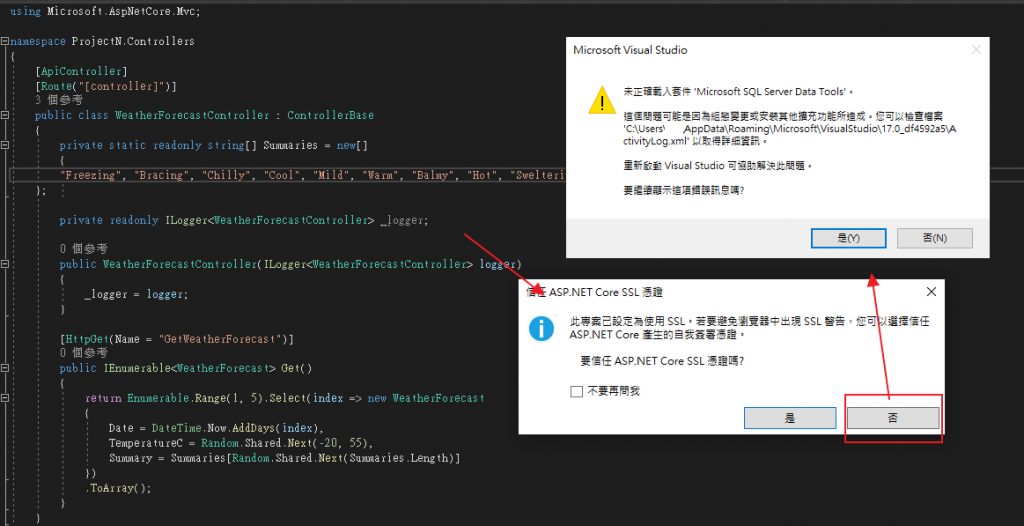

如果你用的是新版 PowerShell,可以加上 -SkipCertificateCheck 參數略過憑證檢查
參考:Invoke-RestMethod
您好:
但一樣出現
Invoke-RestMethod https://localhost:7270/weatherforecast | ConvertTo-Json -SkipCertificateCheck
ConvertTo-Json : 找不到符合參數名稱 'SkipCertificateCheck' 的參數。
位於 線路:1 字元:76
+ ... localhost:7270/weatherforecast | ConvertTo-Json -SkipCertificateCheck
+ ~~~~~~~~~~~~~~~~~~~~~
+ CategoryInfo : InvalidArgument: (:) [ConvertTo-Json],ParameterBindingException
+ FullyQualifiedErrorId : NamedParameterNotFound,Microsoft.PowerShell.Commands.ConvertToJsonCommand
-SkipCertificateCheck 是 Invoke-RestMethod 的參數,不是 ConvertTo-Json 的參數
Invoke-RestMethod -SkipCertificateCheck https://localhost:7270/weatherforecast | ConvertTo-Json
結果仍是
Invoke-RestMethod : 找不到符合參數名稱 'SkipCertificateCheck' 的參數。
你是用 Windows 內建的 PowerShell 嗎?內建的 Invoke-RestMethod 不支援這個參數,你要找新版,目前版號是 7.4.0
您好:我的是WIN 10 22H2 內建的pwoershell
剛用 $PSVersionTable 看
5.1.19041.3803 版
所以下載安裝7.4版
用
Invoke-RestMethod -SkipCertificateCheck http://localhost:5270/weatherforecast | ConvertTo-Json
就可以了
謝謝