今天在VM新建一台windows server 2022,然後執行windows update,出現0x80244018的錯誤,網路都正常,請問各位前輩,這有什麼可能的原因?謝謝~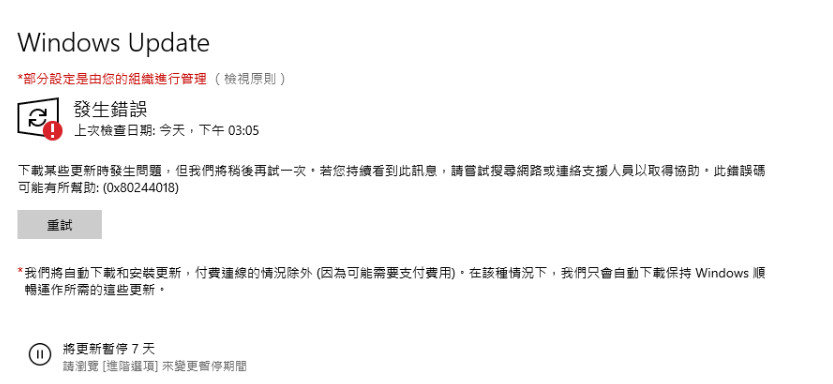
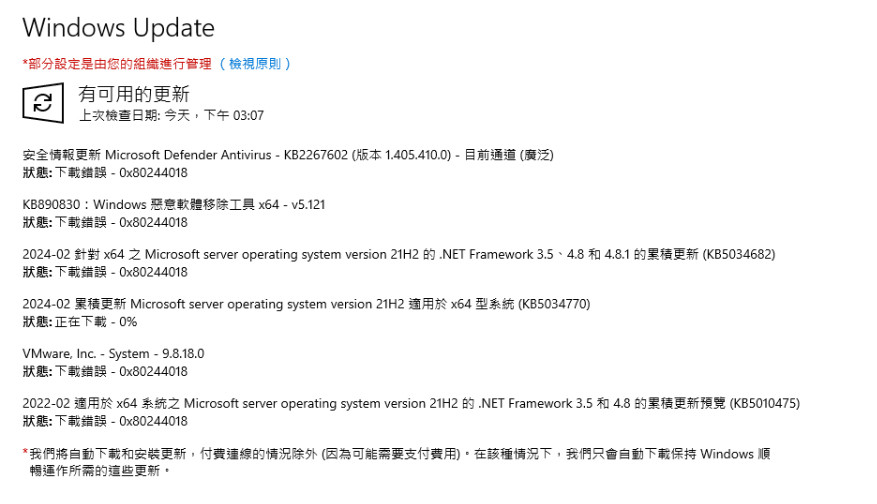


會看到 "部分設定是由您的組織進行管理" 字句,99% 環境是在網域中,而微軟更新應該是在組織 GPO 中設定擋掉了,要問 IT 單位如何跳過?或是否有架 WSUS?
可能是被防火墙策略阻止了。 策略修改后即 https://learn.microsoft.com/zh-tw/windows/deployment/update/windows-update-logs tiny fishing 可正常更新。
It sounds like you're encountering the 0x80244018 error while trying to update Windows Server 2022. This error often relates to issues with the Windows Update services or network settings. Here are a few steps you can try to resolve it:
Check Network Settings: Ensure that your server has proper access to the internet and that there are no proxy settings or firewall rules blocking Windows Update.
Restart Windows Update Services: Run the following commands in an elevated Command Prompt to restart the Windows Update services:
arduino
Copy code
net stop wuauserv
net stop cryptSvc
net stop bits
net stop msiserver
net start msiserver
net start bits
net start cryptSvc
net start wuauserv
Reset Windows Update Components: You can also reset the Windows Update components by following Microsoft’s official guidance on how to do this.
Check for Group Policy Settings: If this server is part of a domain, group policies could be affecting update behavior. Check with your network administrator if there are any policies in place.
Run the Windows Update Troubleshooter: Go to Settings > Update & Security > Troubleshoot and run the Windows Update troubleshooter to identify and fix issues.
If you've tried these steps and are still experiencing issues, consider reviewing logs in the Event Viewer for more details.
On a lighter note, if you need a break from troubleshooting, you might want to check out Incredibox Sprunki. It's a creative music-making app that can help you unwind while you figure things out Sprunki Mods
Hope this helps, and good luck!
感謝原 PO 的分享!針對 Windows Server 2022 更新報錯 0x80244018,整理排查要點供後續讀者參考:
netsh winhttp reset proxy,排除因錯誤代理導致的連線失敗。Get-WindowsUpdateLog 產生詳細日誌進行精確分析。wuauserv、cryptSvc 及 bits 服務以清理可能損壞的快取。